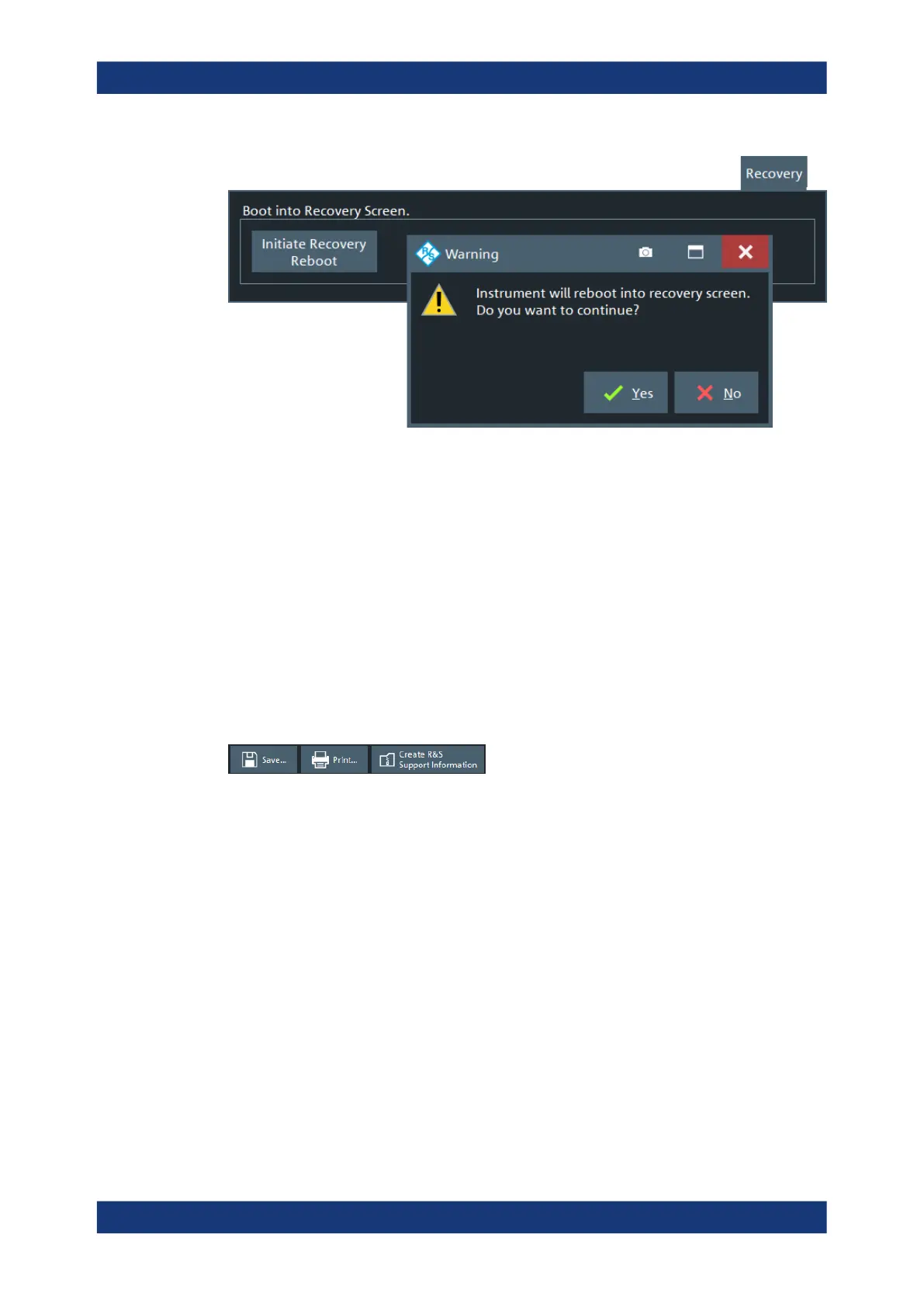GUI Reference
R&S
®
ZNB/ZNBT
710User Manual 1173.9163.02 ─ 55
See Chapter 11.2, "System Recovery", on page 1425.
6.17.1.3 Info Dialog
The "Info" dialog displays information about the instrument and its operation. All func-
tions are primarily intended for error diagnostic and service purposes; see Chap-
ter 10.3, "Collecting Information for Technical Support", on page 1421. Many "Info"
tabs also display softkeys for printing the contents or saving them to a file.
Access: SYSTEM – [SETUP] > "Setup" > "Info..."
Common Controls in the Info Dialog
The "Save...", "Print... ", and "Save Report" buttons at the bottom of the "Info" dialog
allow you to save the contents of the open tab to a file or to create a hardcopy.
Save...
Allows you to save the contents of the open tab to an HTML file.
Remote command:
DIAGnostic:DEVice:STATe
SYSTem:DFPRint?
Print...
Allows you to print the contents of the open tab. Opens a "Print Preview" dialog for
printer and paper setup.
Setup Softtool
