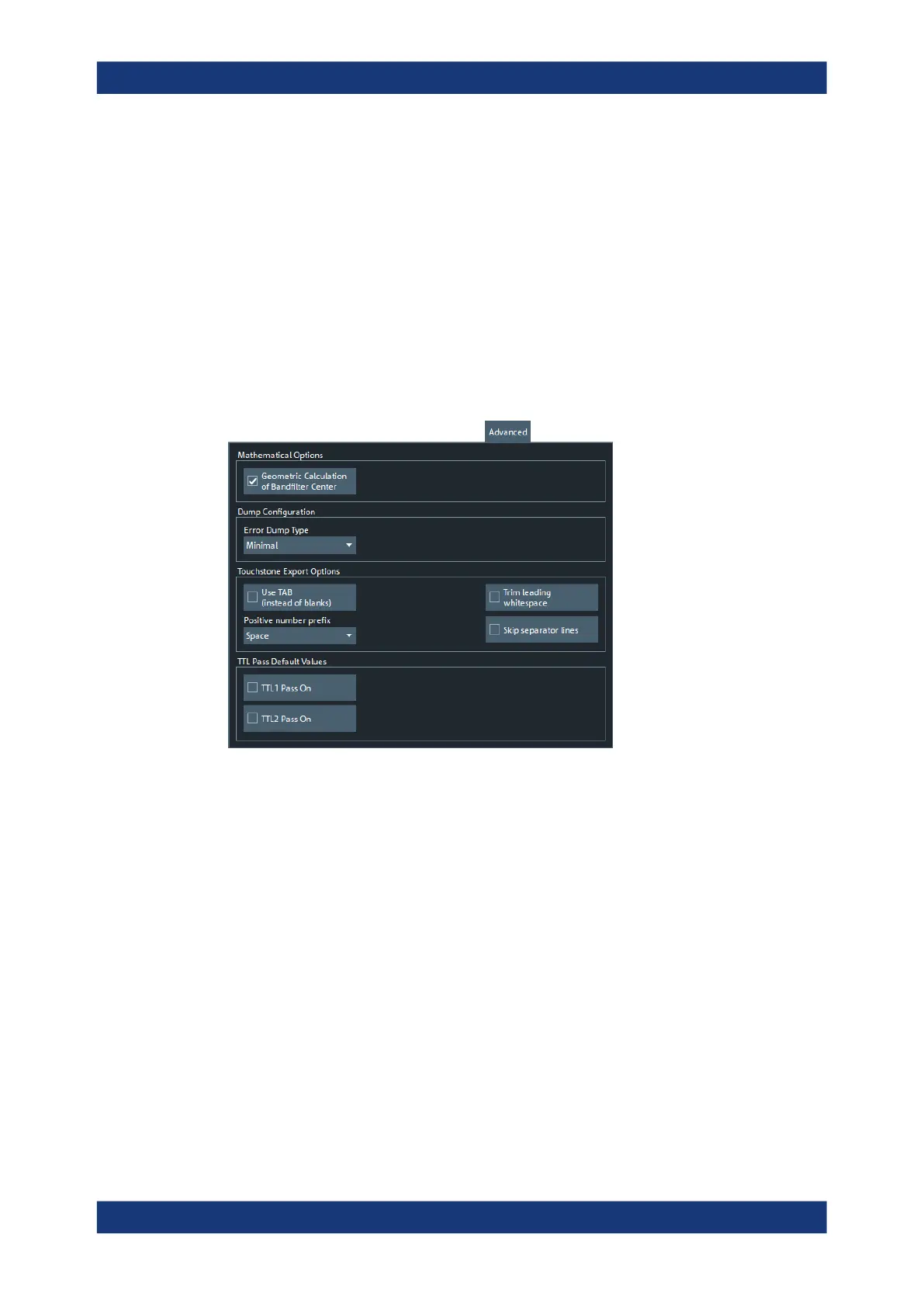GUI Reference
R&S
®
ZNB/ZNBT
706User Manual 1173.9163.02 ─ 55
Pin 16 - 19
Selects the control mechanism for the signals at pins 16 to 19 of the USER PORT con-
nector.
●
"Channel Bits": Signals are controlled by channel bits 4 to 7. No drive port indica-
tion at the USER PORT connector.
●
"Drive Ports": Signals indicate the active drive ports. The number of active chan-
nel bits is reduced to 4 (pins 8 to 11).
Remote command:
OUTPut:UPORt:ECBits
Advanced Tab
Collects several advanced settings.
Geometric Calculation of Bandfilter Center
Defines how bandfilter searches calculate the center frequency of the passband or
stopband (see "Bandfilter Search" on page 99).
If "Geometric Calculation of Bandfilter Center" is checked, the geometric mean of the
lower band edge and upper band edge frequencies is used, otherwise their arithmetic
mean.
Remote command:
CALCulate:MARKer:FUNCtion:BWIDth:GMCenter
Error Dump Type
Determines the level of detail ("Minimal", "Normal", "Large", "Full") and hence the size
of the dump files that are created if a firmware exception occurs. "None" disables dump
file creation.
The latest 5 exception dumps can be retrieved using the "Save Report" function of the
"Info" dialog (see "Create R&S Support Information" on page 711).
For further information, see Chapter 10, "Error Messages and Troubleshooting",
on page 1417.
Setup Softtool
