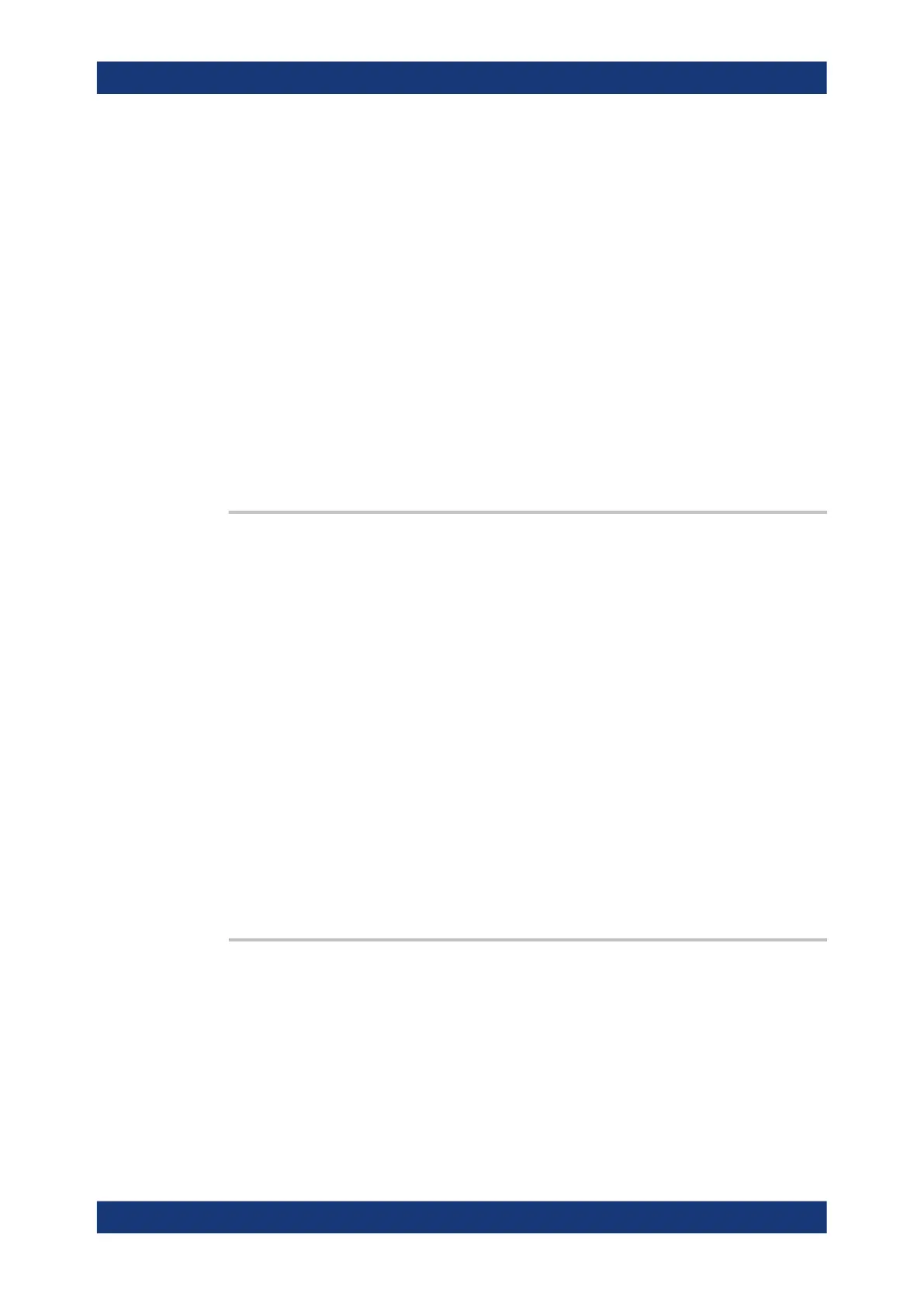Command Reference
R&S
®
ZNB/ZNBT
869User Manual 1173.9163.02 ─ 55
Example: Suppose that the active recall set contains traces Trc1 and Trc2,
assigned to channels no. 1 and 2, respectively.
:CALC2:PAR:SEL 'TRC2'; :CALC2:MARK1 ON; MARK2
ON
Select Trc2 as the active trace of channel 2 and activate mark-
ers 1 and 2 for it. The default position for both markers is the
center of the sweep range.
INSTrument:NSELect 2
Make channel 2 the active channel.
CALCulate:MARKer:COUPled:TYPE ALL
Select coupling type "All" (recall set-wide coupling).
CALC:MARK:COUP ON
Activate marker coupling to Trc2 (the active trace of the active
channel). Automatically creates markers no. 1 and 2 on Trc1
and couples them to the respective markers of Trc2.
Manual operation:
See "Coupled Markers" on page 362
CALCulate:MARKer:COUPled:TYPE <Type>
Selects the marker coupling type to be used in the current recall set.
Marker coupling is enabled using CALCulate:MARKer:COUPled[:STATe] ON.
Changing the coupling type automatically disables marker coupling throughout the
recall set.
Parameters:
<Type> ALL | CHANnel | DIAGram
Marker coupling mode
ALL
recall set-wide
CHANnel
channel-wide
DIAGram
diagram-wide
Example: See CALCulate:MARKer:COUPled[:STATe] on page 868
Manual operation: See "Coupling Type" on page 380
CALCulate:MARKer:FUNCtion:BWIDth:GMCenter <arg0>
Defines how bandfilter searches calculate the center frequency of the passband or
stopband.
Parameters:
<arg0> ON – use geometric mean of lower and upper band edge
OFF – use arithmetic mean
*RST: n/a (*RST does not affect the calculation rule; the
factory setting is ON/geometric mean)
SCPI Command Reference
