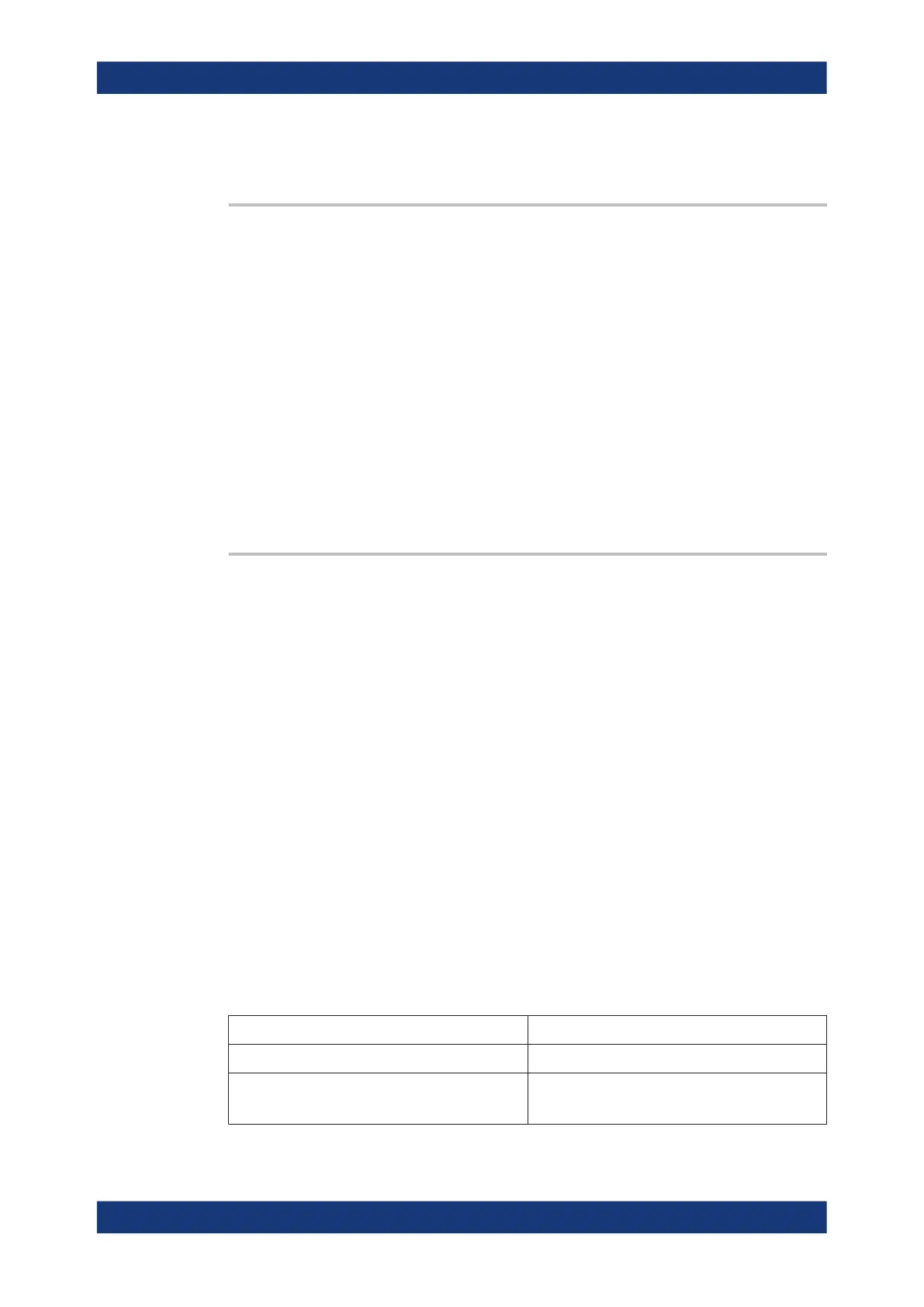Command Reference
R&S
®
ZNB/ZNBT
870User Manual 1173.9163.02 ─ 55
Manual operation: See "Geometric Calculation of Bandfilter Center" on page 706
CALCulate<Chn>:MARKer[:STATe]:AREA <HorizontalPos>, <VerticalPos>
Moves the marker info field for the active trace <Chn> to one of nine predefined posi-
tions in the active diagram.
Suffix:
<Chn>
.
Channel number used to identify the active trace
Parameters:
<HorizontalPos> LEFT | MID | RIGHt
Horizontal position
<VerticalPos> TOP | MID | BOTTom
Vertical position
Example: See CALCulate<Chn>:MARKer<Mk>:Y
Manual operation: See "Mkr 1 ... Mkr 10" on page 361
CALCulate<Chn>:MARKer:DEFault:FORMat <OutFormat>
Defines the default marker format of the selected channel's active trace.
New markers will be formatted with the default marker format; previously existing mark-
ers will be reformatted if (and only if) their marker format is set to (Trace) DEFault
(using CALCulate<Chn>:MARKer<Mk>:FORMat).
Suffix:
<Chn>
.
Channel number used to identify the active trace
Parameters:
<OutFormat> MLINear | MLOGarithmic | PHASe | POLar | GDELay | REAL |
IMAGinary | SWR | LINPhase | LOGPhase | IMPedance |
ADMittance | DEFault | COMPlex | MDB | MLPHase |
MDPHase | MIMPedance | PIMPedance | PADMittance |
MADMittance | MPIMpedance | MPADmittance | INDX
DEFault means the default marker format is dynamically adjus-
ted to the selected trace format (CALCulate<Chn>:FORMat).
For the other marker formats see the table below and the
description in "Marker Format" on page 96.
*RST: DEFault
Manual operation: See " Dflt Marker Frmt" on page 295
SCPI GUI
MLINear "Lin Mag"
MLOGarithmic
MDB (for R&S ZVR compatibility)
"dB Mag"
SCPI Command Reference
