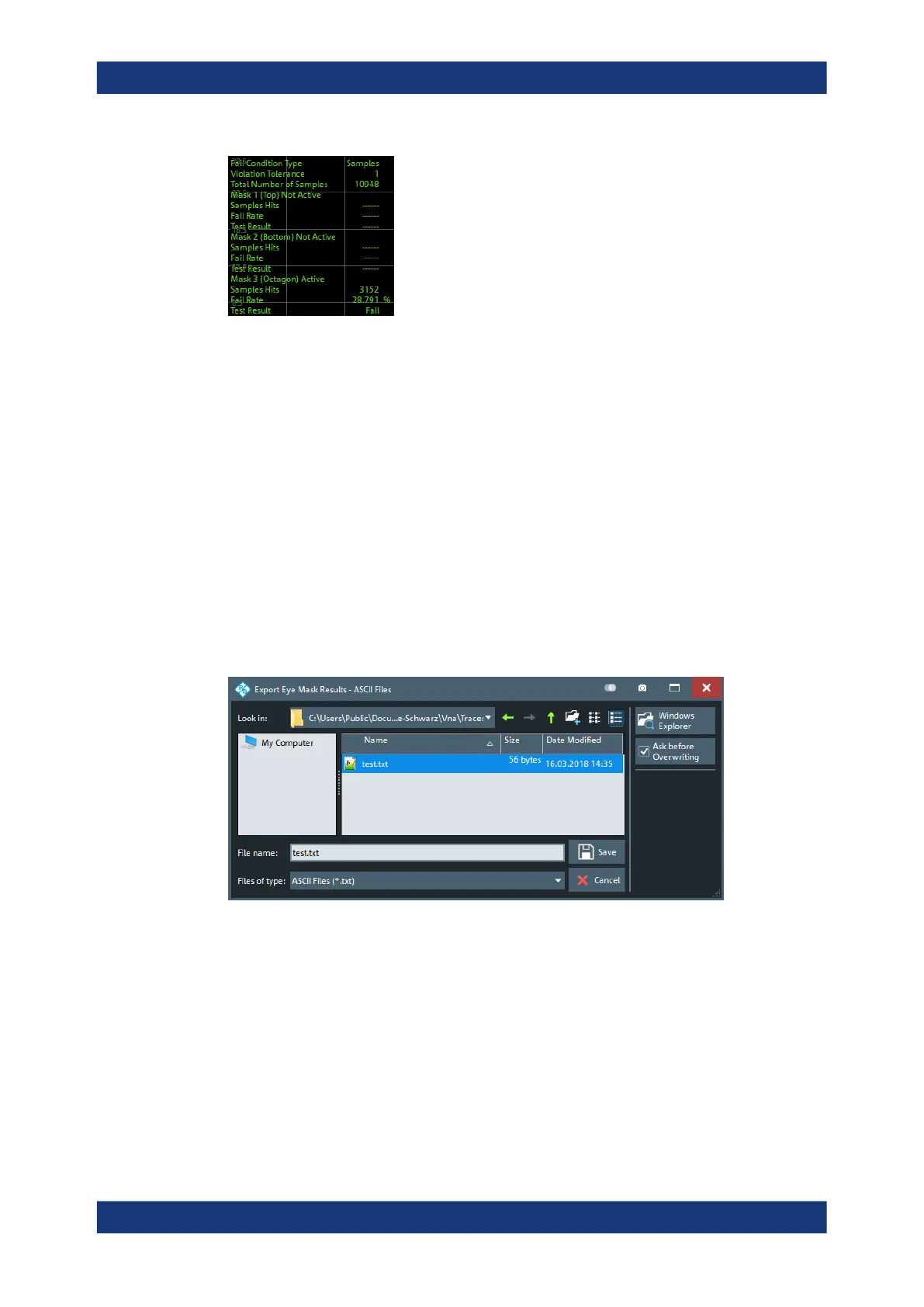GUI Reference
R&S
®
ZNB/ZNBT
651User Manual 1173.9163.02 ─ 55
Remote command:
CALCulate<Chn>:EYE:MASK:STATe
CALCulate<Chn>:EYE:MASK:DATA?
CALCulate<Chn>:EYE:MASK:FAIL?
Mask Fail Beep
This checkbox determines whether the R&S ZNB/ZNBT should make an audible beep
on mask failures.
Note: In contrast to the R&S ZNB, the R&S ZNBT does not have a built-in audio
device and loudspeaker. To hear these sounds, connect a USB audio device to the
R&S ZNBT or operate it via remote desktop.
Remote command:
CALCulate<Chn>:EYE:MASK:FAIL:BEEP
Export Test Results
Opens a dialog that allows the user to save the mask test results to an ASCII file.
Remote command:
MMEMory:STORe:EYE:MASK:RESults
Global Check, TTL1 Pass, TTL2 Pass
see Chapter 6.6.1, "Limit Test Tab", on page 341
6.15.2.8 Define Mask Configuration Dialog
Allows you to set up the mask the simulated eye diagram shall be tested against.
Access: SYSTEM – [APPLIC] > "TDR" > "Eye Mask Test" > "Define Mask..."
Applic Softtool
