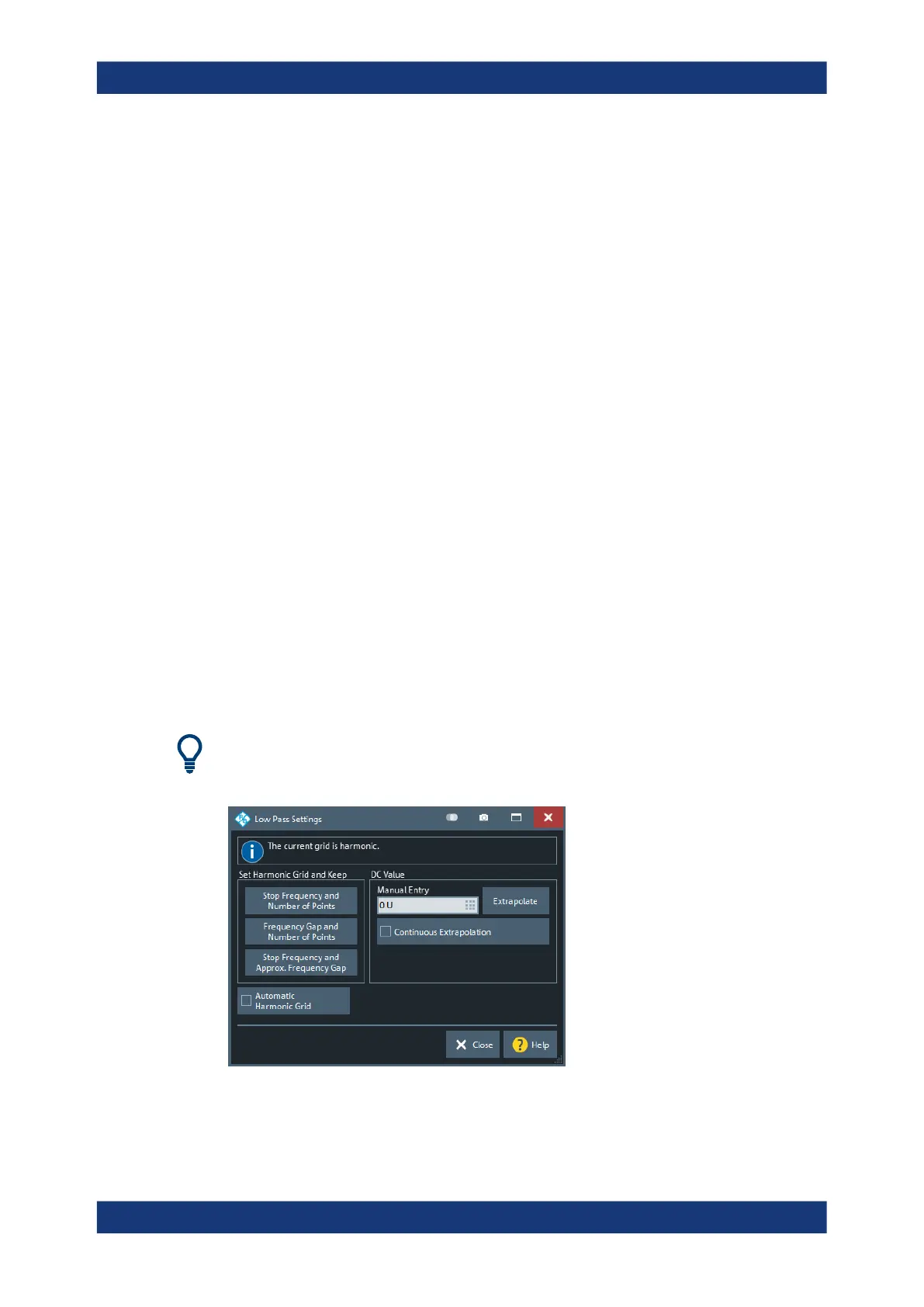GUI Reference
R&S
®
ZNB/ZNBT
319User Manual 1173.9163.02 ─ 55
TD-VSWR
Enables time domain site VSWR measurements (see Chapter 5.7.2.6, "Time Domain
S
VSWR
Measurements", on page 207).
Remote command:
CALCulate:TDVSwr[:STATe]
Gate Span
Time Domain S
VSWR
Measurements relies on a time gate that is centered at the anten-
na's direct response (plus ring-down time), separating the direct response from the
indirect responses (reflections).
"Gate Span" is equivalent to the "Span" value on the Time Gate Tab.
This button is only enabled if TD-VSWR is active.
Remote command:
CALCulate<Chn>:FILTer[:GATE]:TIME:SPAN
Show Impulse Response...
To get an impression of the required Gate Span, you can quickly create a trace display-
ing the impulse response of the active trace in a new diagram.
This button is only enabled if TD-VSWR is active.
6.5.5.2 Low Pass Settings Dialog
The "Low Pass Settings" dialog defines the harmonic grid for low pass time domain
transforms.
Access: TRACE – [TRACE CONFIG] > "Time Domain" > "Low Pass Settings..."
Background information
Refer to Chapter 5.7.2.4, "Harmonic Grid", on page 204.
Is the Current Grid Harmonic?
The area at the top of the "Low Pass Settings" dialog indicates whether the current fre-
quency grid is harmonic.
Trace Config Softtool
