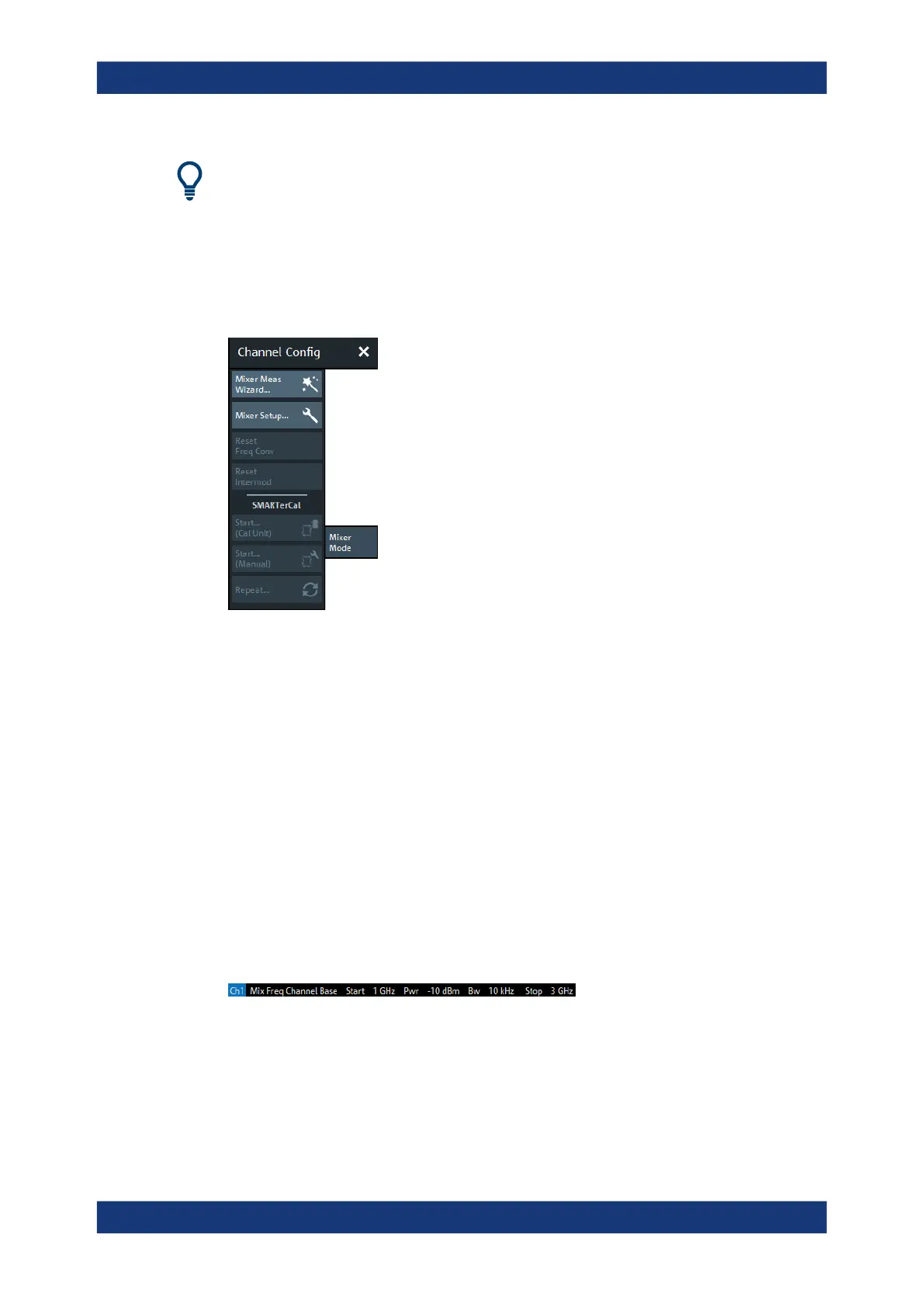GUI Reference
R&S
®
ZNB/ZNBT
558User Manual 1173.9163.02 ─ 55
Background information
Refer to the following sections:
●
Chapter 5.7.4.2, "Scalar Mixer Measurements", on page 217
●
"Two-Stage Mixer Measurements" on page 218
6.12.6.1 Controls on the Mixer Mode Tab
Most of the "Mixer Mode" buttons are only enabled if the mixer measurement is set up
properly. They open wizards or dialogs:
●
"Mixer Meas Wizard...": See Chapter 6.12.6.2, "Mixer Presetting Wizard",
on page 558
●
"Mixer Setup...": See Chapter 6.12.6.3, "(Mixer) Setup Dialog", on page 561
●
"SMARTerCal" – "Start... (Cal Unit)": see Chapter 6.12.6.4, "SMARTerCal (Cal
Unit) Wizard for Mixer Mode", on page 565
●
"SMARTerCal" – "Start... (Manual)": see Chapter 6.12.6.5, "SMARTerCal (Man-
ual) Wizard for Mixer Mode", on page 567
●
"SMARTerCal" – "Repeat...": launches the adequate "Mixer Meas"-specific wiz-
ard to repeat the currently active "SMARTerCal" (if available)
Reset Freq Conv
"Reset Freq Conv" disables all frequency conversion measurements in the active
channel, including intermodulation measurements.
A "Mix" label in the channel list indicates that a mixer measurement is active.
Remote command:
[SENSe<Ch>:]FREQuency:CONVersion
6.12.6.2 Mixer Presetting Wizard
The "Mixer Presetting" wizard guides you through the setup of a mixer measurement.
Channel Config Softtool
