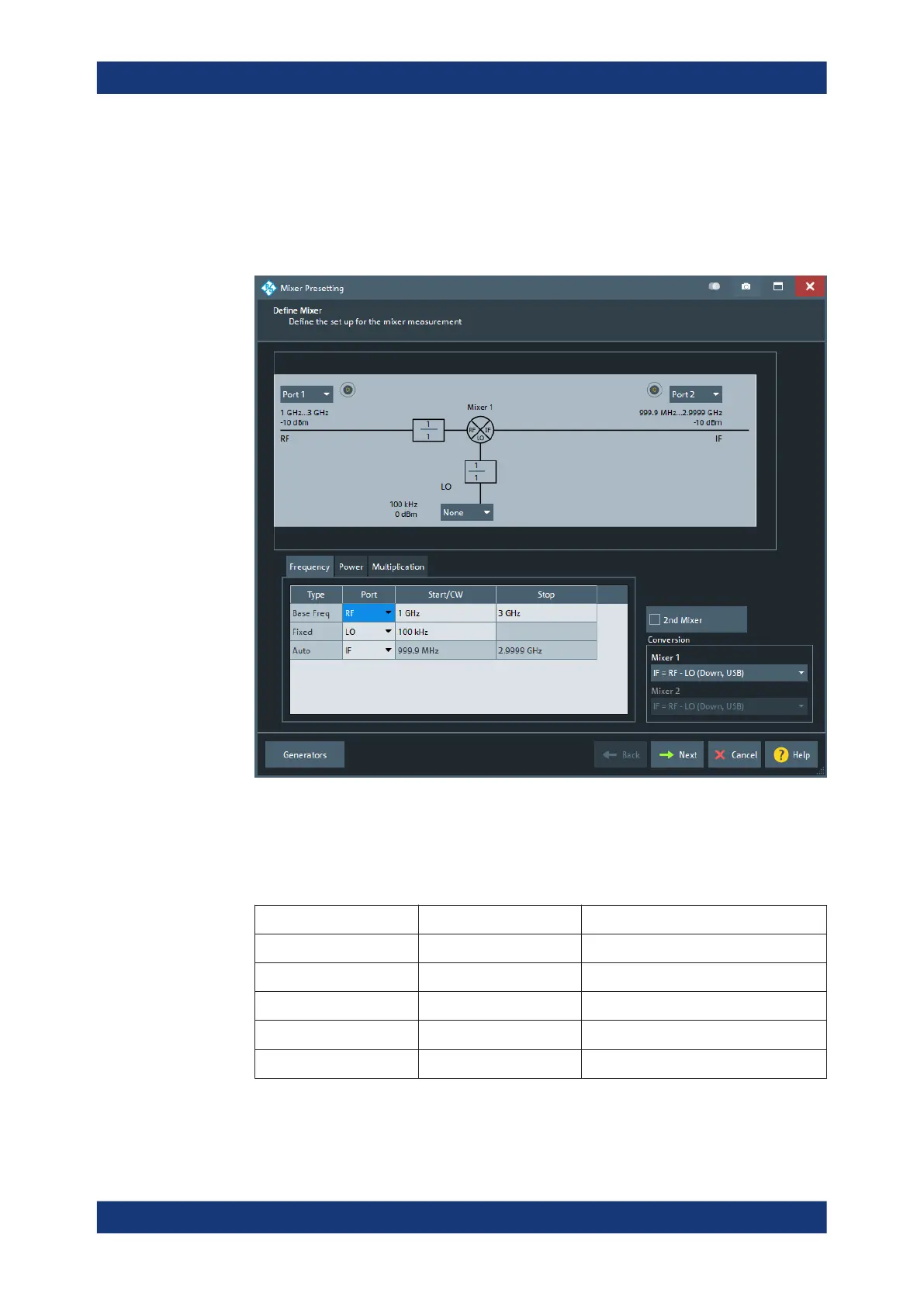GUI Reference
R&S
®
ZNB/ZNBT
559User Manual 1173.9163.02 ─ 55
Access: CHANNEL – [CHANNEL CONFIG] > "Mixer Mode" > "Mixer Meas Wizard..."
The setup of the mixer measurement proceeds in 4 steps:
1. Define the mixer.
See Chapter 6.12.6.3, "(Mixer) Setup Dialog", on page 561.
2. Select the mixer parameters to be measured. Depending on your selection, the
required channels and traces are set up automatically; the active channel and its
first trace will be renamed, all other channels and traces in the active recall set will
be deleted.
Table 6-3: Auto-created channels and traces
Measurement Parameter Channel Name Trace Name
Conversion Gain S<j><i> Ch_M Conv
RF Reflection S<i><i> Ch_M RF_Refl
IF Reflection S<j><j> Ch_M IF_Refl
RF Isolation S<j><i>
1)
Ch_RF RF_Isol
LO[m] Leakage S<i><k> Ch_LO LO_Leak
Channel Config Softtool
