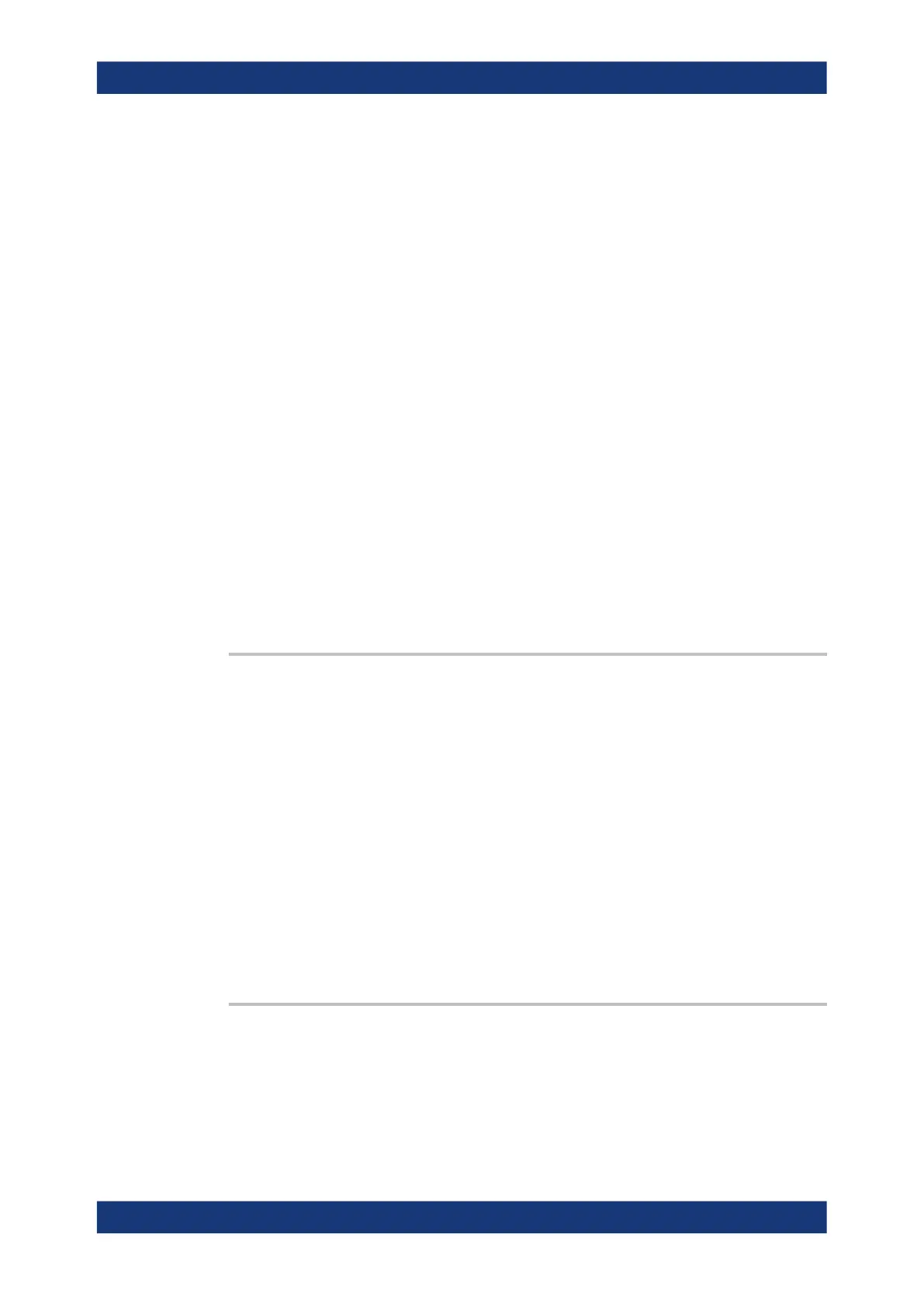Command Reference
R&S
®
ZNB/ZNBT
925User Manual 1173.9163.02 ─ 55
SLOPe - return the slope (difference) between two marker val-
ues.
FLATness - return the flatness of the trace between two marker
positions.
ALL - return all statistical values, observing the order used
above.
The data is returned as a comma-separated list of real numbers.
The unit is the default unit of the measured parameter (see
CALCulate<Ch>:PARameter:SDEFine) but may also depend
on the trace format (see CALCulate<Chn>:FORMat). For com-
plex traces the statistical results MEAN, STDDev, MAX, MIN,
RMS and PTPeak are calculated in the selected format (see
CALCulate<Chn>:STATistics:FORMat).
Example:
*RST; :CALC:STAT:RES? MAX
Calculate and return the maximum of the default trace showing
an S-parameter on a dB Mag scale.
:CALC:FORM POL; STAT:RES? MAX
Display the trace in a polar diagram and re-calculate the maxi-
mum. The result corresponds to the previous result but is con-
verted to a unitless linear value.
Usage: Query only
Manual operation: See "Min/Max/Peak-Peak, Mean/Std Dev/RMS" on page 324
CALCulate<Chn>:STATistics:RMS[:STATe] <Boolean>
CALCulate<Chn>:STATistics:SFLatness[:STATe] <Boolean>
These commands display or hide the "RMS" and the "Flatness/Gain/Slope" results in
the diagram area of trace no. <Chn>.
Suffix:
<Chn>
.
Channel number used to identify the active trace
Parameters:
<Boolean> ON | OFF - statistical info field on or off.
*RST: OFF
Example: See CALCulate<Chn>:STATistics[:STATe]
Manual operation: See "Flatness/Gain/Slope" on page 326
8.3.1.19 CALCulate:TDVSwr...
CALCulate:TDVSwr[:STATe] <Boolean>
Enables/disables time domain site VSWR measurements.
Parameters:
<Boolean> ON | OFF – TD-VSWR on or off.
*RST: OFF
SCPI Command Reference
