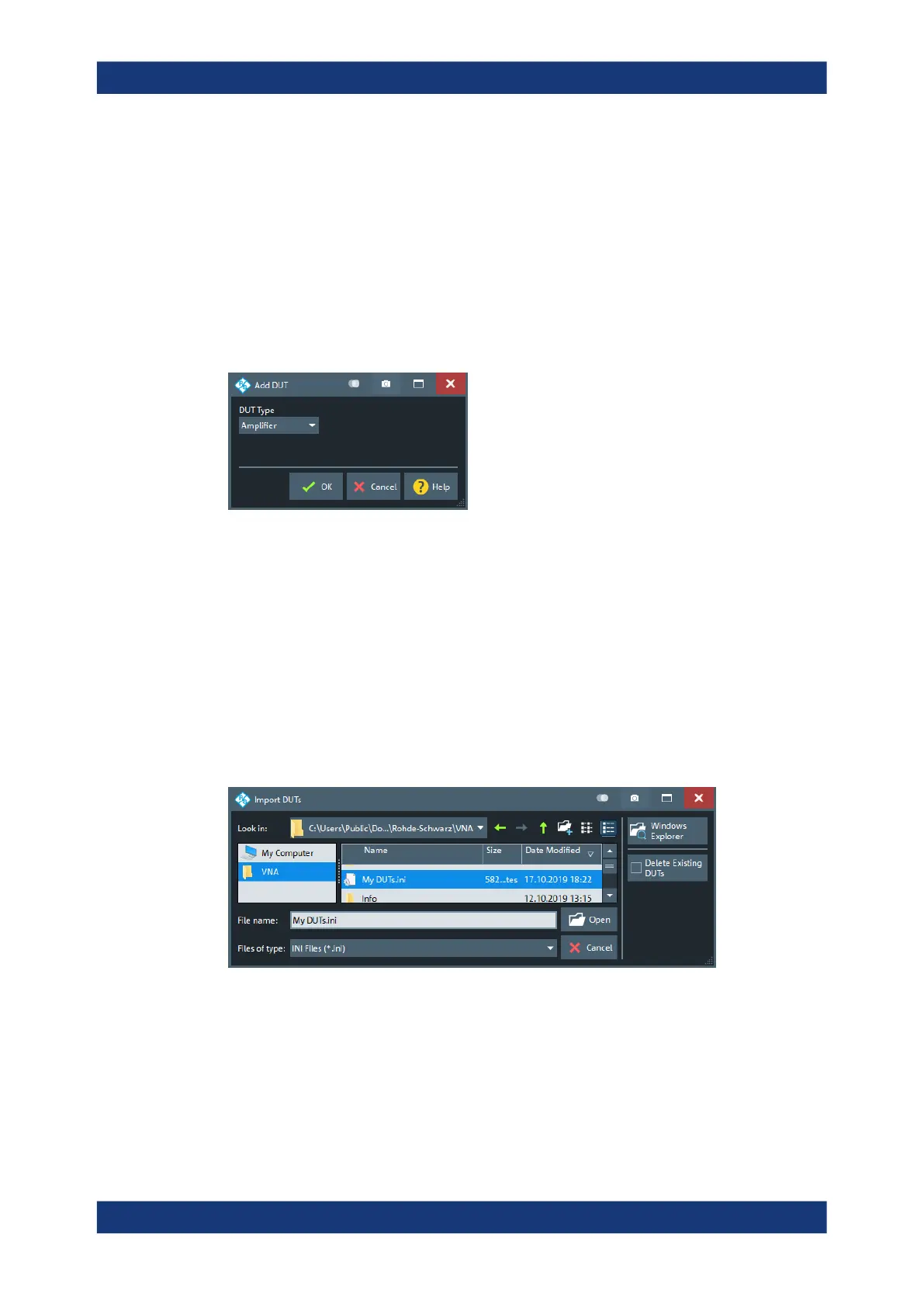GUI Reference
R&S
®
ZNB/ZNBT
672User Manual 1173.9163.02 ─ 55
The DUT type "Mixer" is only availble if the instrument is equipped with software
optionR&S ZNB/ZNBT-K4. See Chapter 5.7.4, "Frequency Conversion Measure-
ments", on page 215.
Add
Allows you to create a user-defined DUT.
If Filter by DUT Type is set to a particular DUT type, a DUT of this type is created
immediately.
Otherwise an "Add DUT" dialog is shown, which allows you to select the desired DUT
type.
Copy
This button is only active, if exactly one row is selected in the table area. It allows you
to copy the selected DUT.
Delete
This button is only active, if at least one row is selected in the table area. It allows you
to delete the selected DUTs.
Export DUTs.../Import DUTs...
"Export DUTs..." allows you to save the currently configured DUTs to a file.
"Import DUTs..." allows you to import a set of user-defined DUTs, either in addition to
the existing DUTs or replacing them ("Delete Existing DUTs").
A standard *.ini file format is used for DUT files.
Amplifier Configuration Dialog
The "Amplifier Configuration" dialog allows you to set up the fundamental properties of
an amplifier.
Applic Softtool
