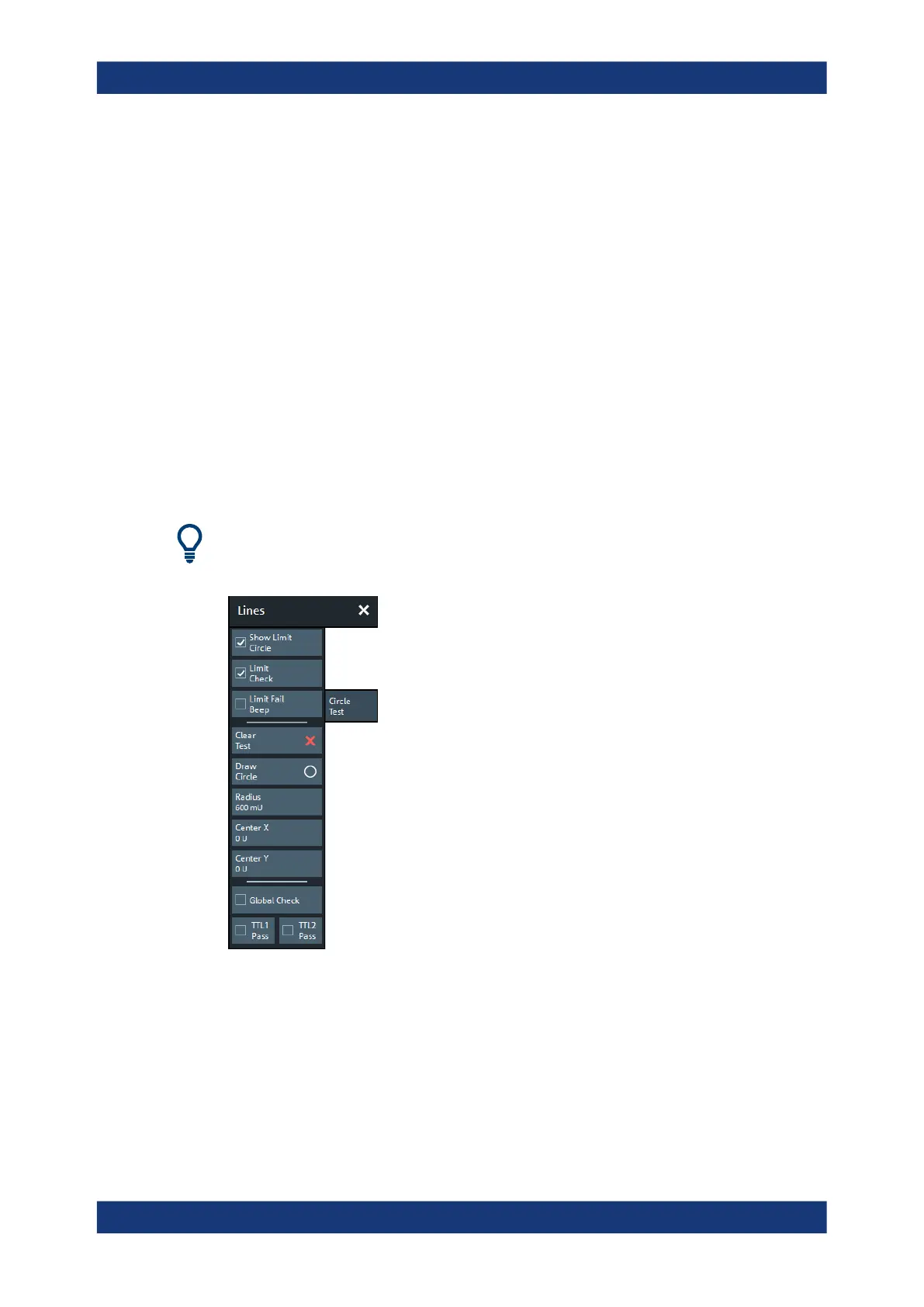GUI Reference
R&S
®
ZNB/ZNBT
354User Manual 1173.9163.02 ─ 55
Recall Ripple Test.../Save Ripple Test...
The buttons open an Open/Save File dialog to load a ripple limit line from a ripple limit
file or store the current ripple limit configuration to a file.
Ripple limit files are ASCII files with the default extension *.ripple and a special file
format. See Chapter 5.4.1.5, "File Format for Ripple Limits", on page 140.
Remote command:
MMEMory:LOAD:RIPPle
MMEMory:STORe:RIPPle
6.6.3 Circle Test Tab
Defines circular limit lines for complex trace formats ("Polar", "Smith", "Inv Smith"), vis-
ualizes them in the diagram and activates/deactivates the circle limit check.
Most of the control elements in the "Circle Test" tab are disabled if the active trace has
a cartesian format.
Background information
Refer to Chapter 5.4.1.3, "Circle Limits", on page 137.
Show Limit Circle
Shows or hides the limit line associated with the active trace in a polar diagram area.
Lines Softtool
