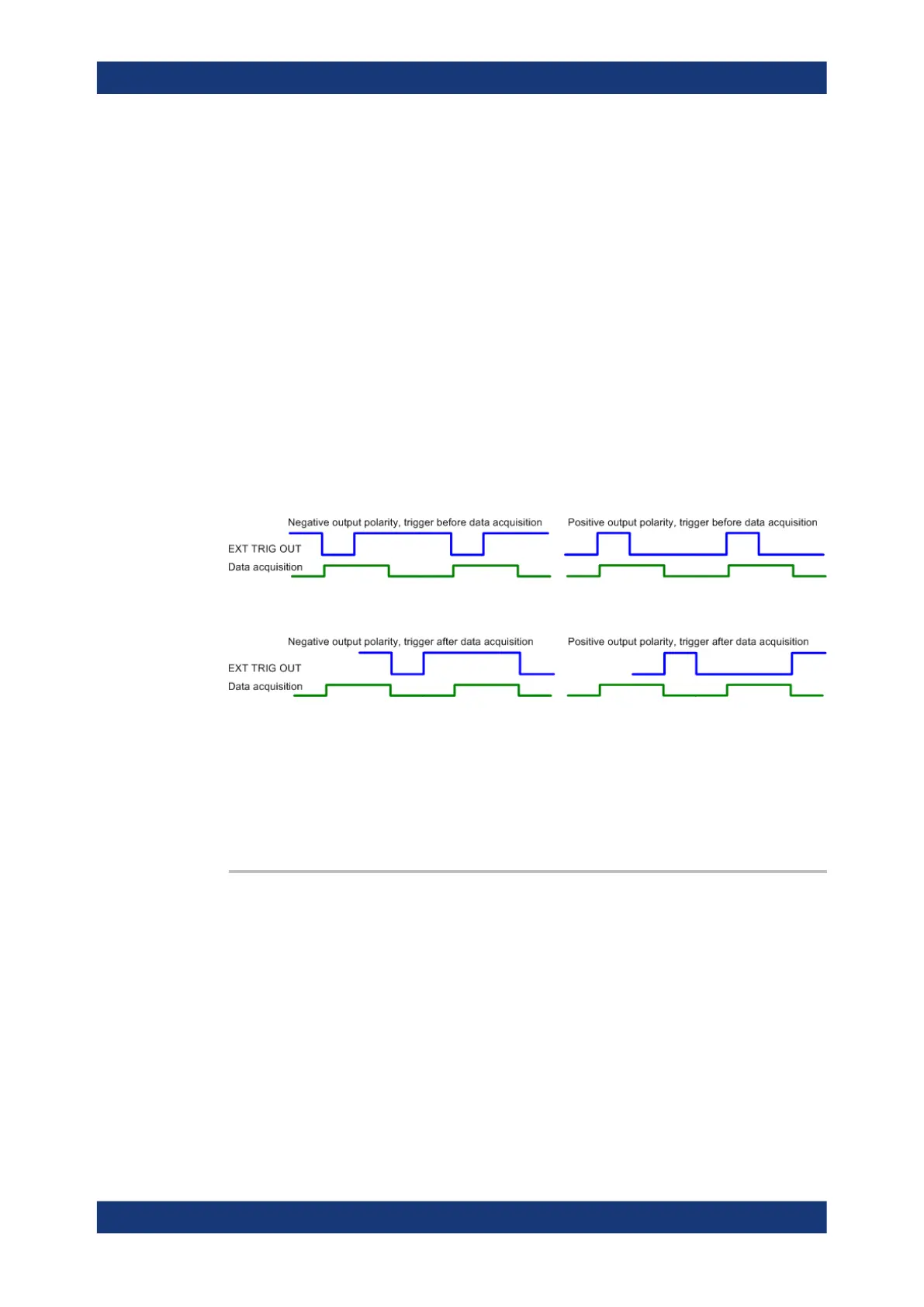Command Reference
R&S
®
ZNB/ZNBT
1350User Manual 1173.9163.02 ─ 55
MULTiple
Multiple trigger mode, configured by
TRIGger<Ch>[:SEQuence]:MULTiple... commands
Example:
TRIG:SOUR MAN
Activate manual trigger mode. The analyzer starts the next mea-
surement sequence when the "Manual Trigger" button is
pressed.
Manual operation: See "FreeRun / External / Manual / Multiple Triggers"
on page 406
8.3.19.2
TRIGger:CHANnel:AUXiliary...
The TRIGger:CHANnel<Ch>:AUXiliary... commands control the external trigger
output EXT TRIG OUT at the rear panel of the instrument. The output trigger signal
consists of TTL pulses of configurable duration and polarity which can be sent before
or after each sweep or measurement point.
Figure 8-1: Output trigger signal at EXT TRIG OUT
TRIGger:CHANnel<Ch>:AUXiliary<n>[:ENABle]
..............................................................1350
TRIGger:CHANnel<Ch>:AUXiliary<n>:DURation.............................................................1351
TRIGger:CHANnel<Ch>:AUXiliary<n>:INTerval...............................................................1351
TRIGger:CHANnel<Ch>:AUXiliary<n>:OPOLarity............................................................1352
TRIGger:CHANnel<Ch>:AUXiliary<n>:POSition.............................................................. 1352
TRIGger:CHANnel<Ch>:AUXiliary<n>[:ENABle] <EnableTriggOut>
Turns the external trigger output EXT TRIG OUT for channel no. <Ch> on or off.
Suffix:
<Ch>
.
Channel number
<n> Auxiliary channel number. This suffix is ignored; it can be set to
1 or omitted.
Parameters:
<EnableTriggOut> Turn trigger output on (ON) or off (OFF, no signal).
*RST: OFF
SCPI Command Reference
