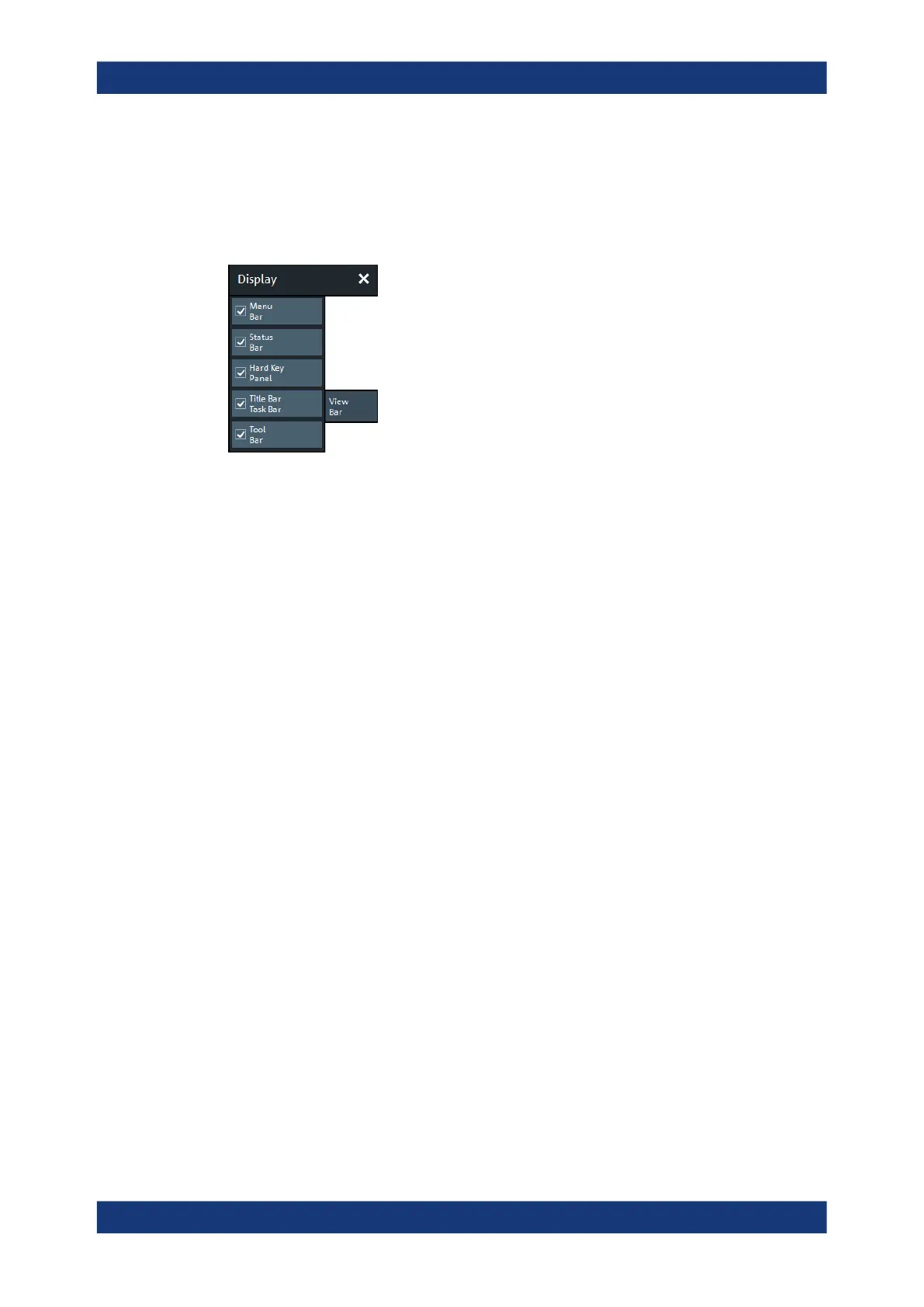GUI Reference
R&S
®
ZNB/ZNBT
695User Manual 1173.9163.02 ─ 55
6.16.4 View Bar Tab
Displays or hides information panels and bars of the graphical user interface. Hiding
the information elements leaves more space for the diagrams. All elements can be
shown or hidden simultaneously.
Menu Bar
Toggles the visibility of the "Menu Bar".
For background information, see Chapter 4.3.2.4, "Menu Bar", on page 53.
Remote command:
SYSTem:DISPlay:BAR:MENU[:STATe]
Status Bar
Toggles the visibility of the "Status Bar".
For background information, see Chapter 4.3.2.7, "Status Bar", on page 55.
Remote command:
SYSTem:DISPlay:BAR:STATus[:STATe]
Hard Key Panel
Toggles the visibility of the "Hard Key Panel".
For background information, see Chapter 4.3.2.6, "Hardkey Panel", on page 54.
The "Hard Key Panel" can also be closed via the "X" button in its top right corner.
Remote command:
SYSTem:DISPlay:BAR:HKEY[:STATe]
Title Bar Task Bar
Toggles the visibility of the title bar of the VNA application window and the Windows®
task bar.
If unchecked (default) the VNA application is displayed in full screen mode with invisi-
ble title bar and Windows® task bar. If checked it is displayed as a regular window.
For background information, see Chapter 4.3.2.1, "Title Bar", on page 51.
Remote command:
SYSTem:DISPlay:BAR:TITLe[:STATe]
Tool Bar
Toggles the visibility of the "Tool Bar".
Display Softtool
