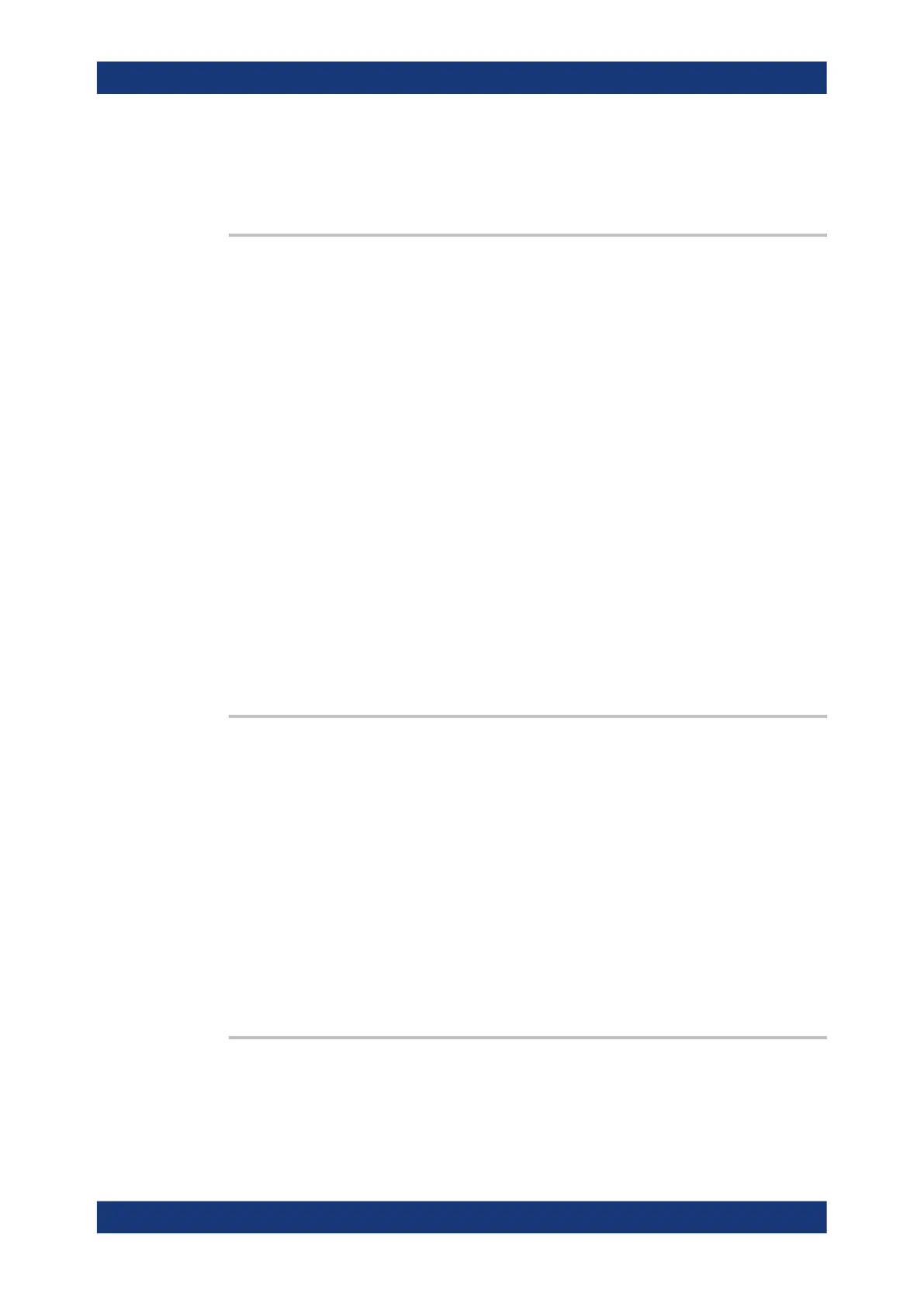Command Reference
R&S
®
ZNB/ZNBT
1328User Manual 1173.9163.02 ─ 55
Usage: Query only
Manual operation: See "Save..." on page 710
SYSTem:DISPlay:BAR:HKEY[:STATe] <Boolean>
SYSTem:DISPlay:BAR:MENU[:STATe] <Boolean>
SYSTem:DISPlay:BAR:STATus[:STATe] <Boolean>
SYSTem:DISPlay:BAR:STOols[:STATe] <Boolean>
SYSTem:DISPlay:BAR:TITLe[:STATe] <Boolean>
SYSTem:DISPlay:BAR:TOOLs[:STATe] <Boolean>
Displays or hides the hardkey panel (HKEY), the menu bar below the diagram area
(MENU), the status bar below the diagram area (STATus), the softtool panel (STOols),
the title bar of the main VNA application window (TITLe), and the toolbar above the
diagram area (TOOLs).
Parameters:
<Boolean> ON | OFF
Display or hide the information elements.
Example:
SYSTem:DISPlay:BAR:TOOLs ON; STOols ON; STATus
ON
Display the toolbar, softtool panel, and status bar.
SYSTem:DISPlay:BAR:TITle OFF; HKEY OFF; MENU
OFF
Hide the title bar, hardkey bar, and menu bar.
Manual operation: See "Tool Bar" on page 695
SYSTem:DISPlay:COLor <ColorScheme>
Selects the color scheme for all diagram areas in the active recall set.
Parameters:
<ColorScheme> DBACkground | LBACkground | BWLStyles | BWSolid
DBACkground - dark background
LBACkground - light background
BWLStyles - black and white line styles
BWSolid - black and white solid
Example:
SYST:DISP:COL LBAC
Independent of the selected color scheme, hardcopies are
always generated with the light background scheme.
Manual operation: See "Color Scheme" on page 688
SYSTem:DISPlay:CONDuctances <Boolean>
Changes the presentation of "capacitance C<i> in parallel with resistance R<i>" circuit
blocks in lumped de/embedding networks.
SCPI Command Reference
