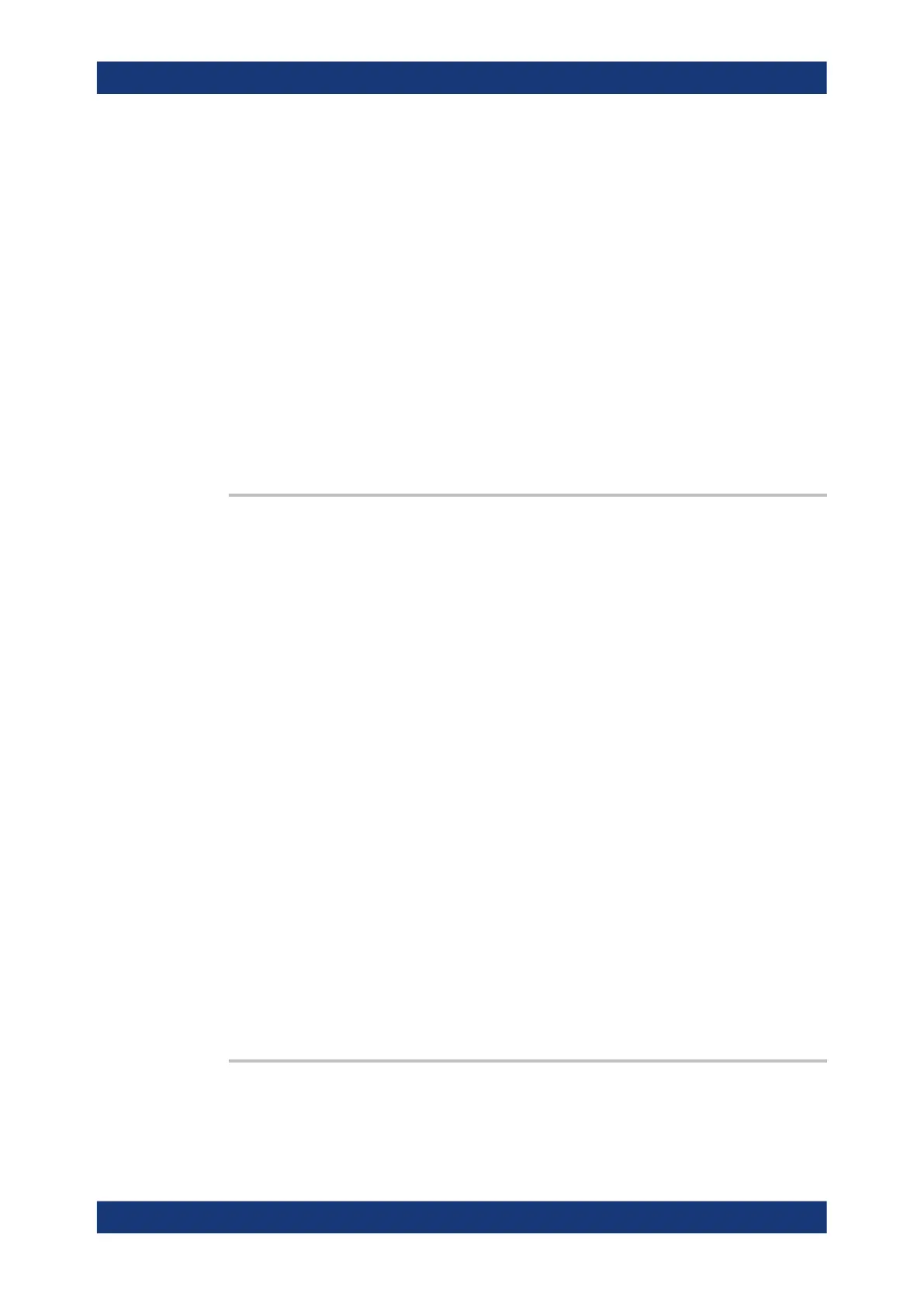Command Reference
R&S
®
ZNB/ZNBT
1304User Manual 1173.9163.02 ─ 55
For a R&S ZNBT with more than 4 ports or with multiple port groups this setting is
ignored; logical ports are always aligned.
Parameters:
<Boolean> *RST: ON
Example: Starting with a 4-port analyzer's default logical port assignment
L1<-->P1, L2<-->P2, L3<-->P3, L4<-->P4,
the remote command
SOUR:LPOR1 1,2
by default (ALIGn=ON) generates aligned logical ports
L1<-->P1&P2, L2<-->P3, L3<-->P4.
With ALIGn=OFF, the result is
L1<-->P1&P2, L3<-->P3, L4<-->P4
and L2 does not exist.
Manual operation: See "Advanced ..." on page 717
SYSTem:COMMunicate:GPIB[:SELF]:RTERminator <Terminator>
Sets the receive terminator of the analyzer. The receive terminator indicates the end of
a command or a data block.
The receive terminator setting is relevant if block data is transferred to the analyzer
(FORMat[:DATA] REAL). In the default setting LFEoi, the analyzer recognizes an LF
character sequence with or without the EOI control bus message as a receive termina-
tor. An accidental LF in a data block can be recognized as a terminator and cause an
interruption of the data transfer.
The EOI setting is especially important if commands are transferred in block data for-
mat, because it ensures that the parser for command decoding is activated by the ter-
minator only after the command has been completely transferred. Readout of binary
data does not require a change of the receive terminator.
Note: since firmware V2.80 this command raises an error if no GPIB interface (option
R&S ZNB/ZNBT-B10) is available.
Parameters:
<Terminator> LFEoi | EOI
LFEoi
A line feed character sequence with or without EOI is recognized
as receive terminator
EOI
Only EOI is recognized as receive terminator
Example:
SYST:COMM:GPIB:RTER EOI
Set the terminator to EOI.
SYSTem:COMMunicate:NET:HOSTname <HostName>
Sets or gets the host name of the instrument.
SCPI Command Reference
