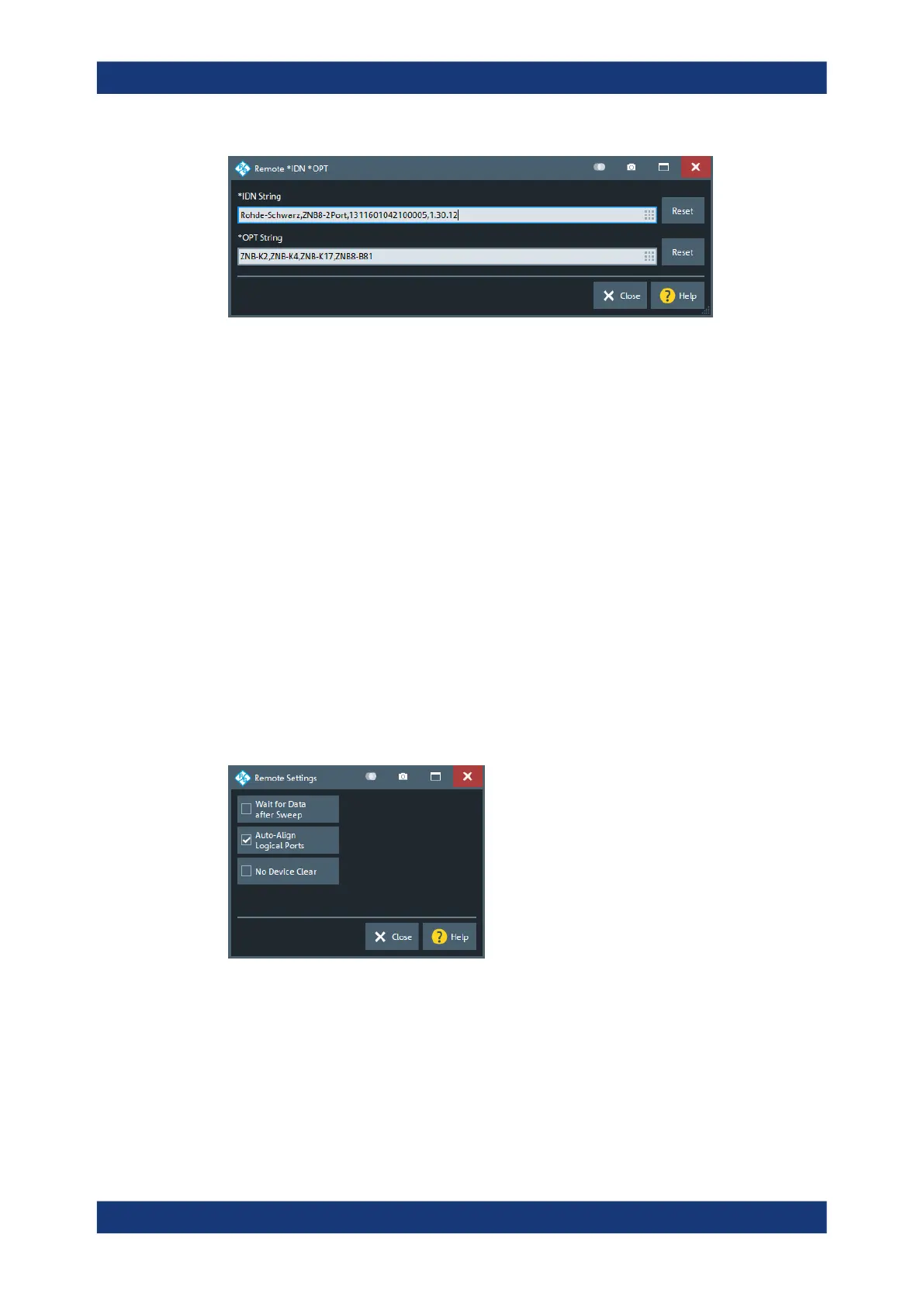GUI Reference
R&S
®
ZNB/ZNBT
717User Manual 1173.9163.02 ─ 55
Remote command:
SYSTem:IDENtify[:STRing]
SYSTem:IDENtify:FACTory
SYSTem:OPTions[:STRing]
SYSTem:OPTions:FACTory
FORMat:BORDer
Advanced ...
Opens a dialog that allows to set the following parameters:
●
"Wait for Data after Sweep" determines the execution behavior of
INITiate[:IMMediate] commands (see Chapter 8.3.8, "INITiate Commands",
on page 1056).
If enabled, an automatic *WAI is added (see Chapter 8.2, "Common Commands",
on page 778).
By default this is disabled.
●
"Auto-Align Logical Ports" determines the logical port creation logic.
If enabled (default), logical ports are aligned and must be set from low to high port
(which was the only possibility prior to firmware V1.91). If set to disabled, new ports
can be created freely, like in manual operation.
●
"No Device Clear" suppresses Device Clear (DCL, SDC) GPIB interface mes-
sages.
Remote command:
SYSTem:COMMunicate:GPIB[:SELF]:INIT:WAIT
SYSTem:COMMunicate:GPIB[:SELF]:LPORt:ALIGn
SYSTem:COMMunicate:GPIB[:SELF]:DCLear:SUPPress
Setup Softtool
