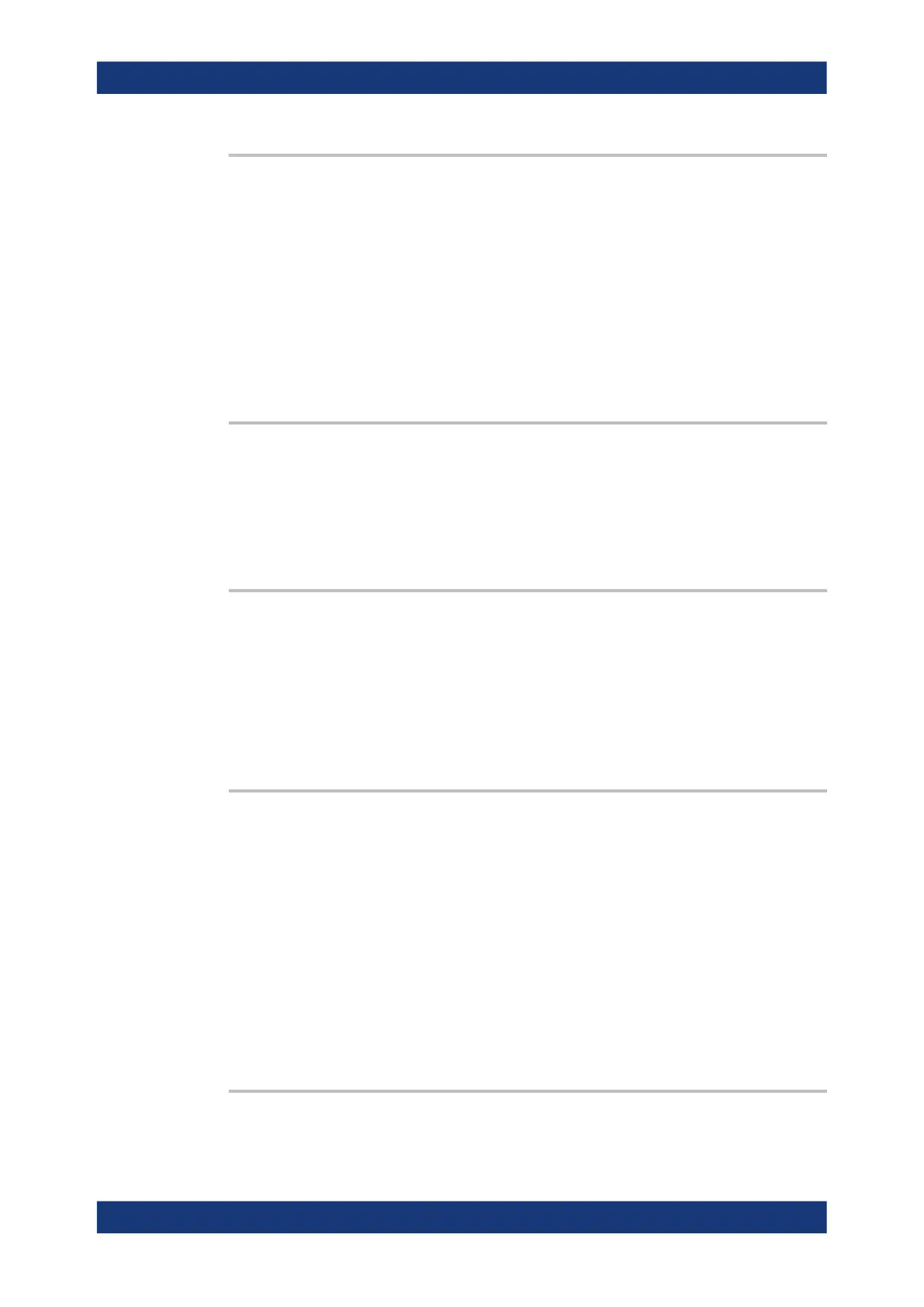Command Reference
R&S
®
ZNB/ZNBT
1333User Manual 1173.9163.02 ─ 55
SYSTem:HELP:SYNTax? <Command>
This command returns the full syntax of the specified command.
Query parameters:
<Command>
Return values:
<CommandDesc> String containing the command you want to query.
Example:
SYST:HELP:SYNT? 'SYST:ERR?'
Returns the full syntax. In this case: 'SYSTem:ERRor[:NEXT]'.
Usage: Query only
SYSTem:HELP:SYNTax:ALL?
Queries the implemented SCPI commands and their parameters.
Return values:
<Commands>
Usage: Query only
SYSTem:IDENtify[:STRing] <InstId>
Defines an identity string for the network analyzer. The query is equivalent to *IDN?.
Parameters:
<InstId> String parameter containing the instrument identity
Example: See SYSTem:IDENtify:FACTory
Manual operation: See "Define *IDN + *OPT..." on page 716
SYSTem:IDENtify:FACTory
Resets the response to the *IDN? query to the factory default value. This command
overwrites a user-defined identification string; see example.
Example:
SYSTem:IDENtify:STRing 'MyDevice'; *IDN?
Define an identity string. The response is MyDevice.
SYSTem:IDENtify:FACTory; *IDN?
Re-activate the factory setting. The response is
Rohde-Schwarz,<instrument type>-<ports>,<stock
no.><serial no.>,<firmware version>.
Usage: Event
Manual operation: See "Define *IDN + *OPT..." on page 716
SYSTem:INFO:CONTrast <Level>
R&S ZNBT only!
SCPI Command Reference
