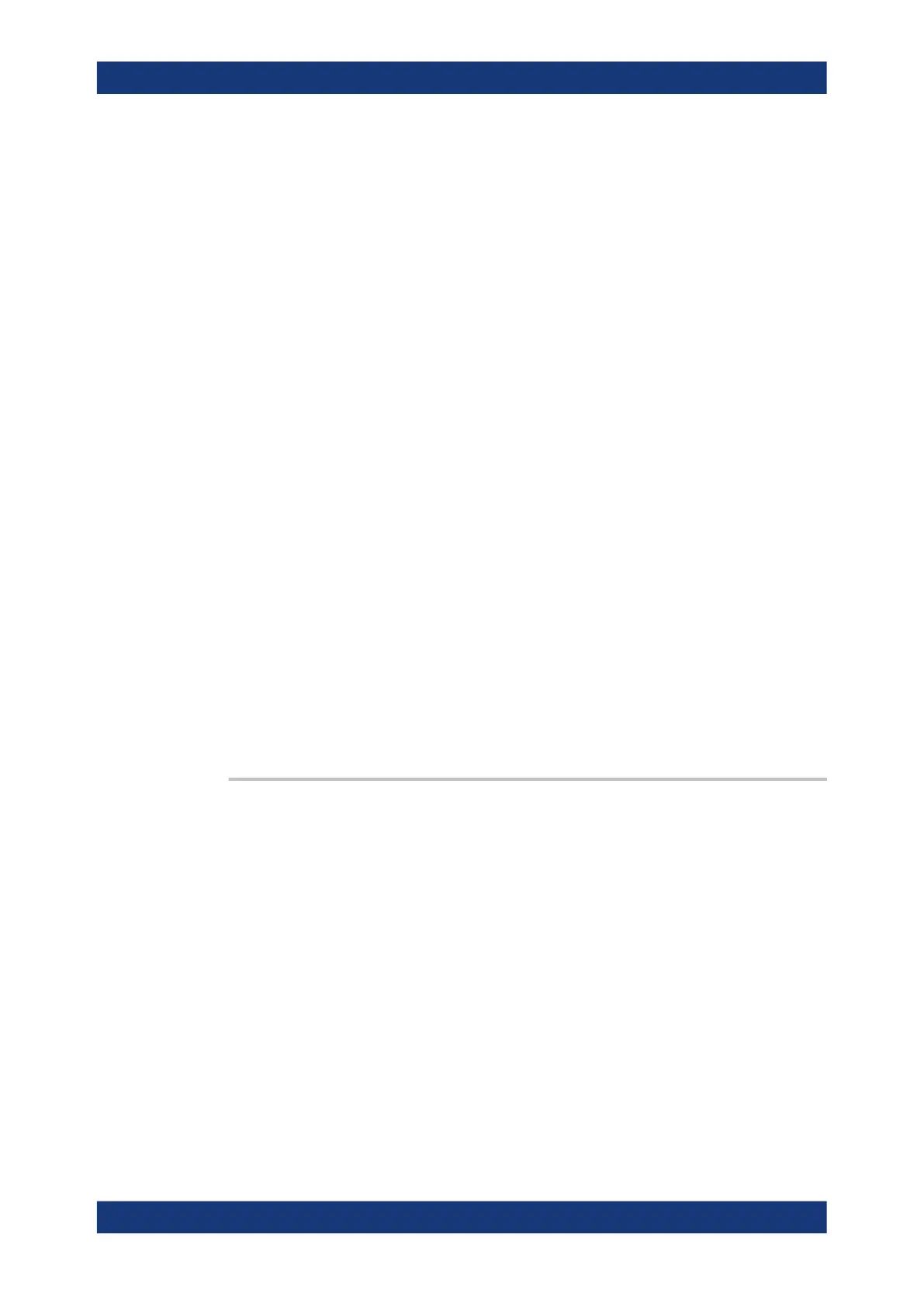Command Reference
R&S
®
ZNB/ZNBT
1280User Manual 1173.9163.02 ─ 55
Example:
*RST; FREQ:IMOD:LTON PORT,1; UTON GEN, 1
Reset the instrument to create the default channel no. 1. Select
port 1 as a source port for the lower tone, the (previously config-
ured) external generator no. 1 as a source port for the upper
tone.
FREQ:IMOD:REC 2
Select port 2 as a receiver port.
FREQ:STAR 1GHZ; STOP 2GHz
Define a suitable sweep range to ensure that the analyzer can
measure all intermodulation products.
SOUR:POW:CORR:PMET:ID 1
Select power meter no. 1 (previously configured in the "External
Power Meters" dialog and properly connected) for the RF source
calibration.
SOUR:POW:CORR:IMOD:LTON
Start source power calibration for the lower tone at the previ-
ously selected source port 1.
SOUR:POW:CORR:IMOD:UTON
Start source power calibration for the upper tone at the previ-
ously selected source port 3.
CORR:POW:IMOD:ACQ
Start receiver power calibration at the previously selected
receive port 2.
CALC:PAR:SDEF 'IM_Meas', 'IP3UI'
Create a new channel no. 2 and a trace named 'IM_Meas'.
Select the upper 3rd-order intercept point at the DUT input as a
measured quantity.
Usage:
Event
Manual operation: See "Start Cal Sweep" on page 555
SOURce<Ch>:POWer<PhyPt>:CORRection:IMODulation:UTONe[:ACQuire]
[<CalOnlyPortFreq>]
Starts the source calibration for the upper tone (2
nd
power calibration step for intermo-
dulation measurements), stores and applies the calibration data. The external power
meter used is selected via SOURce<Ch>:POWer<PhyPt>:CORRection:PMETer:ID.
Suffix:
<Ch>
.
Calibrated channel number
<PhyPt> Port number. This suffix is ignored; the analyzer calibrates the
port that is selected as a source port for the intermodulation
measurement
([SENSe<Ch>:]FREQuency:IMODulation:UTONe).
Setting parameters:
<CalOnlyPortFreq>
Example: See SOURce<Ch>:POWer<PhyPt>:CORRection:
IMODulation:LTONe[:ACQuire]
SCPI Command Reference
