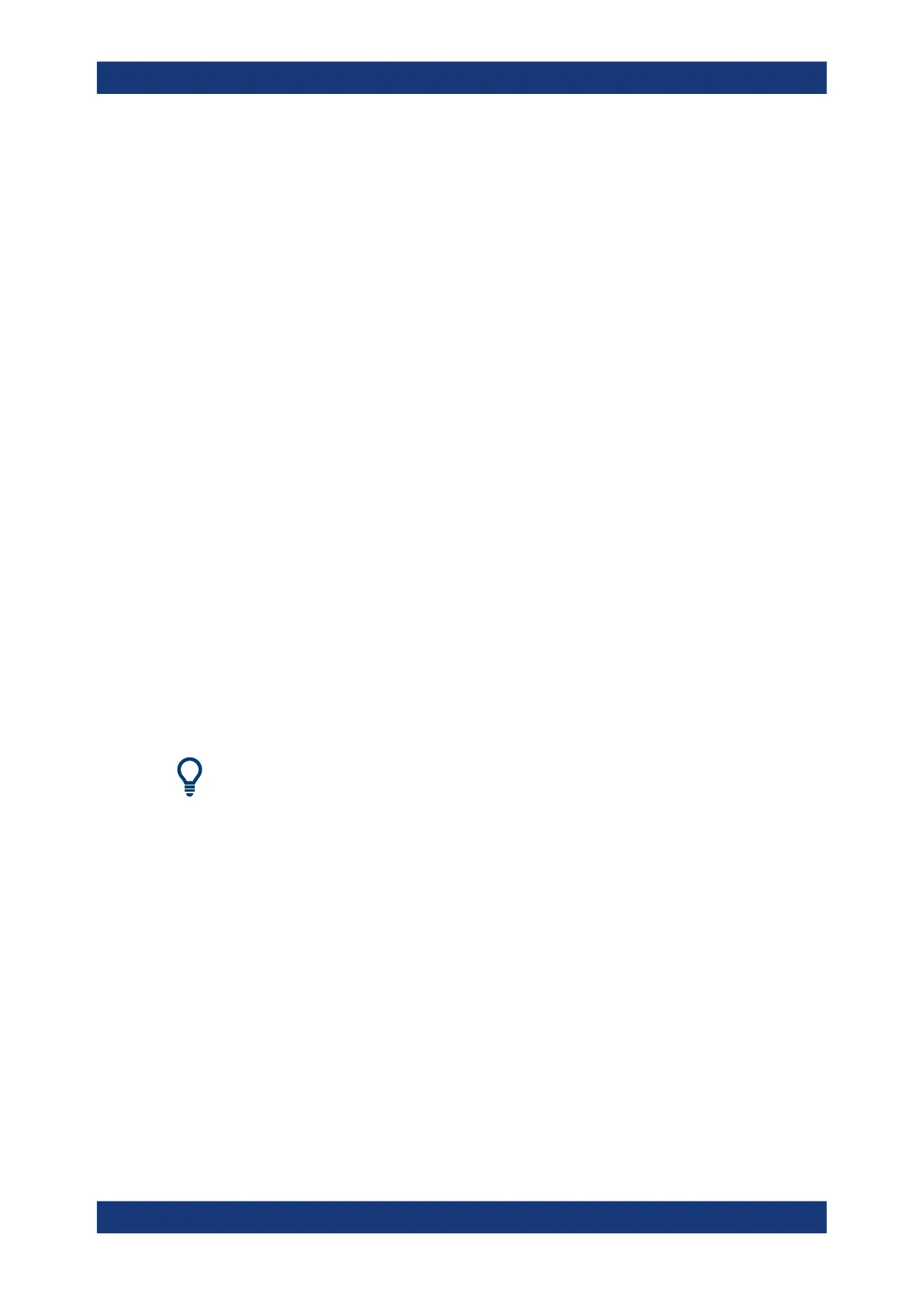Concepts and Features
R&S
®
ZNB/ZNBT
142User Manual 1173.9163.02 ─ 55
S
11
can be replaced by any S-parameter, so the *.s1p format is suitable for exporting
an arbitrary data trace representing an S-parameter.
2-port files (*.s2p)
! freq[Hz] re:S11 im:S11 re:S21 im:S21 re:S12 im:S12 re:S22 im:S22
(all values arranged in 1 line)
n-port files (*.snp), 2 < n ≤ 4
! freq[Hz] re:S11 im:S11 re:S12 im:S12 ... re:S1n im:S1n
! re:S21 im:S21 re:S22 im:S22 ... re:S2n im:S2n
! ...
! re:Sn1 im:Sn1 re:Sn2 im:Sn2 ... re:Snn im:Snn
(values arranged in n lines)
n-port files (*.snp), n > 4
! freq[Hz] re:S11 im:S11 ... re:S14 im:S14
! re:S15 im:S15 ...
! ...
! ... re:Snn im:Snn
(values arranged in m = ⌈n
2
/4⌉ lines, where - according to Touchstone file specifica-
tions - the first m-1 data lines contain exactly four value pairs.
The stimulus frequencies are arranged in ascending order. If a "Lin. Mag-Phase" (MA)
or "dB Mag-Phase" (DB) data format is selected, the real and imaginary S-parameter
values re:Sij im:Sij are replaced by mag:Sij ang:Sij or
db:Sij ang:Sij, respectively.
The "snp Free Config" export mode allows you to define
●
the set of (physical) ports whose S-parameters shall be exported and
●
the order in which they are exported
The examples above represent the simple scenario with consecutive ports {1,...,n} and
natural ordering.
The entries in the data lines are separated by white space, and a data line is termina-
ted by a new line character.
Conditions for Touchstone file export
●
One-port Touchstone files with data from a single trace
Touchstone files are normally intended for a complete set of <n>-port S-parame-
ters. The only exceptions are one-port Touchstone files that can be created using
an arbitrary trace. This type of export can be accessed using either the GUI func-
tion TRACE – [TRACE CONFIG] > "Trace Data" > "s1p Active Trace..." or the
remote command MMEMory:STORe:TRACe.
Operations on Traces
