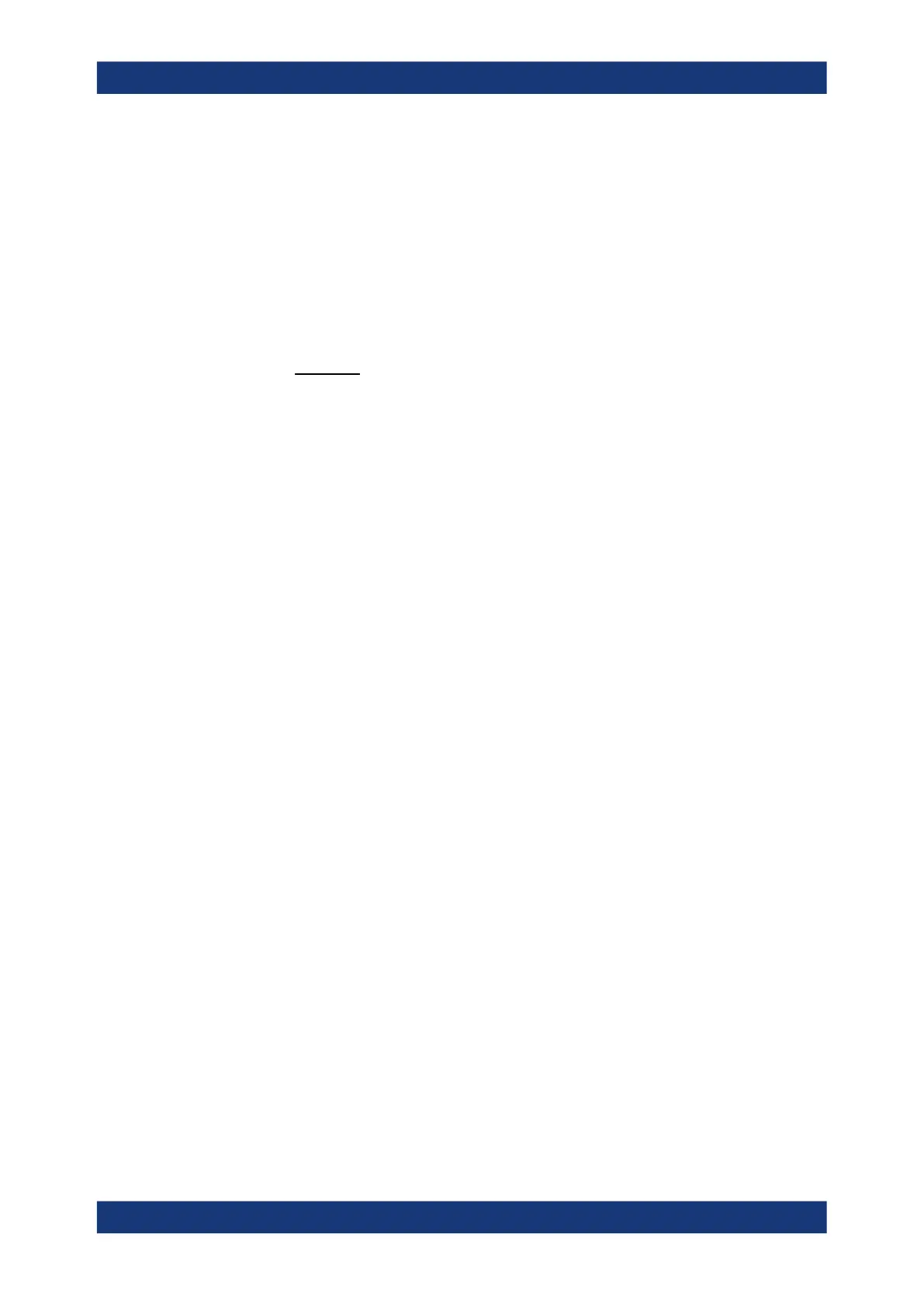GUI Reference
R&S
®
ZNB/ZNBT
291User Manual 1173.9163.02 ─ 55
Remote command:
CALCulate<Chn>:FORMat POLar
SWR
Calculates the Standing Wave Ratio (SWR) from the measured quantity (typically a
reflection S-parameter) and displays it in a Cartesian diagram.
Properties: The SWR (or Voltage Standing Wave Ratio, VSWR) is a measure of the
power reflected at the input of the DUT. It is calculated from the magnitude of the
reflection coefficients S
ii
(where i denotes the port number of the DUT) according to:
||1
||1
ii
ii
S
S
SWR
The superposition of incident and reflected wave on the transmission line connecting
the analyzer and the DUT causes an interference pattern with variable envelope volt-
age. The SWR is the ratio of the maximum voltage to the minimum envelope voltage
along the line.
Interpretation of the SWR
The superposition of the incident wave I and the reflected wave R on the transmission
line connecting the analyzer and the DUT causes an interference pattern with variable
envelope voltage. The SWR is the ratio of the maximum voltage to the minimum enve-
lope voltage along the line:
SWR = V
Max
/V
Min
= (|V
I
| + |V
R
|) / (|V
I
| – |V
R
|) = (1 + |S
ii
|) / (1 – |S
ii
|)
Application: Reflection measurements with conversion of the complex S-parameter to
a real SWR.
Remote command:
CALCulate<Chn>:FORMat SWR
Unwr Phase
Selects a Cartesian diagram with an arbitrarily scaled linear vertical axis to display the
phase of the measured quantity.
Properties: The stimulus variable appears on the horizontal axis, scaled linearly. The
phase of the complex quantity C, i.e. φ (C) = arctan ( Im(C) / Re(C) ), appears on the
vertical axis. φ (C) is measured relative to the phase at the start of the sweep (refer-
ence phase = 0°). In contrast to the normal Phase format, the display range is not limi-
ted to values between –180° and +180°. This format avoids artificial jumps of the trace
but can entail a relatively wide phase range if the sweep span is large.
Application: Phase measurements, e.g. phase distortion, deviation from linearity.
Tip: After changing to the "Unwr Phase" format, use the "Auto Scale Trace" function to
rescale the vertical axis and view the entire trace (see "Auto Scale Trace"
on page 297).
Remote command:
CALCulate<Chn>:FORMat SWR
Format Softtool
