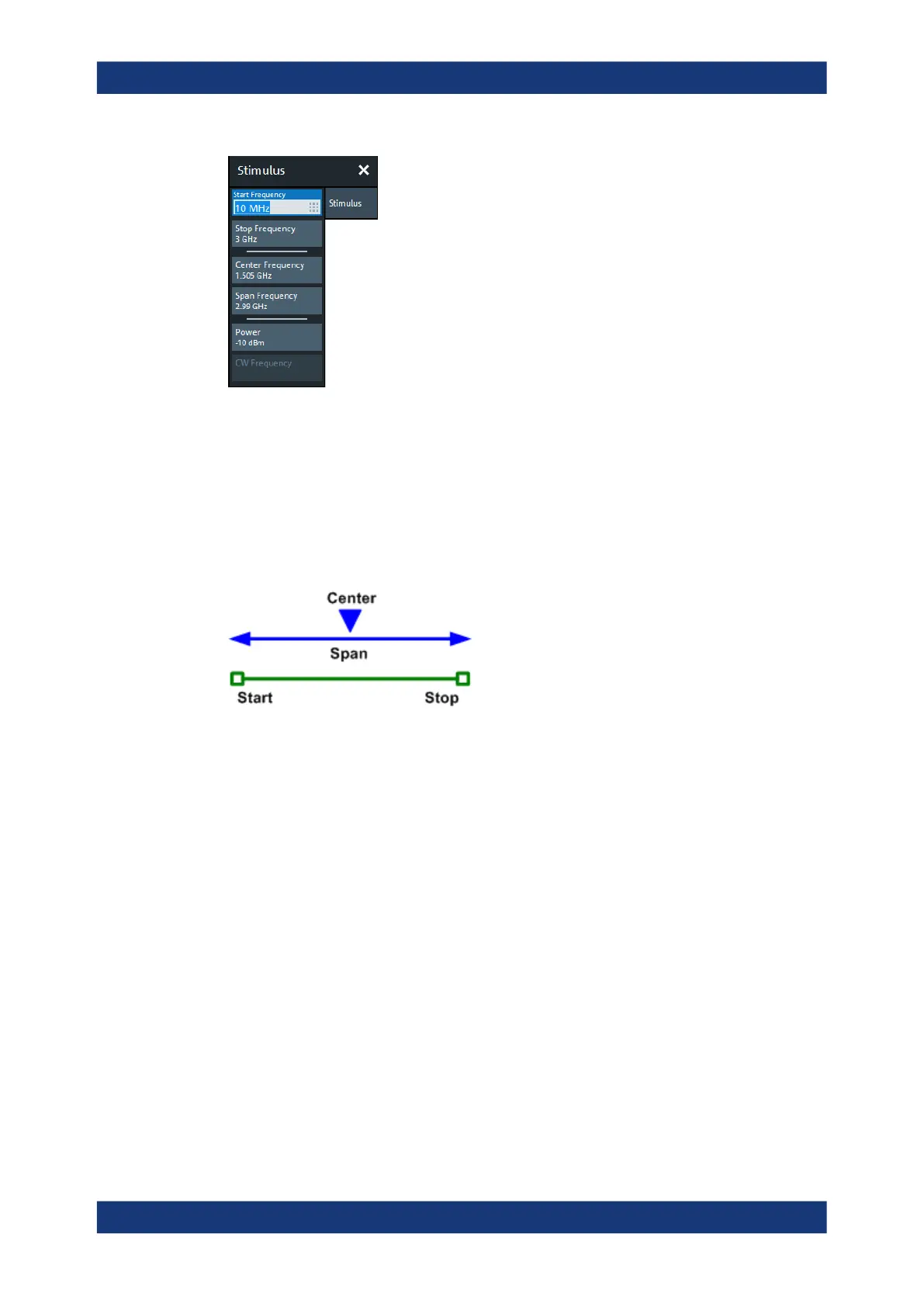GUI Reference
R&S
®
ZNB/ZNBT
382User Manual 1173.9163.02 ─ 55
The following "Stimulus" settings are also available on the "Power" tab:
●
Power
●
Start Power / Stop Power
Start Frequency / Stop Frequency / Center Frequency / Span Frequency
Defines the sweep range for non-segmented frequency sweeps.
For a Lin Freq sweep, setting "Start Frequency" and "Stop Frequency" or "Center Fre-
quency" and "Span Frequency" are alternatives.
For a Log Freq only "Start Frequency" and "Stop Frequency" can be set.
Note: For segmented frequency sweeps the start and stop frequencies and the num-
ber of sweep points are defined per segment. See Chapter 6.10.2.2, "Define Segments
Dialog", on page 399.
Remote command:
[SENSe<Ch>:]FREQuency:STARt
[SENSe<Ch>:]FREQuency:STOP
[SENSe<Ch>:]FREQuency:CENTer
[SENSe<Ch>:]FREQuency:SPAN
SYSTem:FREQuency? (query frequency range of the network analyzer)
Number of Points
Sets the total number of measurement points for CW Mode sweeps.
This value can also be set on the "Sweep Params" tab of the "Sweep"softtool (see
"Number of Points" on page 391).
Remote command:
[SENSe<Ch>:]SWEep:POINts
Stimulus Softtool
