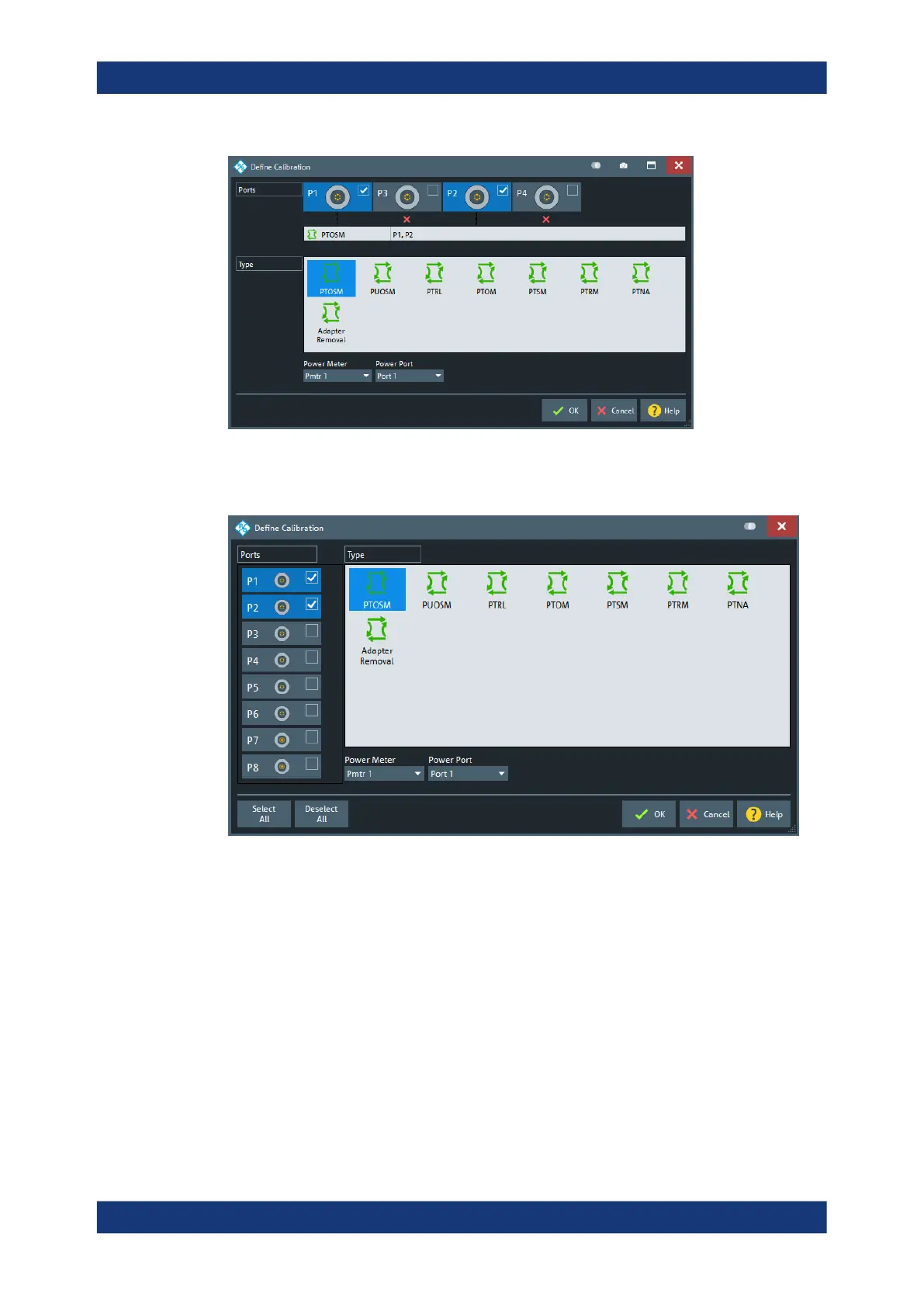GUI Reference
R&S
®
ZNB/ZNBT
473User Manual 1173.9163.02 ─ 55
Figure 6-34: Define Calibration dialog (SMARTerCal)
The layout of the main panel depends on the number of test ports available.
Figure 6-35: Define Calibration dialog (SMARTerCal, >4 ports)
Ports
Selects the test ports to be calibrated.
It is possible to select any combination of two or more test ports. If you are only inter-
ested in a single port p, perform a two-port SMARTerCal for a port pair including p (as
Power Port).
Note: Calibration and port de-/activation.
The way the analyzer fimware activates/deactivates ports after a successfull calibration
(system error correction or power calibration) has slightly changed:
●
In all FW releases, calibrated ports that were previously disabled, are automatically
enabled as single-ended logical ports.
●
Starting with FW version 2.10, uncalibrated ports were disabled in the related
channel(s). If only one of the physical ports forming a balanced port was calibrated,
Cal Softtool
