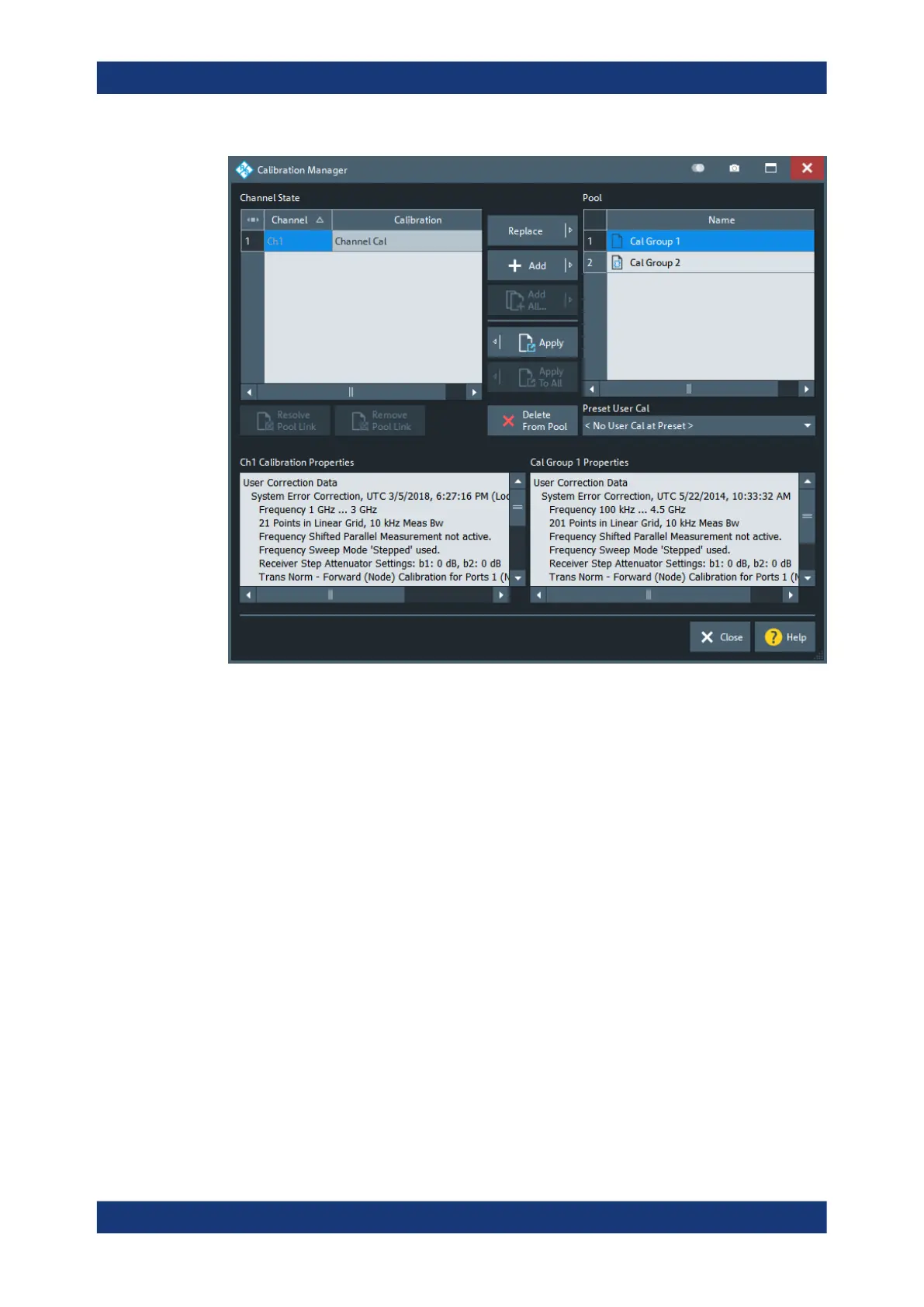GUI Reference
R&S
®
ZNB/ZNBT
498User Manual 1173.9163.02 ─ 55
Channel State
The "Channel State" table shows all channels in the active recall set together with their
current calibration. Channels can use either the active channel calibration (if available),
a previously stored user correction data or the factory system error correction (indica-
ted as '--').
Remote command:
n/a
Add / Add All... / Replace / Apply / Apply to All
The buttons between the tables are used to modify the calibration pool and apply cali-
bration data sets (cal groups) to channels:
●
"Add" copies the correction data of the selected channel to the cal pool, generating
a new pool member (cal group).
●
"Add All..." copies the correction data of all channels to the cal pool, generating
new pool members (cal groups).
●
"Replace" overwrites a cal group with new correction data.
●
"Apply" assigns the selected cal group to the selected channel.
●
"Apply to All" assigns the selected cal group to all channels in the "Channel State"
table.
Cal Softtool
