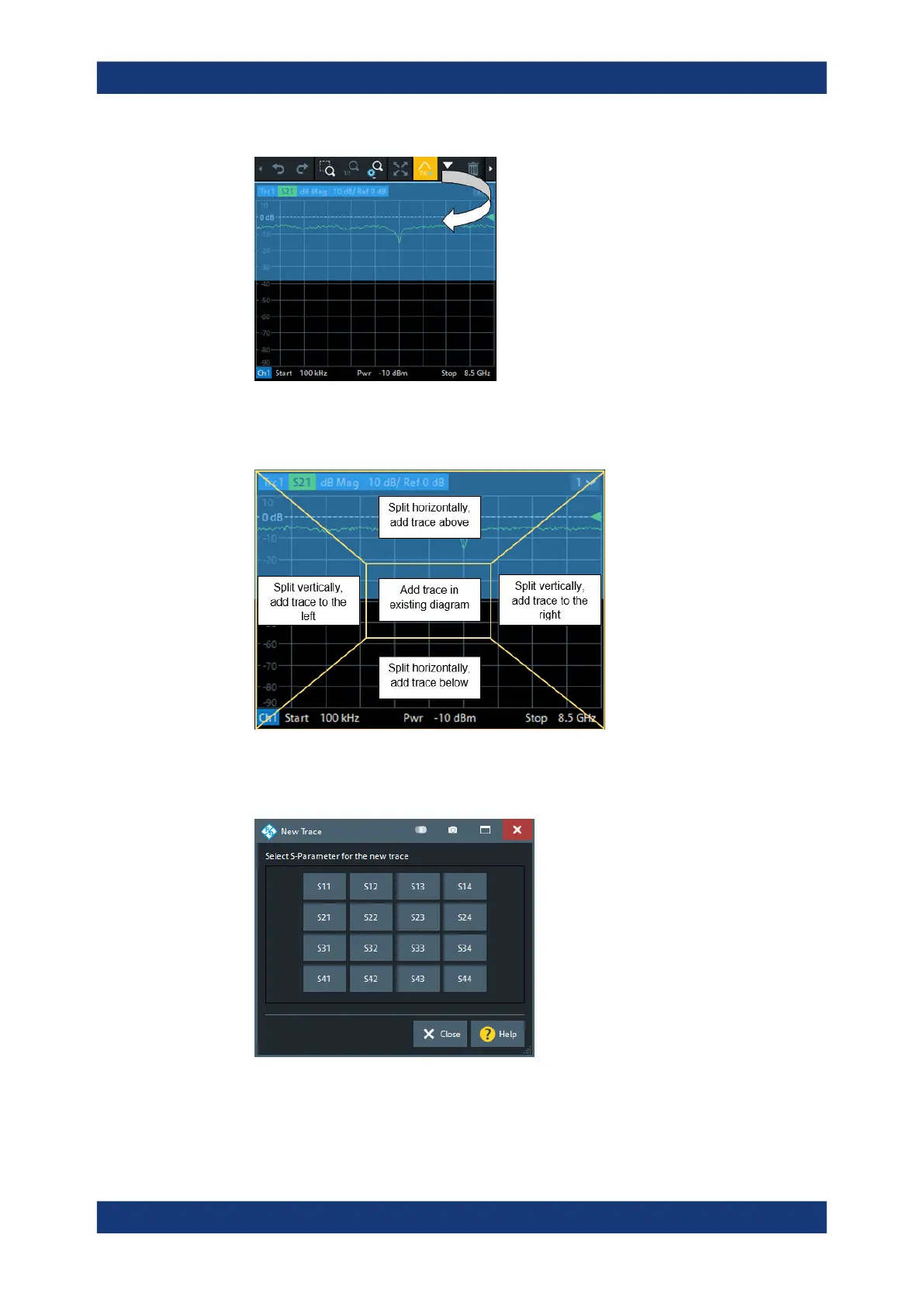Getting Started
R&S
®
ZNB/ZNBT
58User Manual 1173.9163.02 ─ 55
2. Select the adequate drop position, depending on whether you want to display the
new trace in the existing diagram, or whether you want to add a new diagram. The
highlighted area indicates the target diagram.
3. In the dialog box that is opened when you release the "New Trace" icon, select the
S-parameter to be measured.
For a four-port analyzer:
The R&S ZNB/ZNBT generates a new trace for the selected S-parameter.
Operating the Instrument
