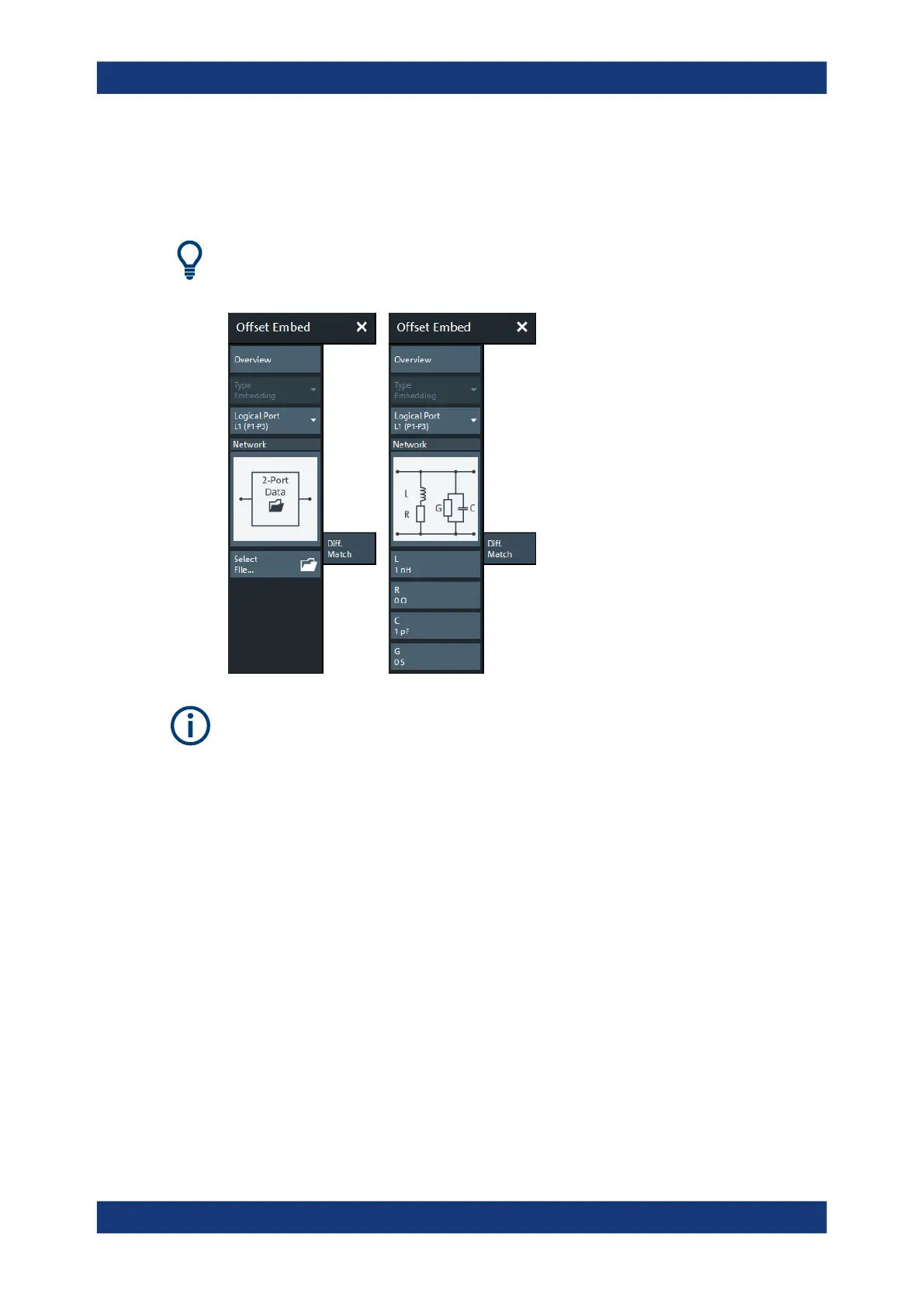GUI Reference
R&S
®
ZNB/ZNBT
610User Manual 1173.9163.02 ─ 55
Use the complementary dock widget to access the balanced port configuration and to
activate or deactivate "Differential Match" embedding for selected balanced ports (see
Chapter 6.13.1.8, "Differential Match Panel", on page 577).
Background information
Refer to Chapter 5.6.2.8, "Differential Match Embedding", on page 195.
If the "Fixture Simulator" is disabled for the related channel (see "Fixture Simulator"
on page 512), this tab is inactive, i.e. all controls except the "Overview" button are
grayed out.
Overview
See "Overview" on page 579.
Type
Currently only Differential Match"Embedding" is supported.
Logical Port
Logical analyzer port, as defined in the "Balanced Ports" configuration. The transfor-
mation networks are defined such that the physical analyzer test ports are connected
to the left of the circuit; the DUT ports are on the right side. You can define independ-
ent embedding networks for all balanced ports.
Remote command:
The <LogPt> numeric suffix in the embedding/deembedding commands identifies the
logical port; see e.g. CALCulate<Ch>:TRANsform:VNETworks:DIFFerential:
EMBedding<LogPt>[:STATe].
Offset Embed Softtool
