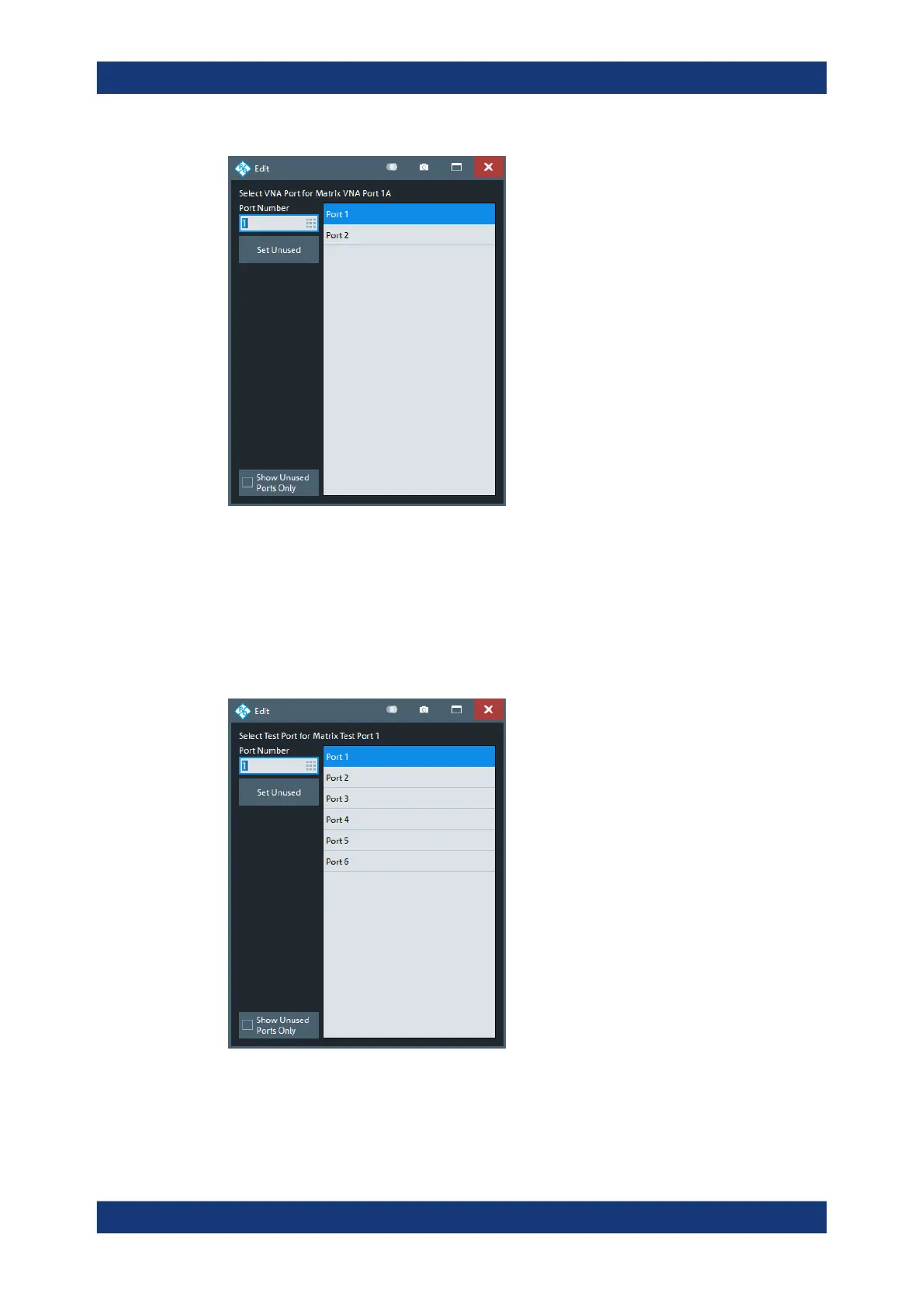GUI Reference
R&S
®
ZNB/ZNBT
737User Manual 1173.9163.02 ─ 55
In the "Edit" dialog select the appropriate VNA port or tap "Set Unused" to delete the
VNA port association.
Remote command:
SYSTem:COMMunicate:RDEVice:SMATrix<Matr>:CONFigure:MVNA
SYSTem:COMMunicate:RDEVice:SMATrix<Matr>:CONFigure:MLVNa
Edit Test Port Connection
To edit a test port connection, tap on the corresponding port symbol.
In the "Edit" dialog, select the appropriate test port or tap "Set Unused" to delete the
test port association.
Setup Softtool
