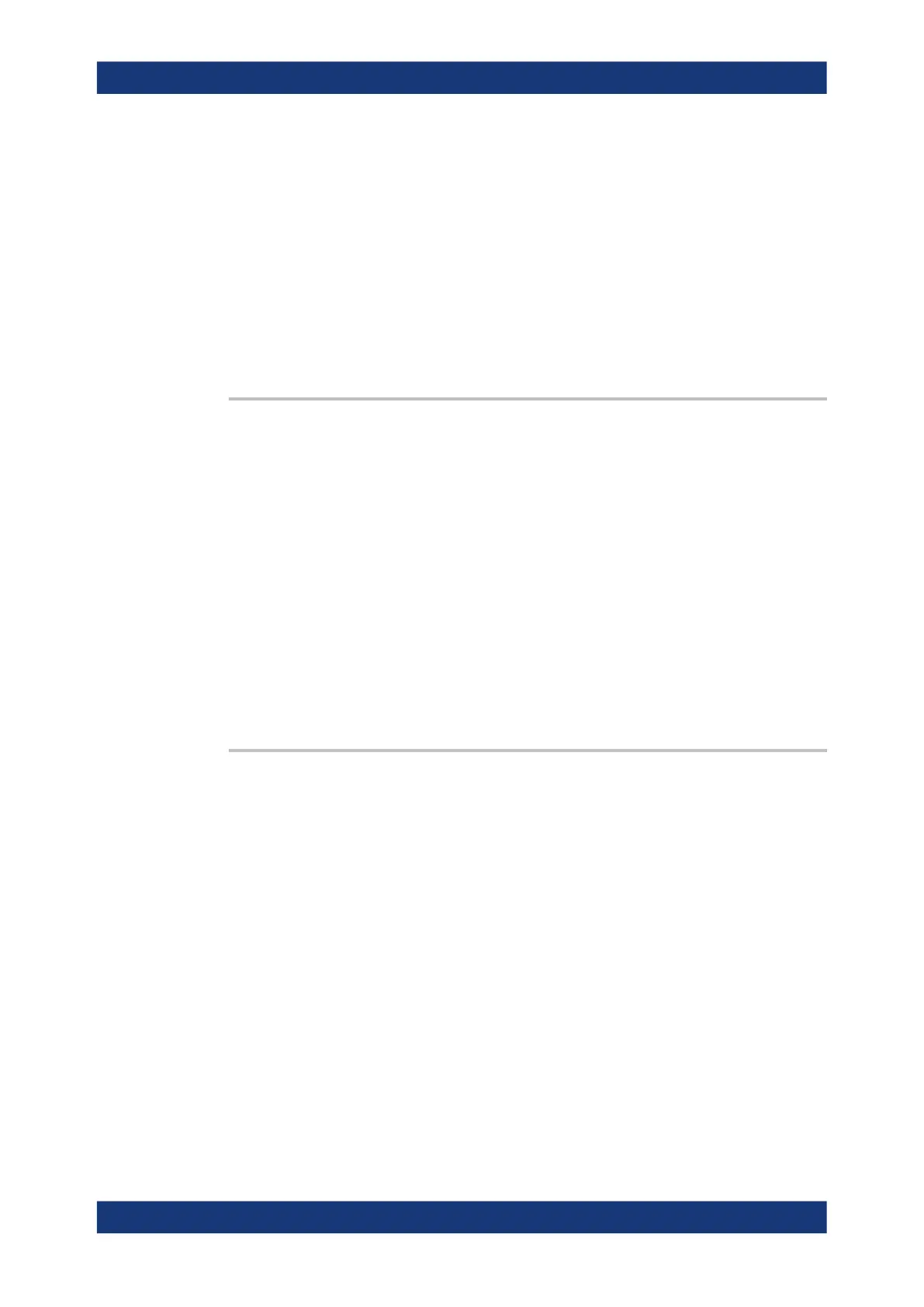Command Reference
R&S
®
ZNB/ZNBT
846User Manual 1173.9163.02 ─ 55
Suffix:
<Ph_pt>
.
Physical port number
Parameters:
<Boolean> ON (1)
if the test coupon is connected to port <Ph_pt>
OFF (0)
otherwise
Options: R&S ZNB/ZNBT-K210
Manual operation: See "Active" on page 593
CALCulate:FMODel:EZD<Ph_pt>:DCEXtrapolat
<Boolean>
Defines whether the Touchstone de-embedding file generated by the EZD tool contains
data for DC.
Suffix:
<Ph_pt>
.
This suffix is ignored.
Parameters:
<Boolean> ON (1)
The EZD tool adds (extrapolated) S-parameter data for f = 0.
OFF (0)
The frequencies only reach down to the start frequency of the
instrument sweep.
Options: R&S ZNB/ZNBT-K210
Manual operation: See "DC Extrapolation" on page 601
CALCulate:FMODel:EZD<Ph_pt>:GENerate:SIDE<1|2> <Boolean>
The EZD tool can create fixture deembedding data at side 1, at side 2, or at both sides.
If checked (default), the tool generates the de-embedding file for side 1 / side 2.
Suffix:
<Ph_pt>
.
<1|2> 1|2
Parameters:
<Boolean> ON (1)
Create fixture deembedding data at the specified side (<1|2>)
OFF (0)
Do not create fixture deembedding data at the specified side
(<1|2>)
Options: R&S ZNB/ZNBT-K210
Manual operation: See "Generate Side 1/Generate Side2" on page 601
SCPI Command Reference
