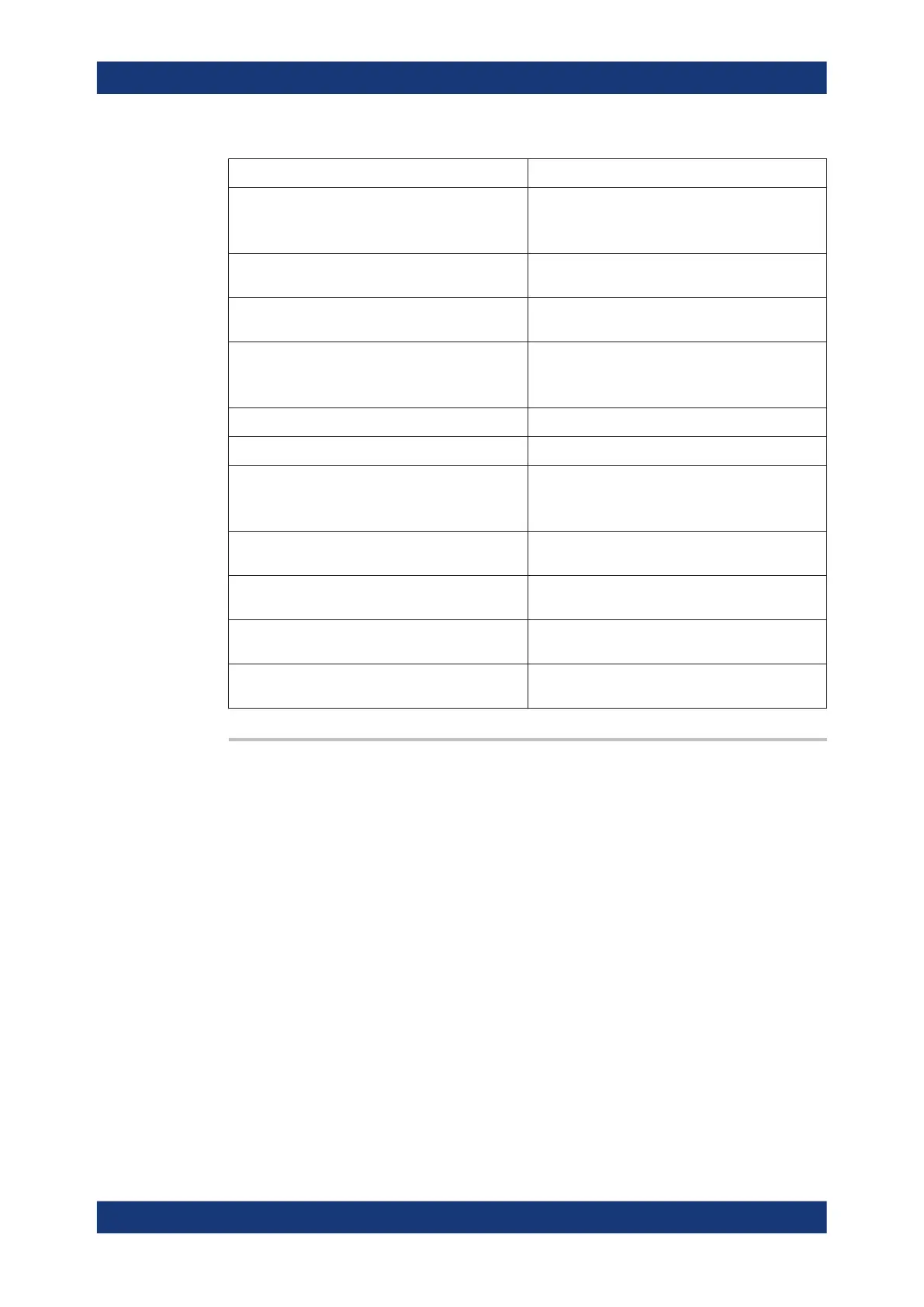Command Reference
R&S
®
ZNB/ZNBT
849User Manual 1173.9163.02 ─ 55
MLINear Displays |z| in a Cartesian diagram
MLOGarithmic
MAGNitude (for compatibility with R&S ZVR ana-
lyzers)
Calculates |z| in dB (= 20 log|z|) and displays it in a
Cartesian diagram
PHASe Calculates Phase(z) in the range between -180° and
+180° and displays it in a Cartesian diagram
UPHase Calculates Phase(z) (unwrapped) and displays it in
a Cartesian diagram
POLar
COMPlex (for compatibility with R&S ZVR ana-
lyzers)
Displays z in a polar diagram
SMITh Displays z in a Smith diagram
ISMith Displays z in an inverted Smith diagram
GDELay For frequency sweeps only
Calculates the group delay at the related sweep
point and displays it in a Cartesian diagram
REAL Calculates Re(z) = x and displays it in a Cartesian
diagram
IMAGinary Calculates Im(z) = y and displays it in a Cartesian
diagram
SWR Calculates the standing wave ratio (1 + |z|) / (1 - |z|)
and displays it in a Cartesian diagram
LOGarithmic Displays z in a Cartesian diagram with logarithmic
scale
CALCulate<Chn>:FORMat:WQUType <Unit>
Selects the physical unit of the displayed trace.
Suffix:
<Chn>
.
Channel number used to identify the active trace
Parameters:
<Unit> POWer | VOLTage
Power or voltage units
*RST: POWer
Example:
CALC4:PAR:SDEF 'Ch4Tr1', 'b1'
Create channel 4 and a trace named Ch4Tr1 to measure the
wave quantity b
1
. The trace becomes the active trace in channel
4.
CALC4:FORM:WQUT VOLT
Select voltage units for the created trace (identified by the suffix
4).
Manual operation: See "Show as" on page 271
SCPI Command Reference
