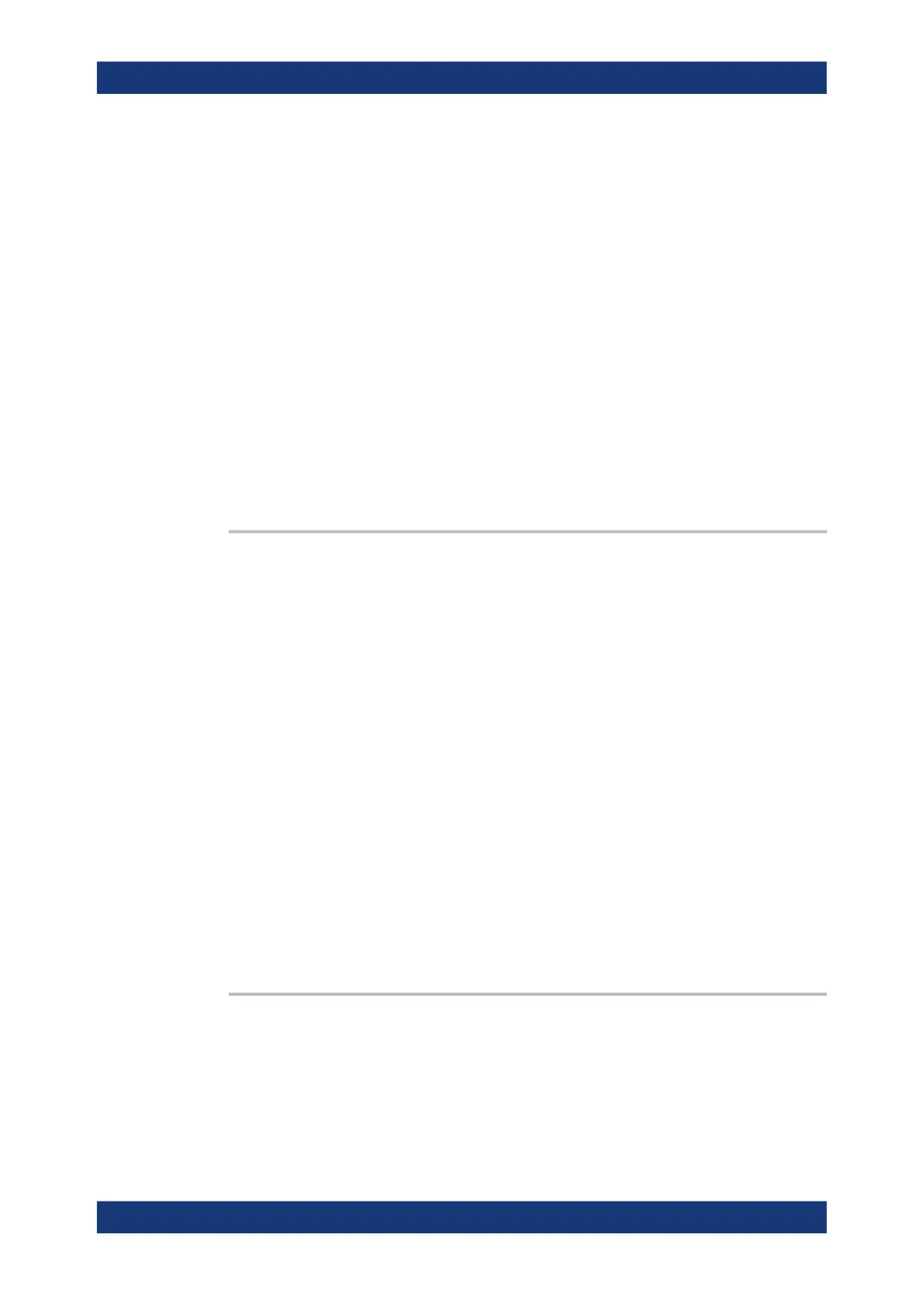Command Reference
R&S
®
ZNB/ZNBT
875User Manual 1173.9163.02 ─ 55
Example:
CALC:MARK:FUNC:BWID:MODE BST
Select a bandstop filter search.
CALC:MARK:FUNC:EXEC BFIL
Initiate the bandpass filter search for the current trace. Create
markers M1 to M4.
CALC:MARK:SEAR:BFIL:RES ON
Display the marker info field in the diaram area.
CALC:MARK:BWID 6
Select a 6-dB bandwidth for the bandstop.
CALC:MARK:BWID?
Query the results of the bandfilter search. An error message is
generated if the bandfilter search fails so that no valid results are
available.
CALC:MARK:SEAR:BFIL:RES:AREA LEFT, TOP
For a subsequent check at the GUI or a hardcopy, move the info
field to the top left position.
Manual operation:
See "Bandwidth" on page 374
CALCulate<Chn>:MARKer<Mk>:DELTa[:STATe] <Boolean>
Switches the delta mode for marker <Mk> on trace no. <Chn> on or off. The marker
must be created before using CALCulate<Chn>:MARKer<Mk>[:STATe] ON. If the
active trace contains no reference marker, the command also creates a reference
marker.
Suffix:
<Chn>
.
Channel number used to identify the active trace
<Mk> Marker number.
Parameters:
<Boolean> ON | OFF - Enables or disables the delta mode.
*RST: OFF
Example: Suppose that the active recall set contains an active trace no. 1.
CALC:MARK ON
Create marker no. 1 and set it to the center of the sweep range.
CALC:MARK:DELT ON
Create a reference marker at the center of the sweep range and
set marker 1 to delta mode.
Manual operation: See "Delta Mode" on page 361
CALCulate<Chn>:MARKer<Mk>:EXCursion <Value>
Defines a marker-specific minimum excursion value for peak searches.
Use CALCulate<Chn>:MARKer<Mk>:EXCursion:STATe to activate it.
Suffix:
<Chn>
.
Channel number used to identify the active trace
SCPI Command Reference
