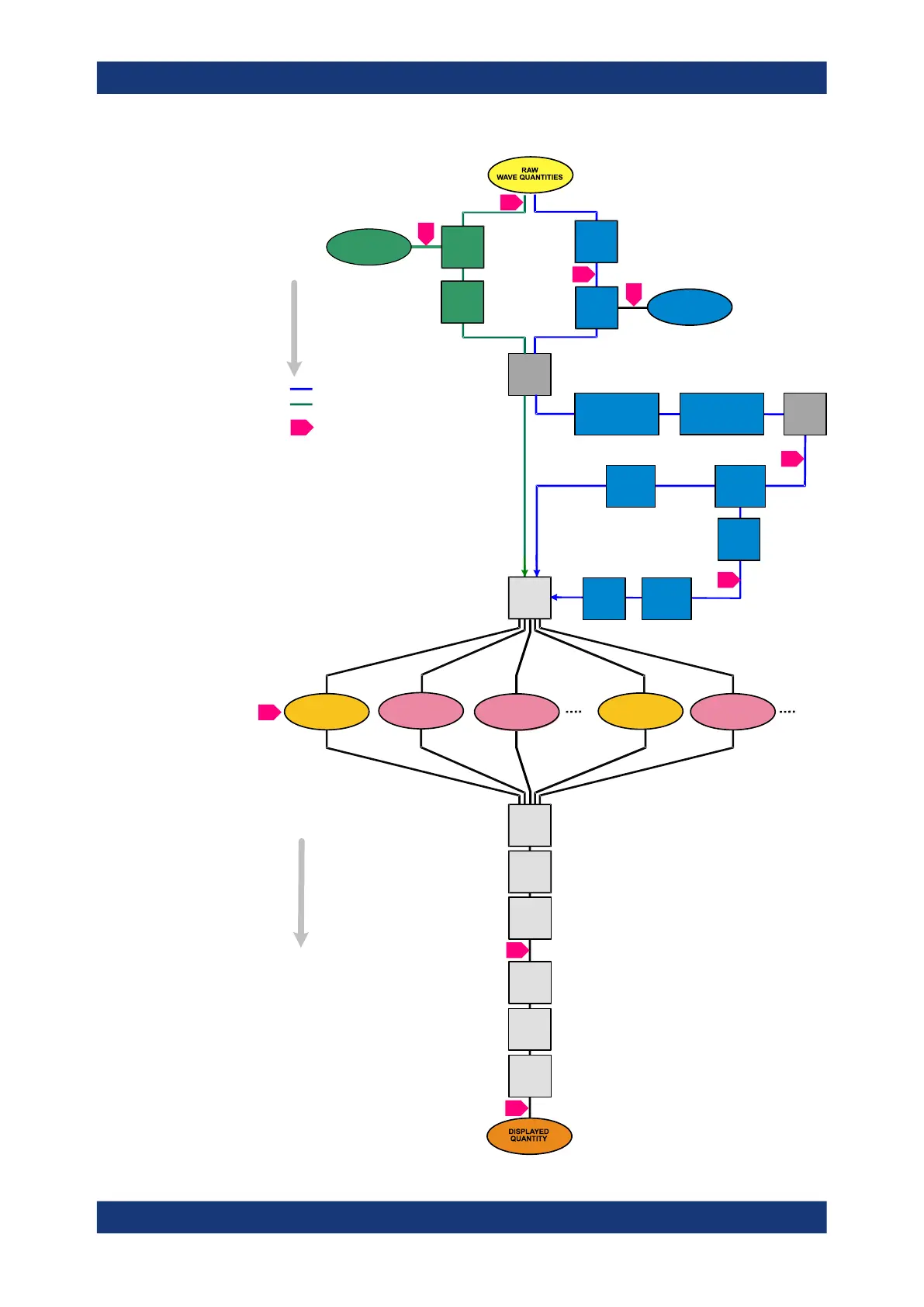Concepts and Features
R&S
®
ZNB/ZNBT
90User Manual 1173.9163.02 ─ 55
OFFSET
(ALT. 1)
SYST. ERR.
CORR.
(USER)
POWER
CORR. DATA
SYSTEM
ERROR CORR. DATA
b
MEM
(TRACE 1)
TRACE
MATH
UNFORM.
SHIFT
RESPONSE
SMOOTH
HOLD
6
S - parameters
Data access points:
0 Raw wave quantities
1 Factory-calibrated S-parameters
2 S-parameters
3 Balanced (symmetric) S-parameters
4 Export/import complex data
5 Export complex data with trace math
6 Export formatted data
a, b apply cal pool data / copy to cal pool
*
#
*
Channel data flow
(for all traces of the channel)
Trace data flow
(for individual traces)
4
MEM 2
(TRACE 1)
TRACE 1 TRACE 2
MEM
(TRACE 2)
AVERAGE
Wave quantities, ratios
– S-parameters (no conversion)
– CMRR
– Impedance parameters
– Admittance parameters
– Stability factors
RATIOS
POWER
CORRECTION DATA
a
POWER
CORR.
‡
‡
or SMARTerCal
*
OFFSET
(ALT. 2)
IMPEDANCE
RENORMA-
LIZATION
DEEMBEDDING
Single Ended > Port Set >
Balanced > Ground Loop
EMBEDDING
Ground Loop > Balanced >
Port Set > Single Ended
2
IMBALANCE
MIXED
MODE
S-PARAM.
COMPLEX
CONV.
EMBEDDING
Differential
Match
SYST. ERR.
CORR.
(FACT)
1
0
3
Before entering this block, converted
impedances and converted admittances
are re-converted to S-parameters and
converted back after the block
#
5
TRACE
FORMAT
TIME
DOMAIN
GATE
TRACE
MATH
FORM.
Figure 5-1: Data Flow
Basic Concepts
