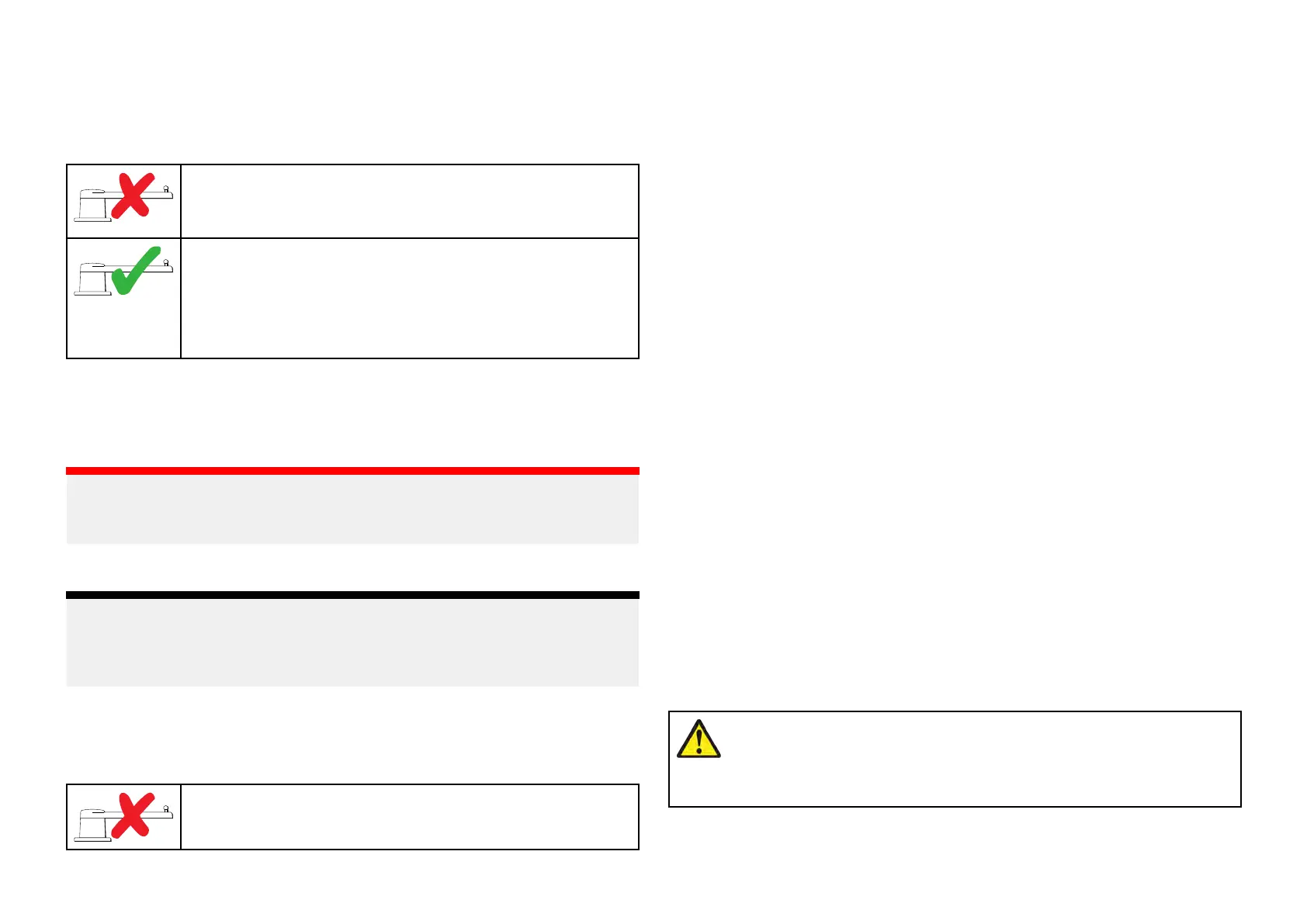Settingtherudderlimit
Rudderlimitsettingisincludedinthedock
sidewizardandcomesafterrudder
alignmentordriveselectiondependingonwhetherarudderreference
transducerisfitted.
•Forvesselswithoutarudderreferencetransducer
•Rudderlimitaresetto30degreesandcanbeadjusted
asrequired.
•Forvesselswitharudderreferencetransducer
•Therudderalignmentprocessestablishestherudder
limit.Therudderlimitwillbedisplayedwithamessage
confirmingthattherudderlimithasbeenupdated.
•Ifrequired,thelimitcanbeadjusted.
1.Ensurethattherudderlimitissufficienttopreventthesteering
mechanismimpactingtheendstopsandplacingthesteeringsystem
underunnecessaryload.Ifrequiredadjustthelimitbyselectingthe
rudderlimitvaluebo
x.
Important:
Itisrecommendedthatthelimitissettoappro ximately5degreeslessthen
themaximumrudderangle.
2.Select[Continue]tomovetothene xtstep.
Note:
Therudderlimitcanbeadjustedwhentheautopilotisinstandby ,from
the[Pilotset-up]menu:[Homescreen>Settings>Autopilot>Pilotset-up
>RudderLimit].
Hardovertime
ThehardovertimesettingcanbespecifiedaspartoftheDock sidewizard
andcomesaftersettingtherudderlimit.
•Thefollowinginformationonlyappliestovesselswithout
arudderreferencetransducer.
•Ifyoualreadyknowthehard-overtimeforyourvessel’
ssteeringsystem:
enterthistimeintheHardovertimevalueboxandselectContinue.
•IfyoudoNOTknowthehard-overtimeforyourvessel’ssteeringsystem,
select[Continue],proceedwiththeCheckingtherudderdriveprocedure
andcompletetheDocksidewizard.Oncethewizardiscomplete,proceed
totheSettingthehard-overtimeinstructionsforinformationonhowto
calculateandsetthehard-overtime.
Settingthehard-overtime
Onvesselswithoutarudderreferencetransducer,itisimportanttoseta
HardOverTime.
Beforeattemptingtofollowthisprocedureensureyouhavereadand
understoodtheRudderCheckwarningprovidedinthisdocument.
Toestimateyourhardovertimefollowthestepsbelow:
1.Withtheautopilotin[Standby],manuallyturntherudder/enginefullto
port.(Forvesselswithpowersteeringtheengineshouldberunningwhen
turningtherudder.)
2.Openthesidebarbyswipingrightfromtheleftsideofthescreen.
3.SwitchtothePilotsidebar.
4.Engage[Auto]mode.
5.Pressthe[+10]buttononthePilotbar9timestoensurethattherudder
moveshardovertostarboard.
6.Counthowmanysecondsittakesfortheruddertomovefromhardover
porttohardoverstarboard.Thisisyourhardovertime.
7.Enteryourhardovertimeinthe.Thehardovertimesettingcanbe
accessedfromthe[Pilotset-up]menu:[Homescreen>Settings>
Autopilot>Pilotset-up>Hardovertime].
8.Aftersettingthehardovertime,observetheautopilot’sbehaviorand
ifrequired,makesmalladjustmentstotheHardovertimevalueuntila
satisfactoryresultitachieved.
Warning:Ruddercheck
IfnorudderreferencehasbeenfittedyouMUSTensure
thatadequateprovisionismadetopreventthesteering
mechanismfromimpactingtheendstops.
A utopilotintegration
119
