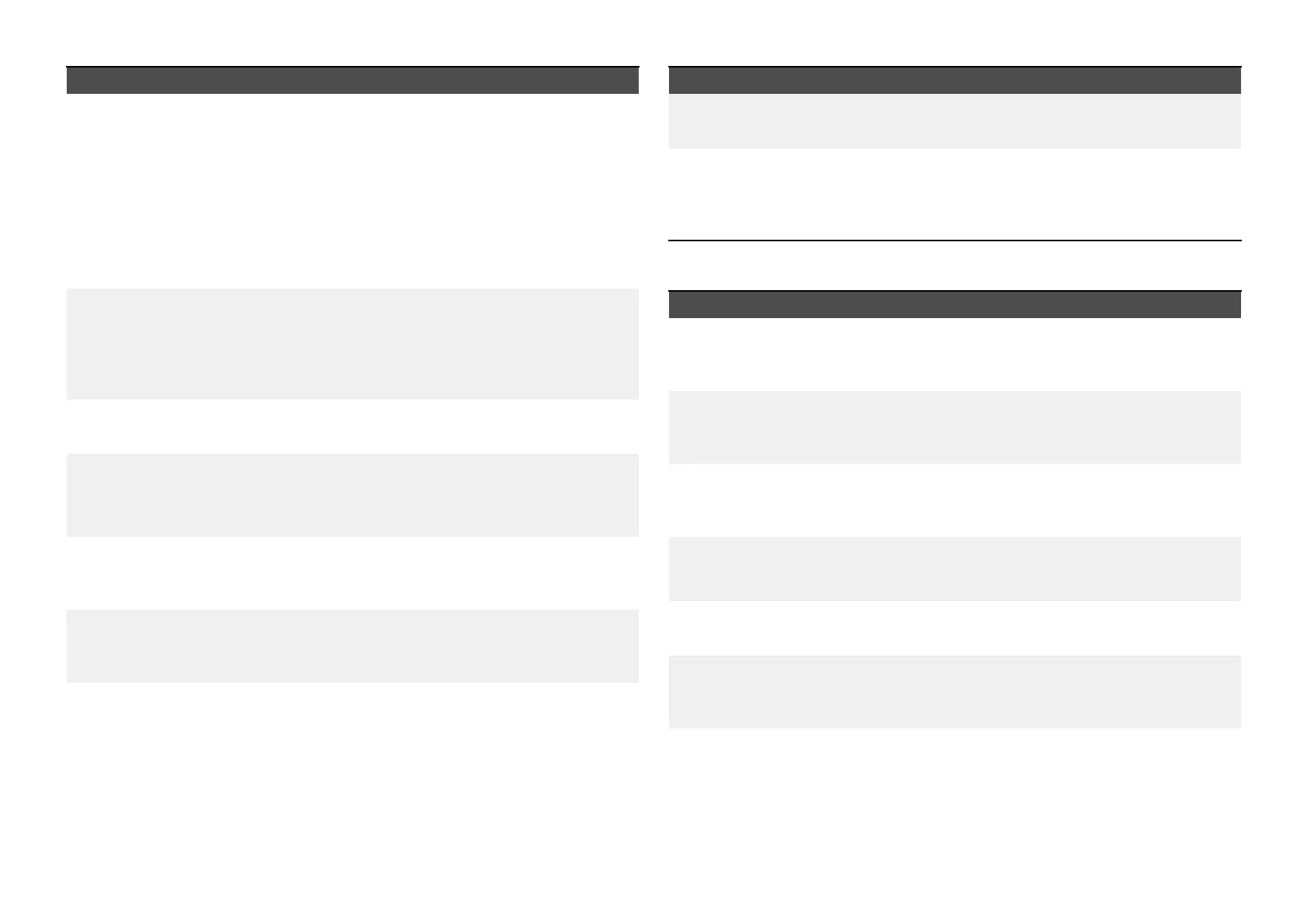SettingsOptions
[P
alette]
Variouscolorpalettesareavailabletosuitdifferent
conditionsoryourpersonalpreference.
•WhiteHot
•BlackHot
•RedHot
•RedHotInverse
•Fusion
•FireIce
•FireIceInverse
[Scene]
Scenepresetsthathavebeenoptimizedfor
differentrunningconditions.
•Day
•Night
•Docking
•Highcontrast
[A
utofocus]
Thecamerawillfocustheimage.
•Activate
[L owlightmode]
Visiblecamerassupportinglowlightmodecanset
thisduringlowlightconditions.
•On
•Off
•Auto
[WideDynamicRange]
Improvestheviewablerangeofdarknessto
lightnessoftheimage.
•Disable
•Enable
[ContrastEnhancement]
Adjuststhebrightnessandcontrastoftheimageto
mak edarkandbrightsectionsmoredistinguishable.
•Disable
•Enable
[Electronicstabilization]
Stabilizestheimagetoreduceblurringcausedby
camerashake.
•Disable
•Enable
SettingsOptions
[DigitalZoom]
Zoomsthecamerafeedtomaximum.
•Disable
•Enable
[R
ollcorrection](RequiresAR200)
Accountsforboattiltingandwilladjustvideofeed
accordingly.Videofeedhorizonwillbeparallelwith
theactualhorizon.
•Disable
•Enable
Camerasetuptab
SettingsOptions
[Heater]
Enablesanddisablesthecamera’sbuilt-inheater
usedtode-mistthecameralens.
•Disable
•Enable
[ZoomLock]
Synchronizezoomlevelbetweenvisibleand
thermalcamerafeeds.
•Disable
•Enable
[Mirroredview]
Flipsthecameraimagetoprovideamirrorimage,
suitableforrearviewinstallations.
•Disable
•Enable
[Cameraname]
Changeyourcameraname.
•Displaysthe
onscreen
keyboard.
[Icon]
Selecttheicontobeusedforthecamera.
•Listoficons.
[Flipimagevertical]
Flipsthecameraimageupsidedown,suitablefor
Ball-downinstallations.
•Disable
•Enable
[UIlanguage]
Selectthelanguageoftheuserinterface
.
•Listoflanguages.
380
