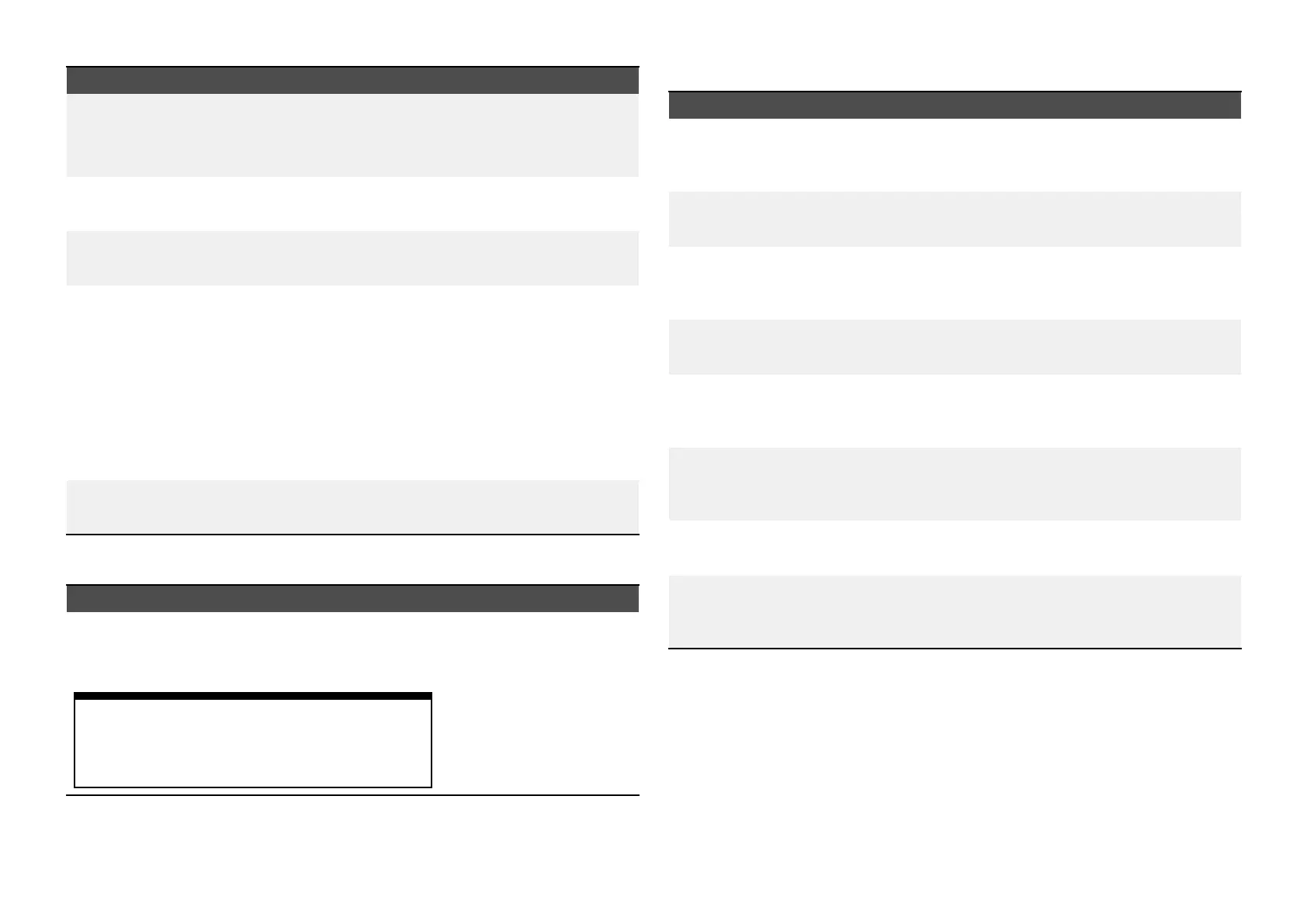SettingsOptions
[On-screenicons]
Setsthelevelforthecamera
’sbuilt-inonscreen
icons
•None
•Minimal
•All
[Savedefaultsettings]
Savethecurrentcamerasettingsasthedefault.
•Save
[R
estoredefaultsettings]
Restorethecamerasettingstodefault.
•Rundefault
restore
[Self-testsandcalibration]
Offersaseriesoftestsandcalibrationoptionsfor
yourcamera.
•Pan/tilttest
•ResetIRlens
•FlatField
Correction
•Setelevation
reference
•Setforward
position
[R estorefactorysettings]
Restorecamerasettingstofactorydefault.
•Runfactoryrestore
PhotoandVideorecordingtab
SettingsOptions
[Savefilesto:]
Determinesthesavelocationforphotosandvideo
recordings.
Note:
[ExternalSD1]and[USBMedia]areavailable
whenusingtheRCR-SDUSB(A 80440)
Accessory.
•SD1
•ExternalSD1
•USBMedia
ClearCruise™tab(A
ugmentedReality)(RequiresAR200)
SettingsOptions
[A
ugmentedReality]
Enables/disablesAugmentedRealityand
Augmentedrealitysettings.
•Disable
•Enable
[AISlabels]
Displayothervesselsasflags(requiresAIS).
•Disable
•Enable
[Hidestatictargets]
HideAIStargetstravellingunder2knots(requires
AIS).
•Disable
•Enable
[Waypoints]
DisplayWaypointsasflags.
•Disable
•Enable
[Chartobjects]
DisplayChartobjectsasflags(requirescompatible
charts).
•Disable
•Enable
[Cartographysource]
SelectthecartographyClearCruisedisplaysdata
from(requirescompatiblecharts).
•Cartography
sourceoptions
[Compass]
DisplaytheCompassbar.
•Disable
•Enable
[Rangelimit]
Setthemaximumrangeflagswillautomaticallybe
displayedfrom.
•1/8nmto13nm
Videoapp
381
