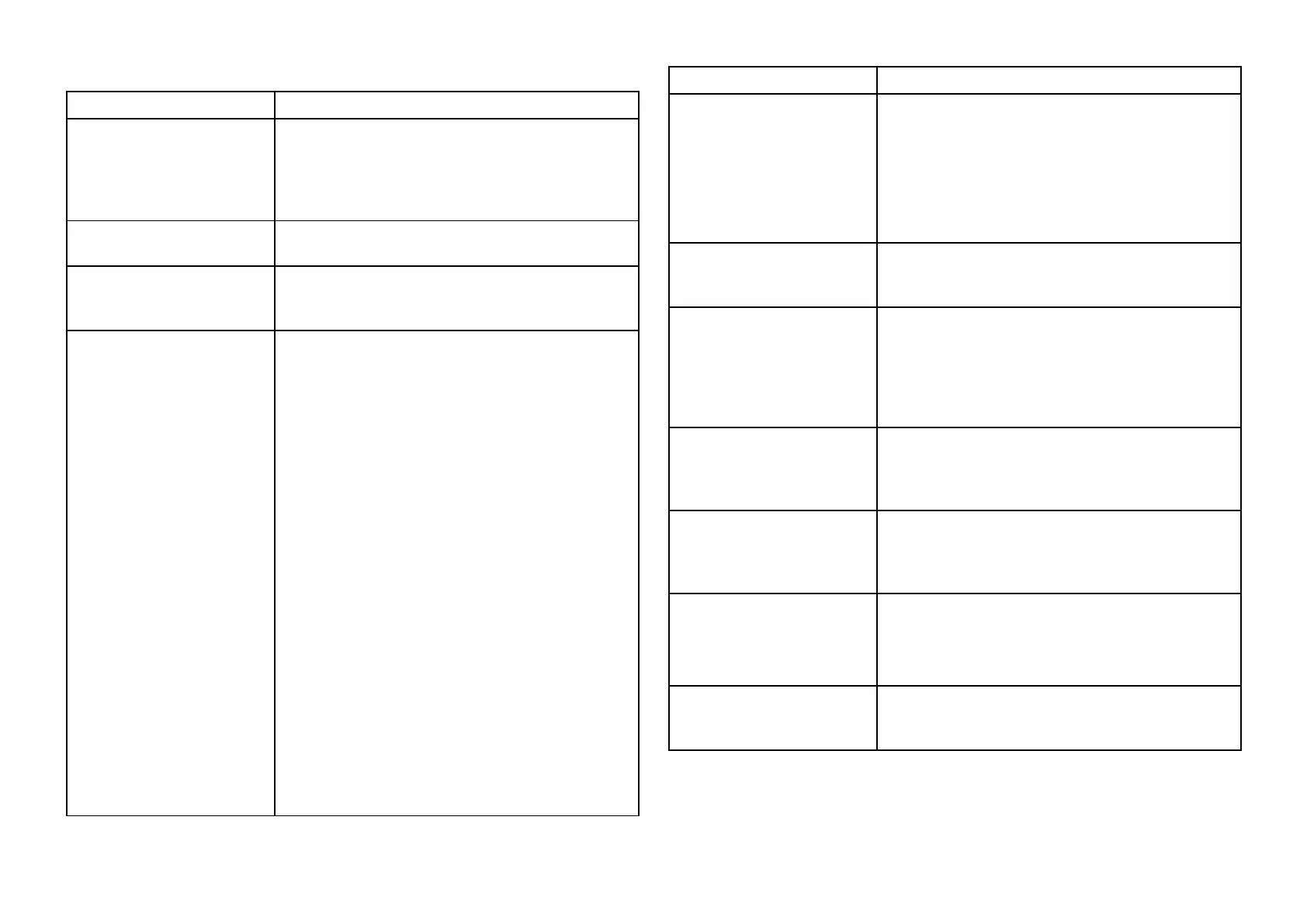P
oor/problematicimage
P ossiblecausesPossiblesolutions
T
argetswillappear
differentlyifyourvessel
isstationary(e.g.:fishwill
appearonthedisplayas
straightlines).
Increasevesselspeed.
Scrollingpausedorspeed
settoolow
Unpauseorincreasesonarscrollingspeed.
Sensitivitysettingsmay
beinappropriatefor
presentconditions.
Checkandadjustsensitivitysettingsorperform
aSonarreset.
Damagedcables
1.Checktheunit’ sconnectorforbrokenor
bentpins.
2.Checkthatthecableconnectorisfully
insertedintotheunitandthatthelocking
collarisinthelockedposition.
3.Checkthecableandconnectorsfor
signsofdamageorcorrosion,replaceif
necessary.
4.Withtheunitturnedon,tryflexingthe
powercableneartothedisplayconnector
toseeifthiscausestheunittore-boot/lose
power,replaceifnecessary.
5.Checkthevessel’sbatteryvoltage,the
conditionofthebatteryterminalsand
powersupplycables,ensuringconnections
aresecure,cleanandfreefromcorrosion,
replaceifnecessary.
6.Withtheproductunderload,usinga
multi-meter,checkforhighvoltagedrop
acrossallconnectors/fusesetc(thiscan
causetheFishfinderapplicationstostop
scrollingortheunittoreset/turnoff),
replaceifnecessary.
P
ossiblecausesPossiblesolutions
T
ransducerlocation
•Checkthatthetransducerhasbeeninstalled
inaccordancewiththeinstructionsprovided
withthetransducer.
•Ifatransommounttransducerismounted
toohighonthetransomitmaybeliftingout
ofthewater,checkthatthetransducerface
isfullysubmergedwhenplaningandturning.
T
ransducerkicked-up
Ifthetransducerhasakick-upmechanism,
checkthatithasnotkickedupduetohitting
anobject.
Damagedorfouled
transducer
Checktransducercondition,ensuringitisnot
damagedandisfreefromdebris/fouling.If
necessary,cleanorreplaceyourtransducer.
Aftercleaningorreplacementcoatthe
transducerusingawater-basedanti-fouling
paint.
Damagedtransducer
cable
Checkthatthetransducercableand
connectionisfreefromdamageandthat
theconnectionsaresecureandfreefrom
corrosion.
Turbulencearoundthe
transducerathigher
speedsmayaffect
transducerperformance
Slowvesselspeedandrecheck.
Interferencefromanother
transducer
1.Turnoffthetransducercausingthe
interference.
2.Repositionthetransducerssotheyare
fartherapart.
UnitpowersupplyfaultCheckthevoltagefromthepowersupply,if
thisistoolowitcanaffectthetransmitting
poweroftheunit.
462
