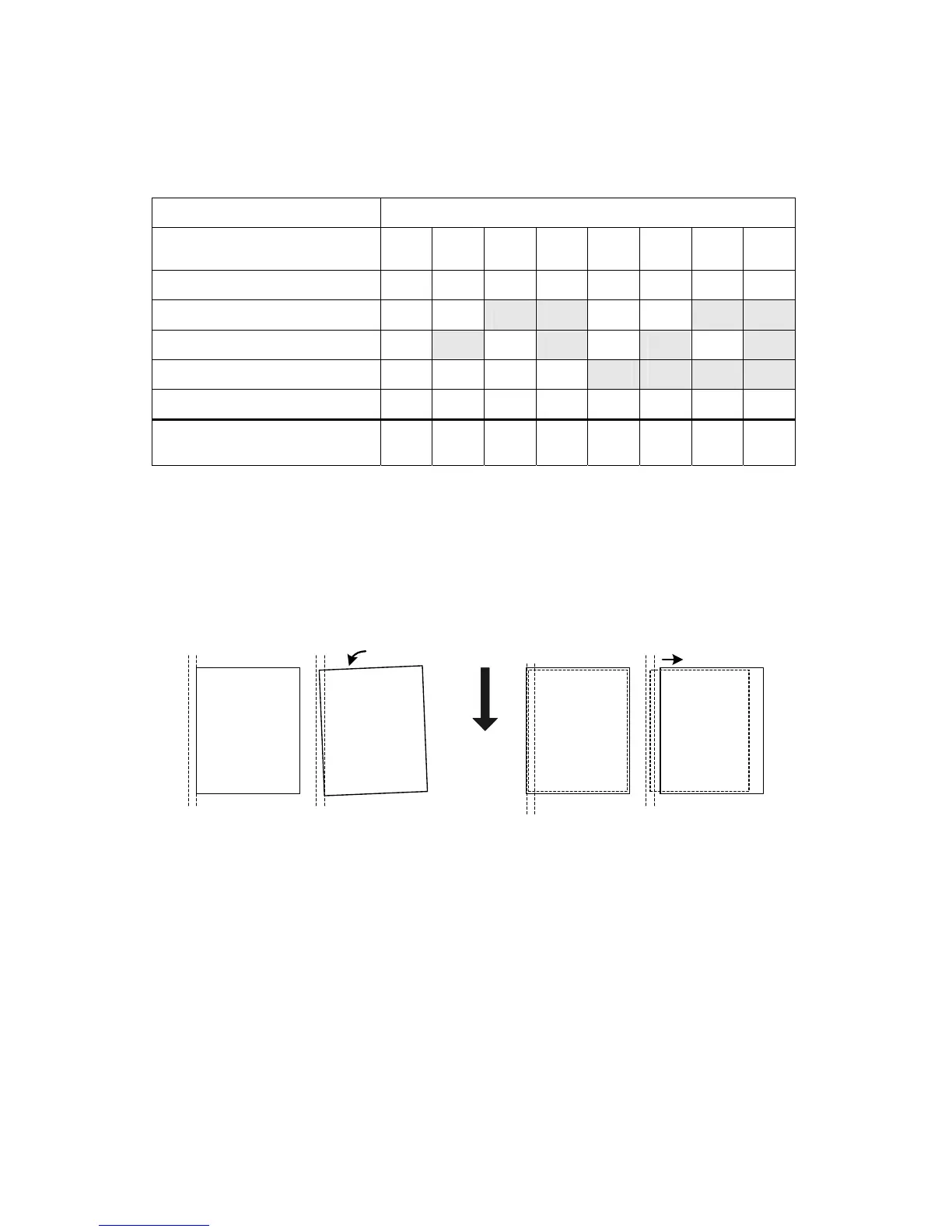SKEW AND SIDE-TO-SIDE ADJUSTMENT
B234/B235/B236/D101/D102/D103 1-112 SM
Here is a table you can use to determine where to do the adjustments based on the
configuration of the system.
System Configuration
Type
1
Type
2
Type
3
Type
4
Type
5
Type
6
Type
7
Type
8
Copier O O O O O O O O
Cover Interposer B835 O O X X O O X X
Z-Fold Unit B660 O X O X O X O X
Booklet Finisher B836 O O O O X X X X
Finisher B830 O O O O O O O O
Adjust At:*
1
O: Installed, X: Not Installed
*1 Refer to diagram for locations shown on previous page by to .
When Skew and Side-to-Side Registration Should Be Adjusted
The edge of A3 [DLT] paper should be aligned with the long line of the front [rear]
scale as it exits, or should not deviate from that line by more than ±2 mm.
[A] No deviation from center, no skew
[B] Skew present. The leading edge and trailing edge of each sheet exit
at points separated by more than ±2 mm on the rear scale.
[C] No deviation in side-to-side registration.
[D] Deviation in side-to-side registration. The leading edge and trailing
edge exit at the same point, but that point deviates more than ±2 mm
from center on the rear scale.
B234I912.WMF
Skew
Side-to-Side Registration
[A]
[B]
[C]
[D]
