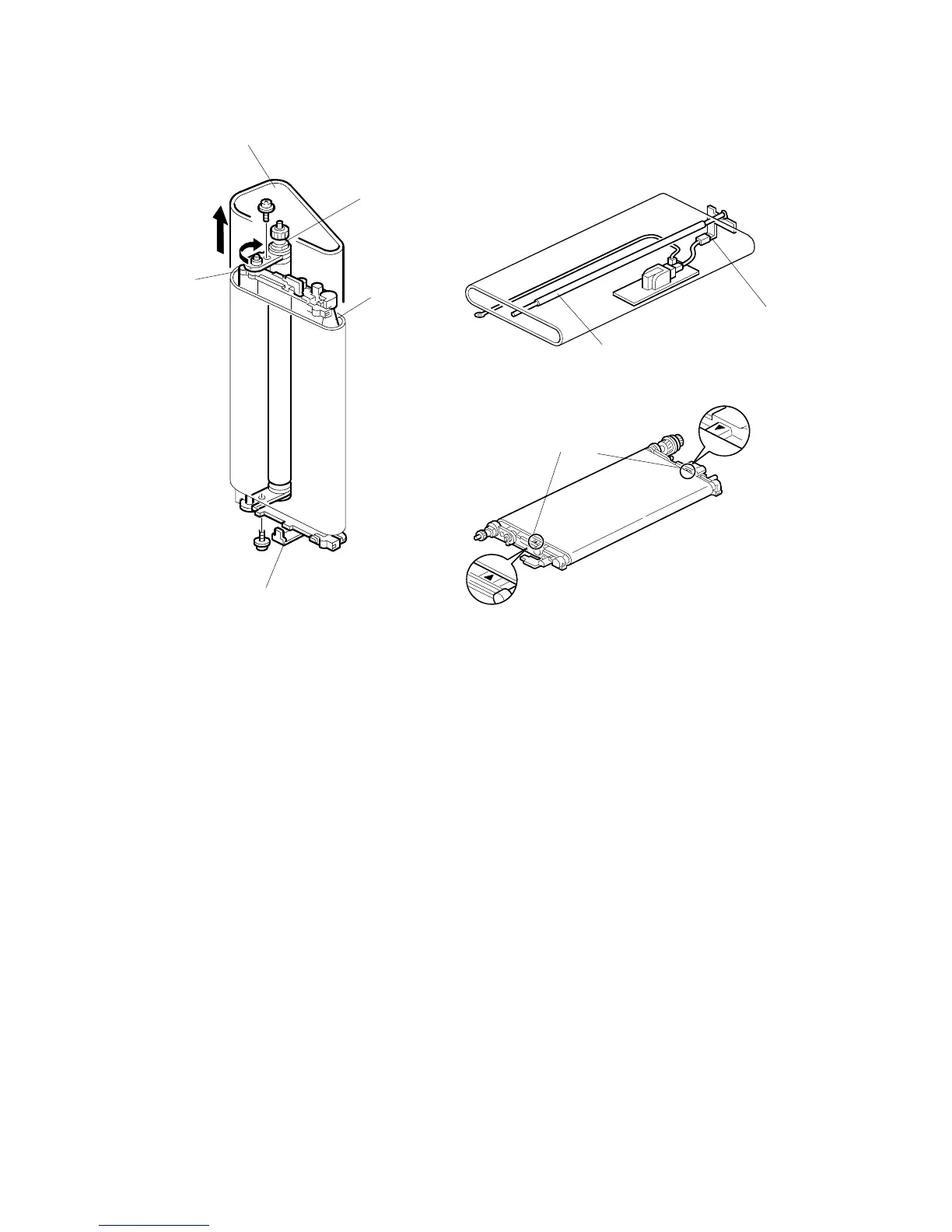TRANSFER BELT UNIT
3-86
5. Turn the belt drive roller holder [A] clockwise (front view) and remove the
transfer belt [B].
6. Clean both sides of the transfer belt with a dry cloth.
Important: Do not use alcohol.
Before Installing or Replacing the Transfer Belt
Clean the following items with alcohol:
[C] Belt drive roller
[D] Belt roller
[E] Bias roller
Installing the Transfer Belt
1. Position the transfer belt at the center of the belt roller [D] so both marks [F] are
visible.
2. Position the transfer belt under the bias terminals [G].
B234R556.WMF
B234R023.WMF
B234R524.WMF
[A]
[B]
[C]
[D]
[G]
[E]
[G]
[F]
