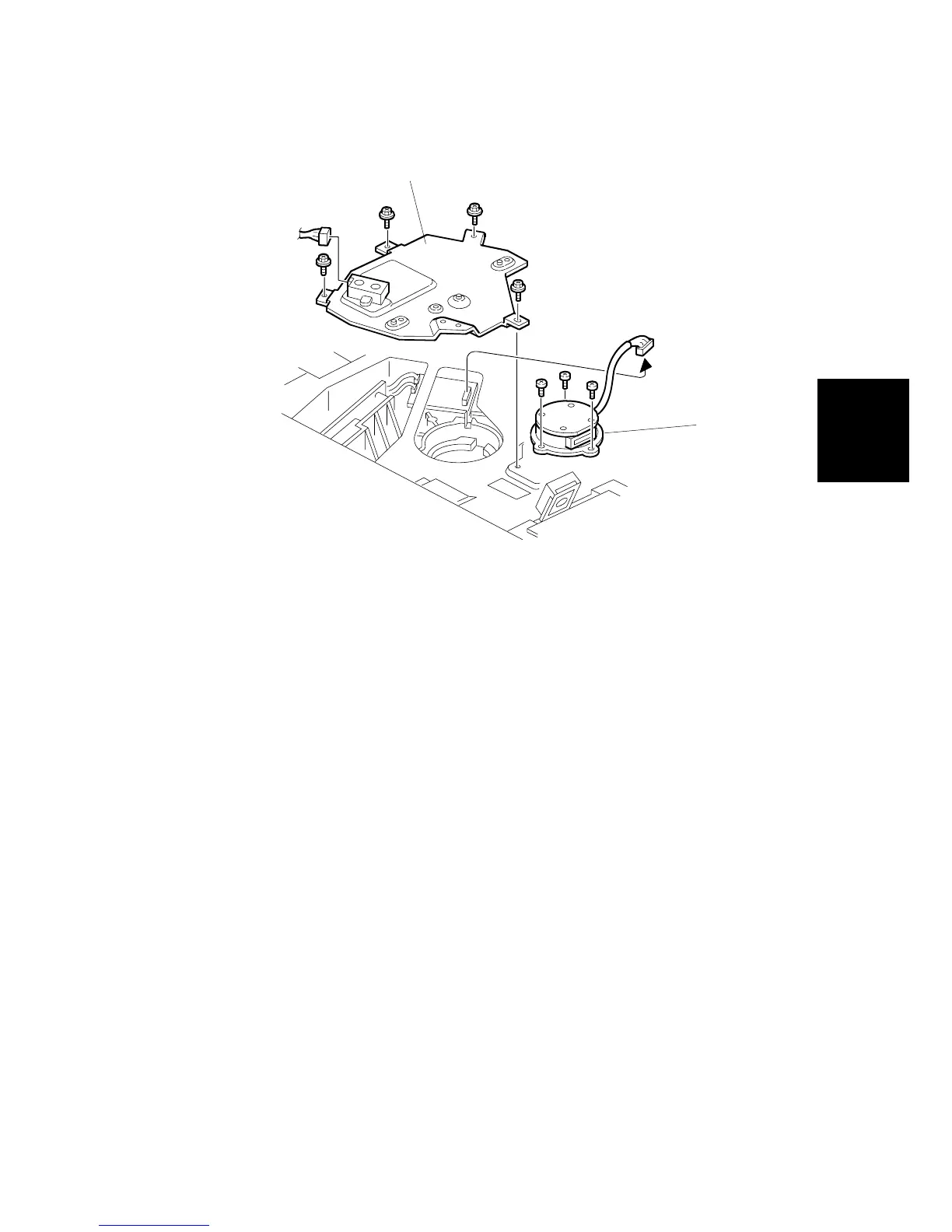LASER UNIT
SM 3-45 B234/B235/B236/D101/D102/D103
Replacement
Adjustment
3.6.3 POLYGON MIRROR MOTOR
NOTE: To avoid damaging the polygon motor, switch the machine off and wait 3
minutes to allow the motor to stop rotating before removing it.
1. Turn off the main power switch and unplug the machine.
2. Exposure glass (3.5.1).
3. Lens block cover and lens block. (3.5.2)
NOTE: You do not need to remove the lens block completely. Lift it gently and
move it to the right.
4. LD cover [A] ( x 4, x 1).
5. Polygon mirror motor [B] ( x 3, x 1).
NOTE:
1) When reinstalling, make sure that the polygon mirror opening faces
the right.
2) Never touch the glass surface of the polygon mirror motor with bare
hands.
7. After reassembly, do the scanner and printer copy adjustments. (3.15)
B234R101.WMF
[A]
[B]
