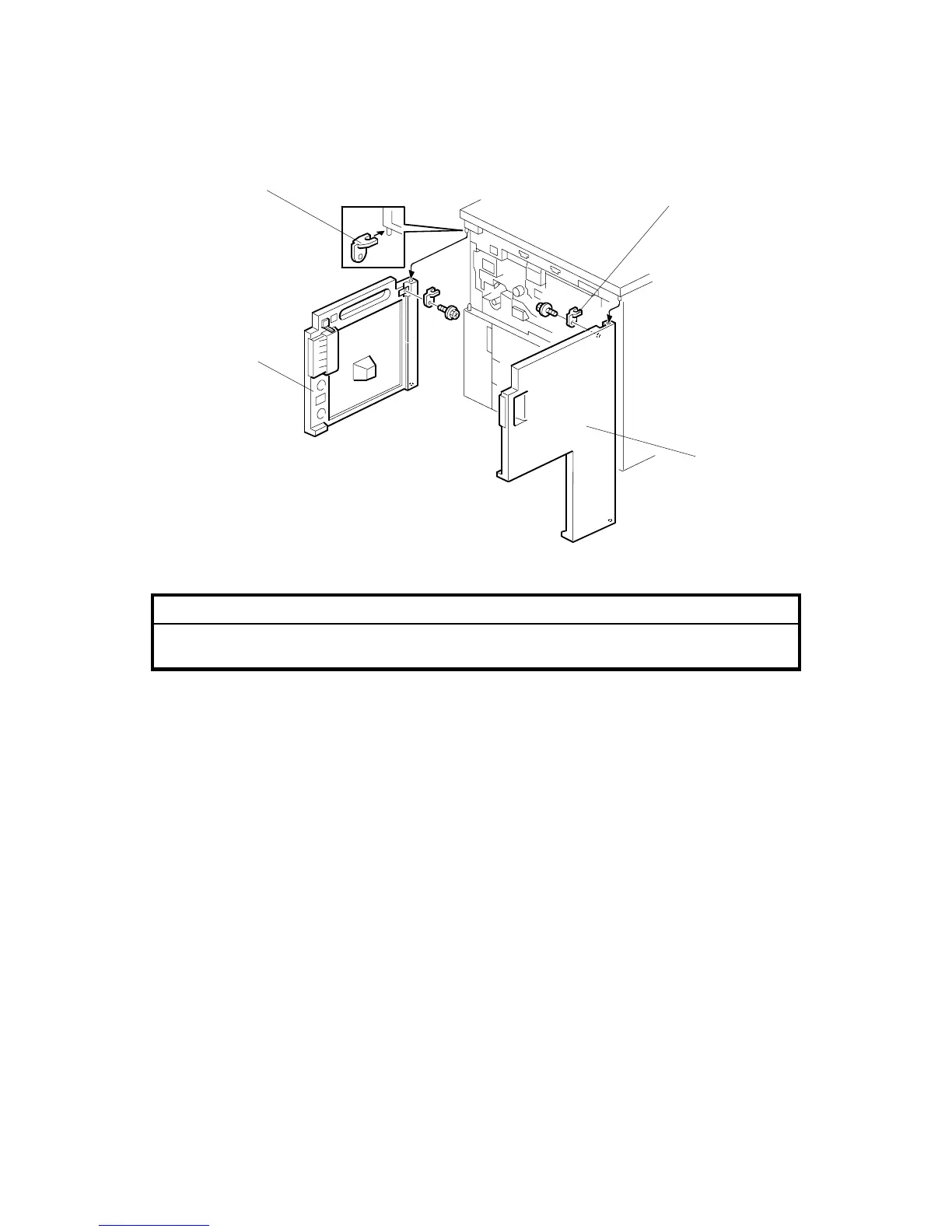COMMON PROCEDURES
3-10
3.3.3 FRONT DOORS
CAUTION
Turn off the main power switch and unplug the machine before attempting
any procedure in this section.
1. Open the left door [A].
2. Bracket [B] ( x 1).
3. Lift up the left door and remove it.
4. Open the right door [C].
5. Bracket [D] (x 1).
6. Lift up the right door and remove it.
B234R945.WMF
[A]
[B]
[C]
[D]
