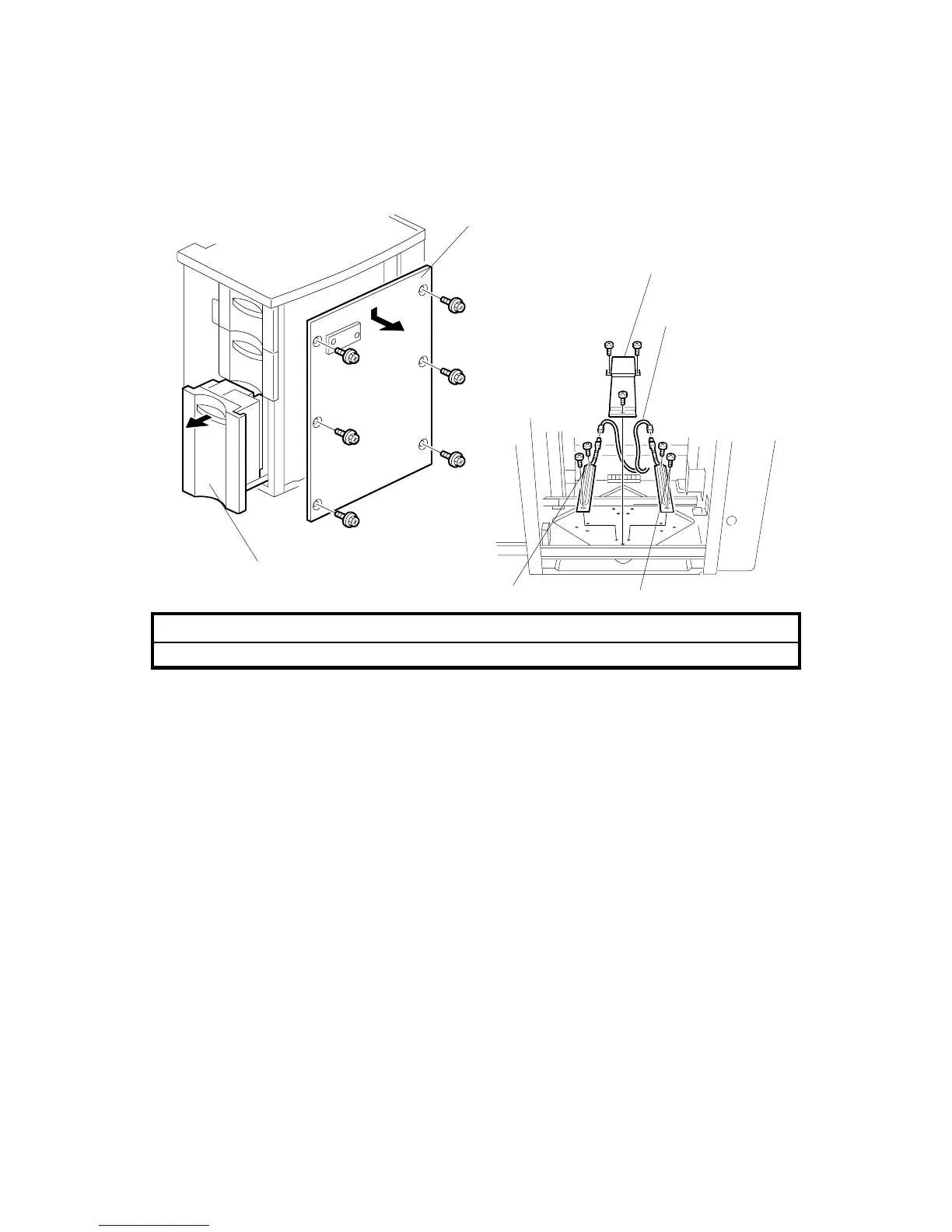LCIT RT5000 (B832)
B234/B235/B236/D101/D102/D103 1-52 SM
Installation
CAUTION
Unplug the power cord before starting the following procedure.
1. If the LCT is already installed, disconnect the LCT:
• Lock bar ( x1)
• Interface cable
• Ground wire ( x1)
2. Remove the right cover [A] ( x6).
3. Open the bottom tray [B], remove all the paper, then pull out the tray completely.
Important: Do not remove either tray.
4. Attach the front heater [C] ( x2).
5. Attach the rear heater [D] ( x2).
6. Pass the relay harness [E] through the right side of the LCT and connect it to
the heaters ( x2).
7. Attach the cover plate [F] ( x3).
8. Load paper in the bottom paper tray.
9. Push the bottom paper tray into the LCT.
10. Reattach the right cover ( x6).
B832I121.WMF
B832I122.WMF
[A]
[B]
[C]
[D]
[E]
[F]
