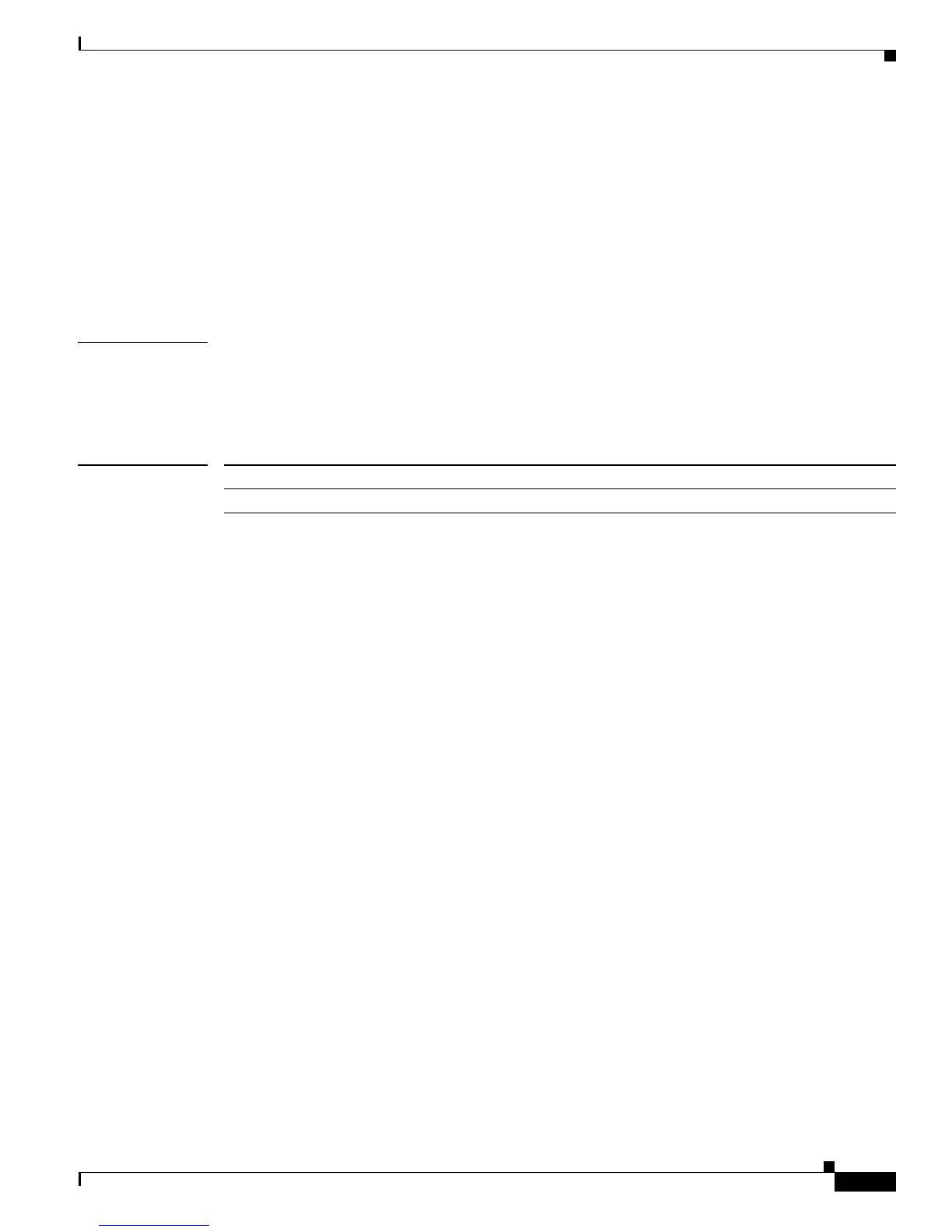Send comments to nx5000-docfeedback@cisco.com
2-75
Cisco Nexus 5000 Series Command Reference
OL-16599-01
Chapter 2 Ethernet Commands
spanning-tree port type edge
When you use this command without the trunk keyword, the system returns an additional message
similar to the following:
%Portfast has been configured on Ethernet1/40 but will only
have effect when the interface is in a non-trunking mode.
To configure trunk interfaces as spanning tree edge ports, use the spanning-tree port type trunk
command. To remove the spanning tree edge port type setting, use the spanning-tree port type normal
command.
The default spanning tree port type is normal.
Examples This example shows how to configure an interface connected to a host as an edge port, which
automatically transitions that interface to the forwarding state on linkup:
switch(config-if)# spanning-tree port type edge
Related Commands Command Description
show spanning-tree Displays information about the spanning tree state.
