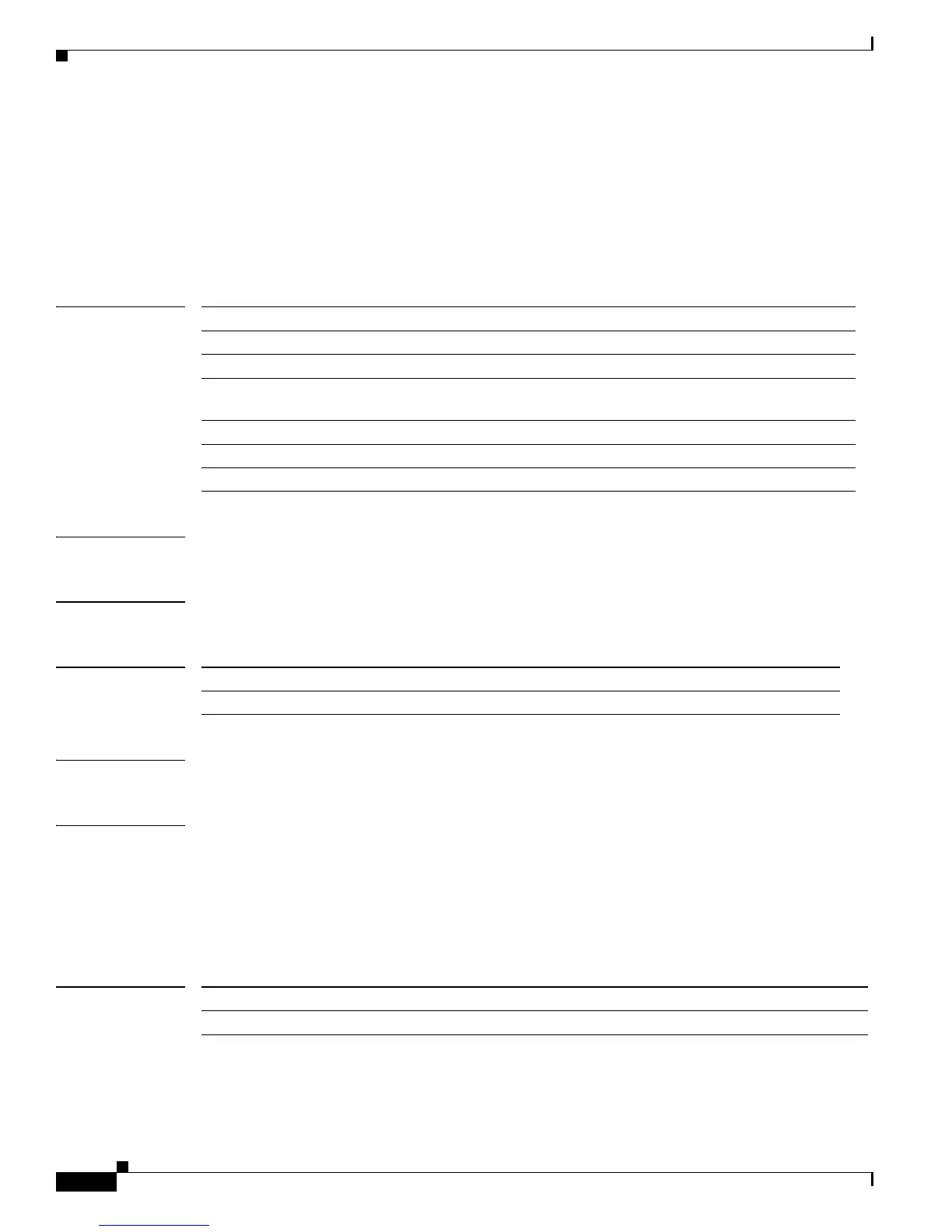Send comments to nx5000-docfeedback@cisco.com
10-4
Cisco Nexus 5000 Series Command Reference
OL-16599-01
Chapter 10 Vpc Commands
show startup-config interface
show startup-config interface
To display interface configuration information in the startup-configuration, use the show startup-config
interface command.
show startup-config interface [ethernet slot/port | expand-port-profile | loopback number |
mgmt0 | port-channel {channel-number} [membership] | tunnel number | {vlan vlan-id}
Syntax Description
Defaults None
Command Modes Any command mode.
Command History
Usage Guidelines This command does not require a license.
Examples This example shows how to display the information in the startup configuration for the interface Ethernet
7/1:
switch(config)# show startup-config interface ethernet 7/1
version 4.1(2)
interface Ethernet7/1
ip pim sparse-mode
Related Commands
ethernet slot/port Number of the module and port number.
expand-port-profile Shows port profiles.
loopback number Number of the loopback interface. The range of values is from 1 to 4096.
port-channel
channel-number
Number of the port-channel group. The range of values is from 0 to 1023.
membership Membership of the specified port channel.
tunnel number Number of the tunnel interface. The range of values is from 0 to 65535.
vlan vlan-id Number of the VLAN. The range of values is from 1 to 4096.
Release Modification
4.1(3)N1(1) This command was introduced.
Command Description
show interface Displays information about the specified interface.
