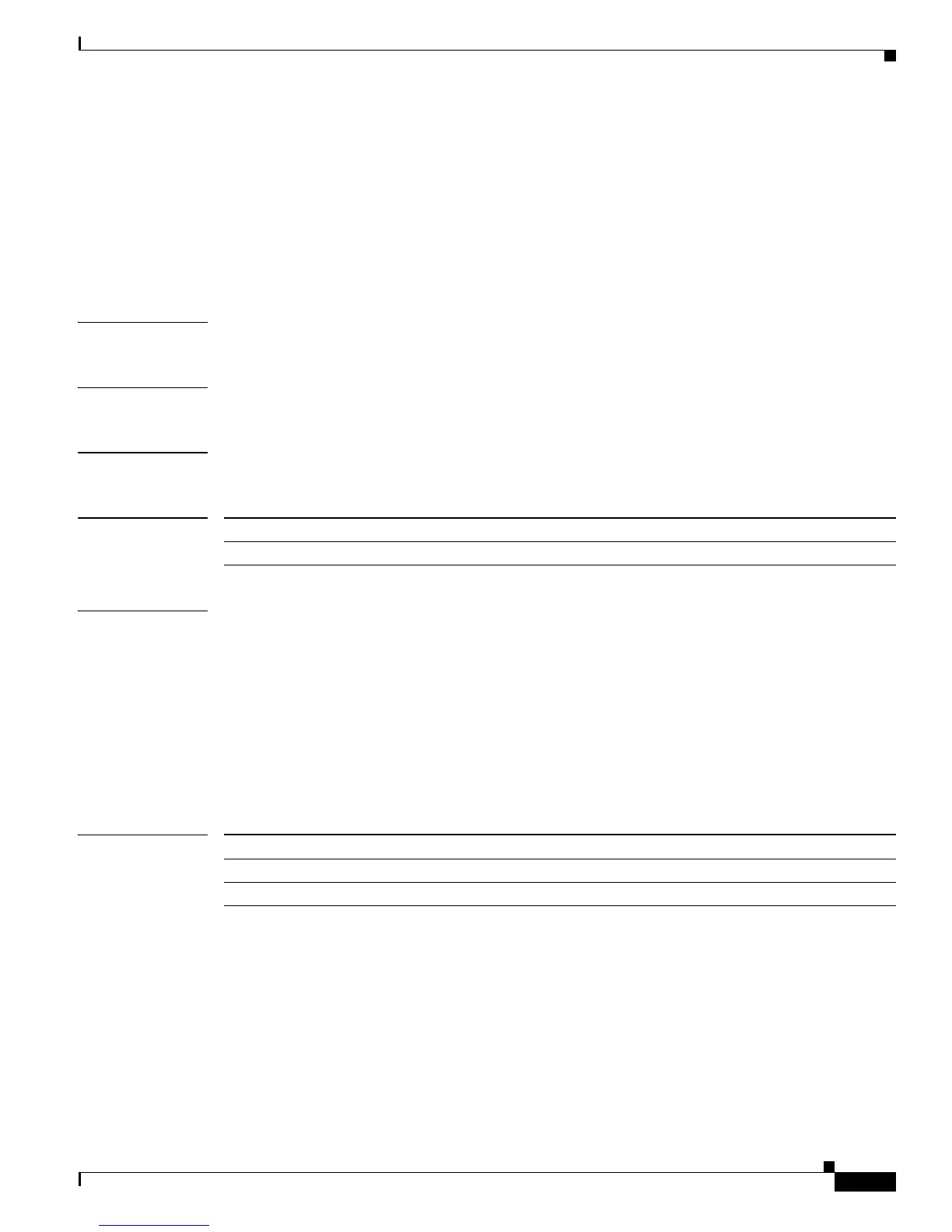Send comments to nx5000-docfeedback@cisco.com
4-21
Cisco Nexus 5000 Series Command Reference
OL-16599-01
Chapter 4 Fabric Extender Commands
switchport mode fex-fabric
switchport mode fex-fabric
To set the interface type to be an uplink port for a Fabric Extender, use the switchport mode fex-fabric
command.
switchport mode fex-fabric
no switchport mode fex-fabric
Syntax Description This command has no arguments or keywords.
Command Default None
Command Modes Interface configuration mode
Command History
Examples This example shows how to set an Ethernet interface to be an uplink port for a Fabric Extender:
switch# configure terminal
switch(config)# interface ethernet 1/40
switch(config-if)# switchport mode fex-fabric
This example shows how to set an EtherChannel interface to be an uplink port for a Fabric Extender:
switch# configure terminal
switch(config)# interface port-channel 4
switch(config-if)# switchport mode fex-fabric
Related Commands
Release Modification
4.0(1a)N2(1) This command was introduced.
Command Description
fex associate Associates a Fabric Extender to an Ethernet or EtherChannel interface.
show fex Displays all configured Fabric Extender chassis connected to the switch.
