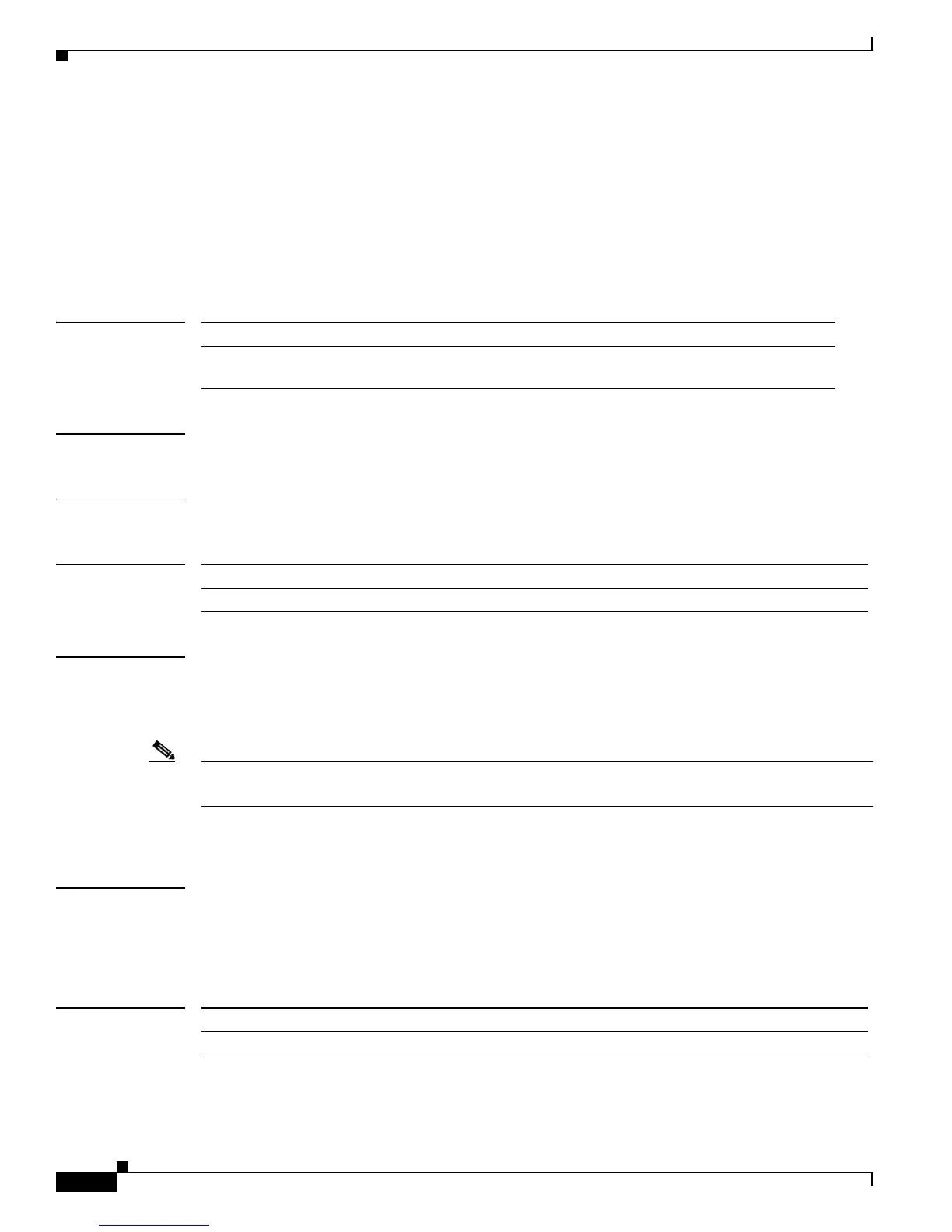Send comments to nx5000-docfeedback@cisco.com
5-4
Cisco Nexus 5000 Series Command Reference
OL-16599-01
Chapter 5 Quality of Service Commands
match cos (class map type qos)
match cos (class map type qos)
To define the class of traffic using the Class of Service (CoS) value in a type qos class map, use the
match cos command. To remove the match on the CoS value, use the no form of this command.
match [not] cos cos-list
no match [not] cos cos-list
Syntax Description
Defaults None
Command Modes Class-map type qos configuration
Command History
Usage Guidelines To specify a list of values, use one of the following options:
• Specify a range of values separated by a dash
• Specify a noncontiguous list of values separated by commas
Note Only class maps of type qos support the optional not keyword form of this command. Class maps of type
queuing do not support the not keyword.
This command does not require a license.
Examples This example shows how to match on the CoS value for a type qos class map:
switch(config)# class-map class_acl
switch(config-cmap-qos)# match cos 5-7
Related Commands
not (Optional) Negates the specified match result.
cos-list Matches on the specified COS value or list of specified CoS values. Valid
values are from 0 to 7.
Release Modification
4.1(3)N1(1) This command was introduced.
Command Description
show class-map Displays class maps.
