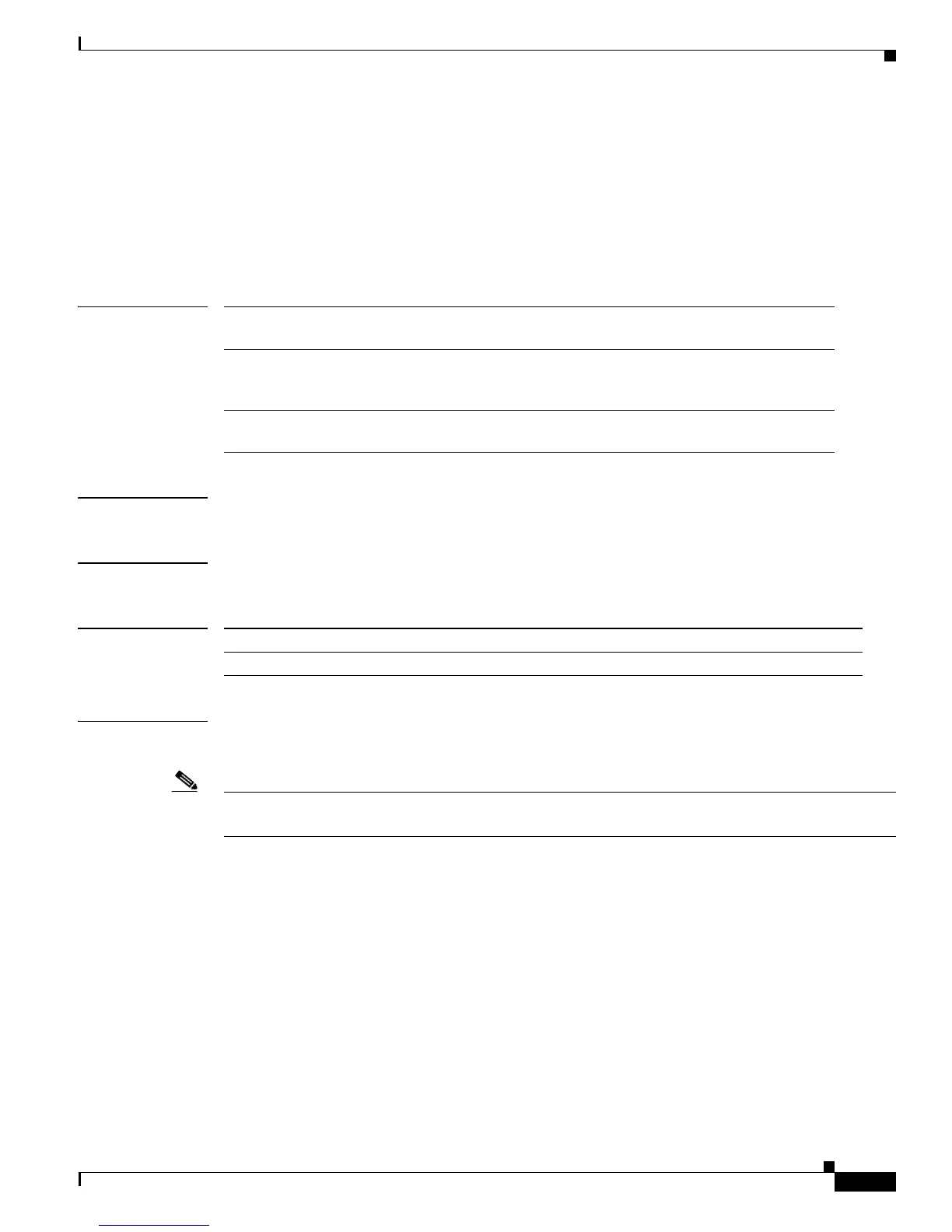Send comments to nx5000-docfeedback@cisco.com
10-9
Cisco Nexus 5000 Series Command Reference
OL-16599-01
Chapter 10 Vpc Commands
show vpc consistency-parameters
show vpc consistency-parameters
To display the consistency of parameters that must be compatible across the virtual port-channel (vPC)
interfaces, use the show vpc consistency-parameters command.
show vpc consistency-parameters {global | interface port-channel channel-number | vpc
number}}
Syntax Description
Defaults None
Command Modes Any command mode.
Command History
Usage Guidelines The show vpc consistency-parameters command displays the configuration of all the vPC Type 1
parameters on both sides of the vPC peer link.
Note All the Type 1 configurations must be identical on both sides of the vPC peer link, or the link will not
come up.
The vPC Type 1 configuration parameters are as follows:
• Port-channel mode: on, off, or active
• Link speed per channel
• Duplex mode per channel
• Trunk mode per channel
–
Native VLAN
–
VLANs allowed on trunk
–
Tagging of native VLAN traffic
• Spanning Tree Protocol (STP) mode
• STP region configuration for Multiple Spanning Tree
global (Optional) Displays the configuration of all Type 1 global parameters
on both sides of the vPC peer link.
interface
port-channel
channel- number
(Optional) Displays the configuration of all Type 1 interface
parameters on both sides of the vPC peer link.
vpc number (Optional) Displays the configuration of all Type 1 interface
parameters on both sides of the vPC peer link for the specified vPC.
Release Modification
4.1(3)N1(1) This command was introduced.
