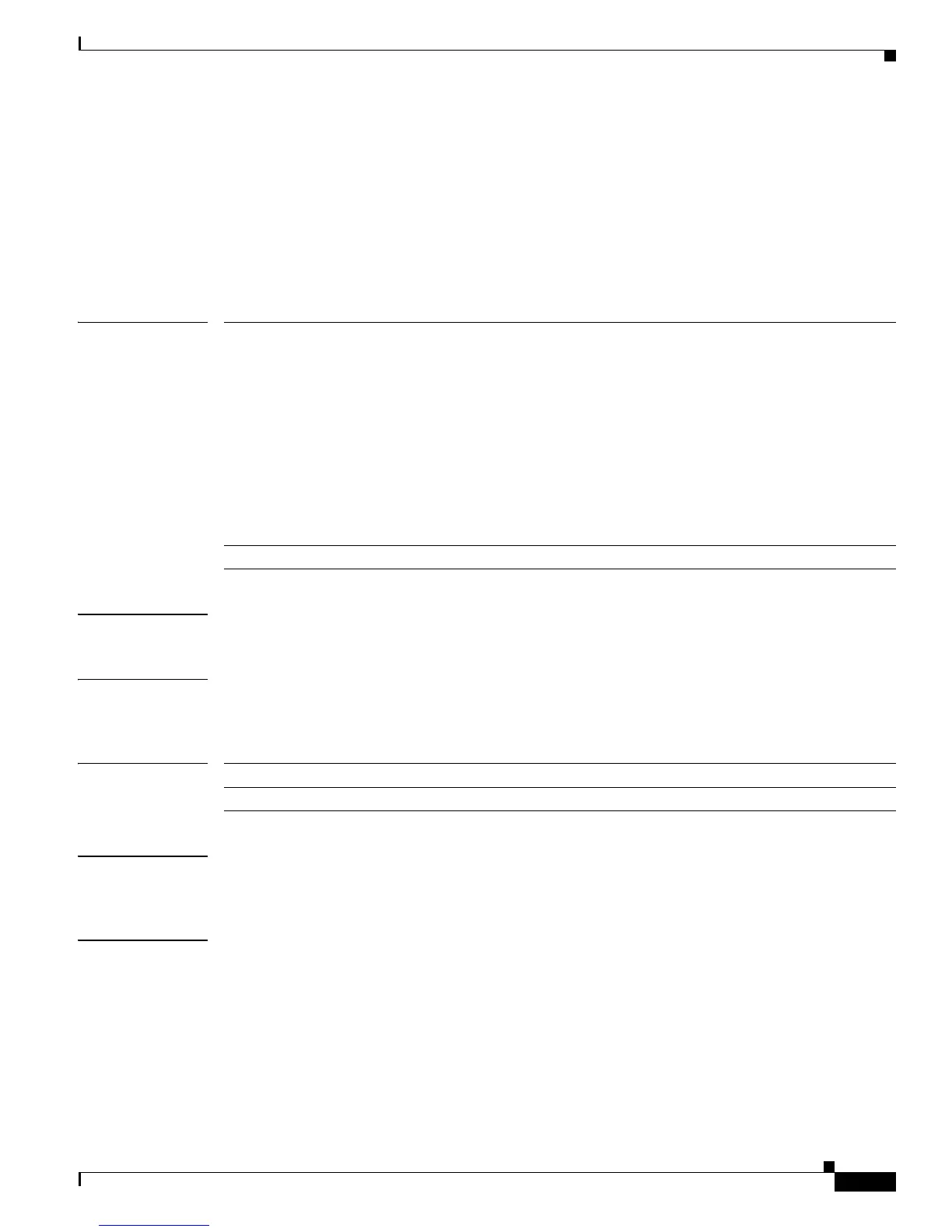Send comments to nx5000-docfeedback@cisco.com
6-87
Cisco Nexus 5000 Series Command Reference
OL-16599-01
Chapter 6 Security Commands
remark
remark
To enter a comment into an IPv4 or MAC access control list (ACL), use the remark command. To
remove a remark command, use the no form of this command.
[sequence-number] remark remark
no {sequence-number | remark remark}
Syntax Description
Command Default No ACL contains a remark by default.
Command Modes IPv4 ACL configuration
MAC ACL configuration
Command History
Usage Guidelines The remark argument can be up to 100 characters. If you enter more than 100 characters for the remark
argument, the switch accepts the first 100 characters and drops any additional characters.
Examples This example shows how to create a remark in an IPv4 ACL and display the results:
switch(config)# ip access-list acl-ipv4-01
switch(config-acl)# 100 remark this ACL denies the marketing department access to the lab
switch(config-acl)# show access-list acl-ipv4-01
sequence-number (Optional) Sequence number of the remark command, which causes the
switch to insert the command in that numbered position in the access list.
Sequence numbers maintain the order of rules within an ACL.
A sequence number can be any integer between 1 and 4294967295.
By default, the first rule in an ACL has a sequence number of 10.
If you do not specify a sequence number, the switch adds the rule to the end
of the ACL and assigns to it a sequence number that is 10 greater than the
sequence number of the preceding rule.
Use the resequence command to reassign sequence numbers to remarks and
rules.
remark Text of the remark. This argument can be up to 100 characters.
Release Modification
4.0(0)N1(1a) This command was introduced.
