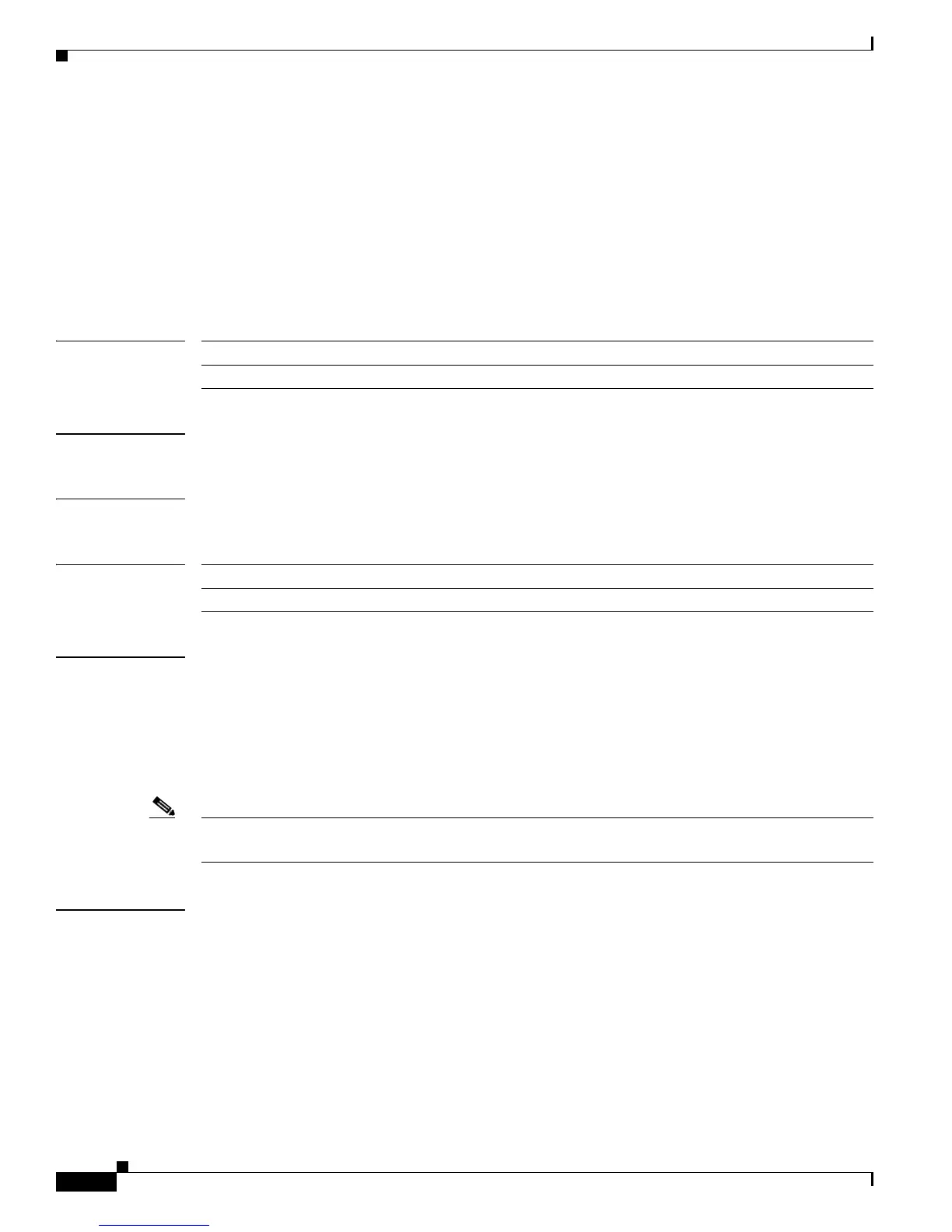Send comments to nx5000-docfeedback@cisco.com
2-96
Cisco Nexus 5000 Series Command Reference
OL-16599-01
Chapter 2 Ethernet Commands
switchport private-vlan host-association
switchport private-vlan host-association
To define a private VLAN association for an isolated or community port, use the switchport private-vlan
host-association command. To remove the private VLAN association from the port, use the no form of
this command.
switchport private-vlan host-association {primary-vlan-id} {secondary-vlan-id}
no switchport private-vlan host-association
Syntax Description
Command Default None
Command Modes Interface configuration mode
Command History
Usage Guidelines There is no run-time effect on the port unless it is in private VLAN-host mode. If the port is in private
VLAN-host mode but neither of the VLANs exist, the command is allowed but the port is made inactive.
The port also may be inactive when the association between the private VLANs is suspended.
The secondary VLAN may be an isolated or community VLAN.
See the private-vlan command for more information on primary VLANs, secondary VLANS, and
isolated or community ports.
Note A PVLAN isolated port on a Cisco Nexus 5000 Series switch running the current release of Cisco
NX-OS does not support IEEE 802.1q encapsulation and cannot be used as a trunk port.
Examples This example shows how to configure a Layer 2 host private VLAN port with a primary VLAN (VLAN
18) and a secondary VLAN (VLAN 20):
switch(config-if)# switchport private-vlan host-association 18 20
This example shows how to remove the private VLAN association from the port:
switch(config-if)# no switchport private-vlan host-association
primary-vlan-id Number of the primary VLAN of the private VLAN relationship.
secondary-vlan-id Number of the secondary VLAN of the private VLAN relationship.
Release Modification
4.0(0)N1(1a) This command was introduced.
