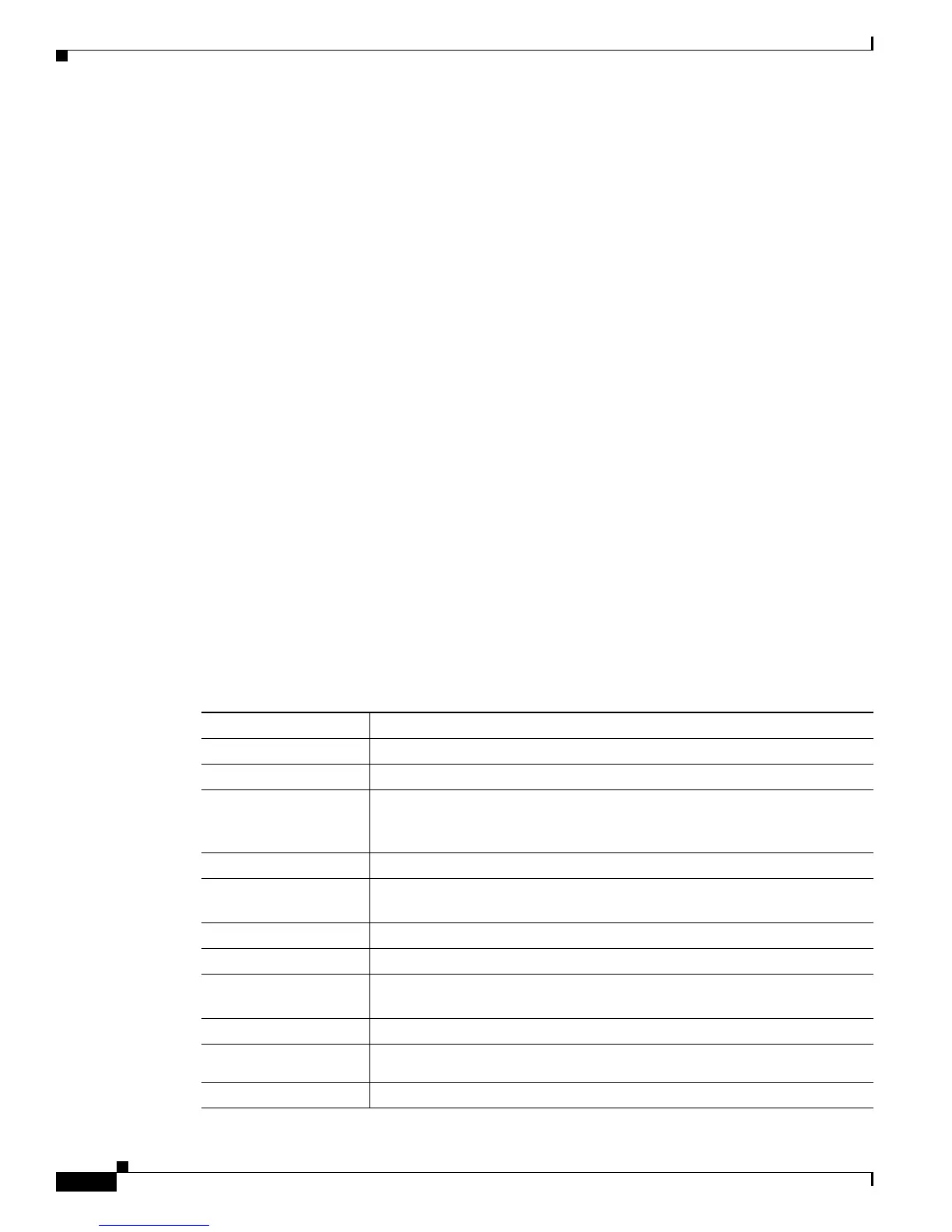Send comments to nx5000-docfeedback@cisco.com
9-52
Cisco Nexus 5000 Series Command Reference
OL-16599-01
Chapter 9 Fibre Channel Show Commands
show zone
The following example displays zone information for a specific VSAN:
switch# show zone vsan 1
The following example displays members of a specific zone:
switch# show zone name Zone1
The following example displays all zones to which a member belongs using the FCID:
switch# show zone member pwwn 21:00:00:20:37:9c:48:e5
The following example displays the number of control frames exchanged with other switches:
switch# show zone statistics
The following example displays the status of the configured zones:
switch# show zone status
The following example checks the status of the zoneset distribute vsan command and displays the
default zone attributes of a specific VSAN or all active VSANs:
switch# show zone status vsan 1
VSAN:1 default-zone:deny distribute:active only Interop:default
mode:basic merge-control:allow session:none
hard-zoning:enabled
Default zone:
qos:low broadcast:disabled ronly:disabled
Full Zoning Database :
Zonesets:0 Zones:0 Aliases:0
Active Zoning Database :
Database Not Available
Status:
Table 9-3 describes the significant fields shown in the show zone status vsan display.
Table 9-3 show zone status Field Descriptions
Field Description
VSAN:
VSAN number displayed.
default-zone:
Default-zone policy either permit or deny.
Default zone:
The Default zone field displays the attributes for the specified VSAN. The
attributes include: Qos level, broadcast zoning enabled/disabled, and
read-only zoning enabled/disabled.
distribute:
Distribute full-zone set (full) or active-zone set (active only).
Interop:
Displays interop mode. 100 = default, 1 = standard, 2 and 3 = Non-Cisco
vendors.
mode:
Displays zoning mode either basic or enhanced.
merge control:
Displays merge policy either allow or restrict.
Hard zoning is
enabled
If hardware resources (TCAM) becomes full, hard zoning is automatically
disabled.
Full Zoning Database:
Displays values of zone database.
Active Zoning
Database:
Displays values of active zone database.
Status:
Displays status of last zone distribution.
