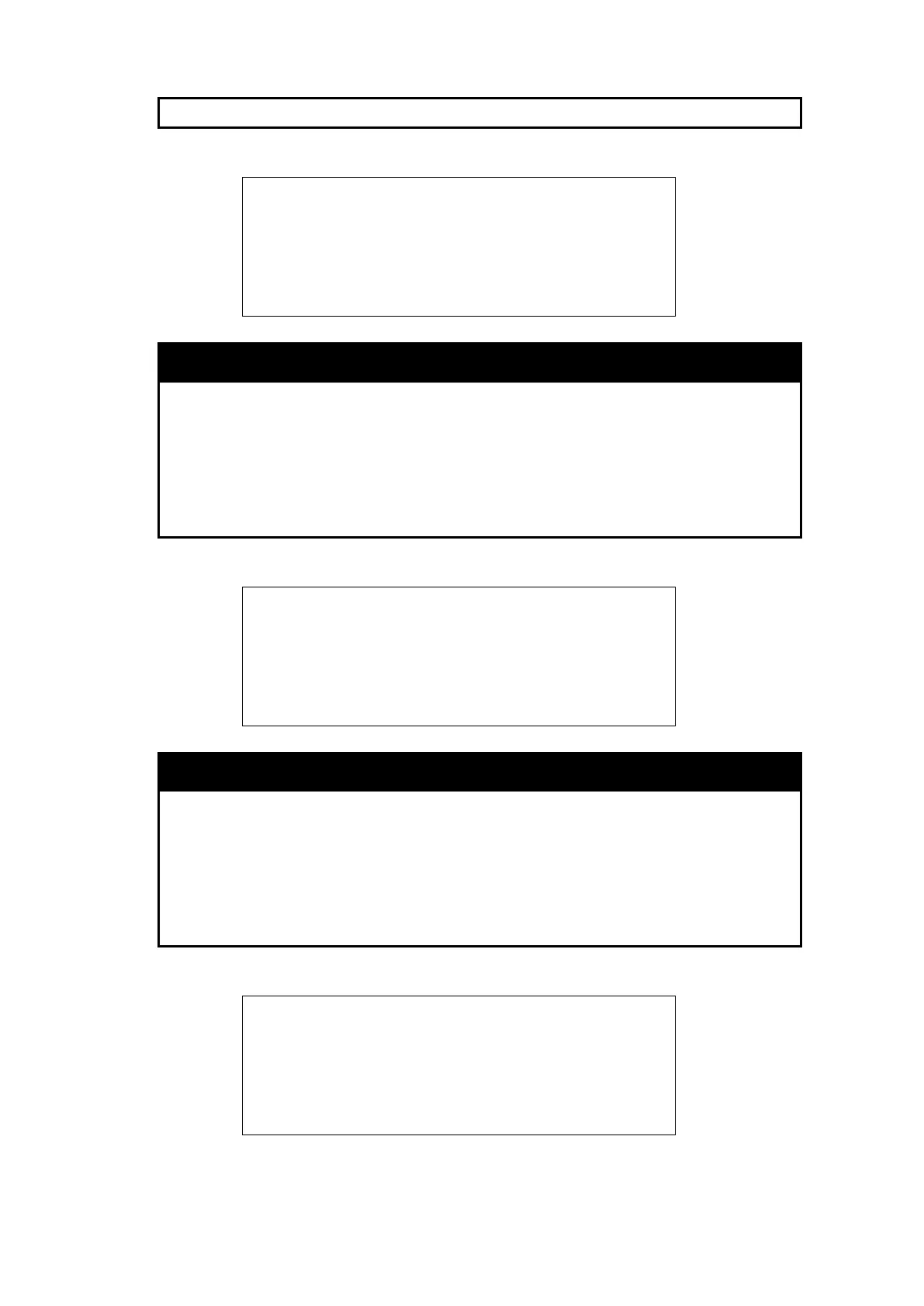DES-1210-52/ME L2 Metro Ethernet Switch CLI Reference Guide
144
Only Administrator or operator-level users can issue this command.
Example usage:
To enable the syslog function on the Switch:
DES-1210-52/ME:5# enable syslog
Command: enable syslog
Success.
DES-1210-52/ME:5#
To disable the system log from being sent to a remote host.
The disable syslog command disables the system log from being
sent to a remote host.
Only Administrator or operator-level users can issue this command.
Example usage:
To disable the syslog function on the Switch:
DES-1210-52/ME:5# disable syslog
Command: disable syslog
Success.
DES-1210-52/ME:5#
To display the syslog protocol status.
The show syslog command displays the syslog status (enabled or
disabled).
Example usage:
To display the current status of the syslog function:
DES-1210-52/ME:5# show syslog
Command: show syslog
Syslog Global State: Enabled
DES-1210-52/ME:5#
