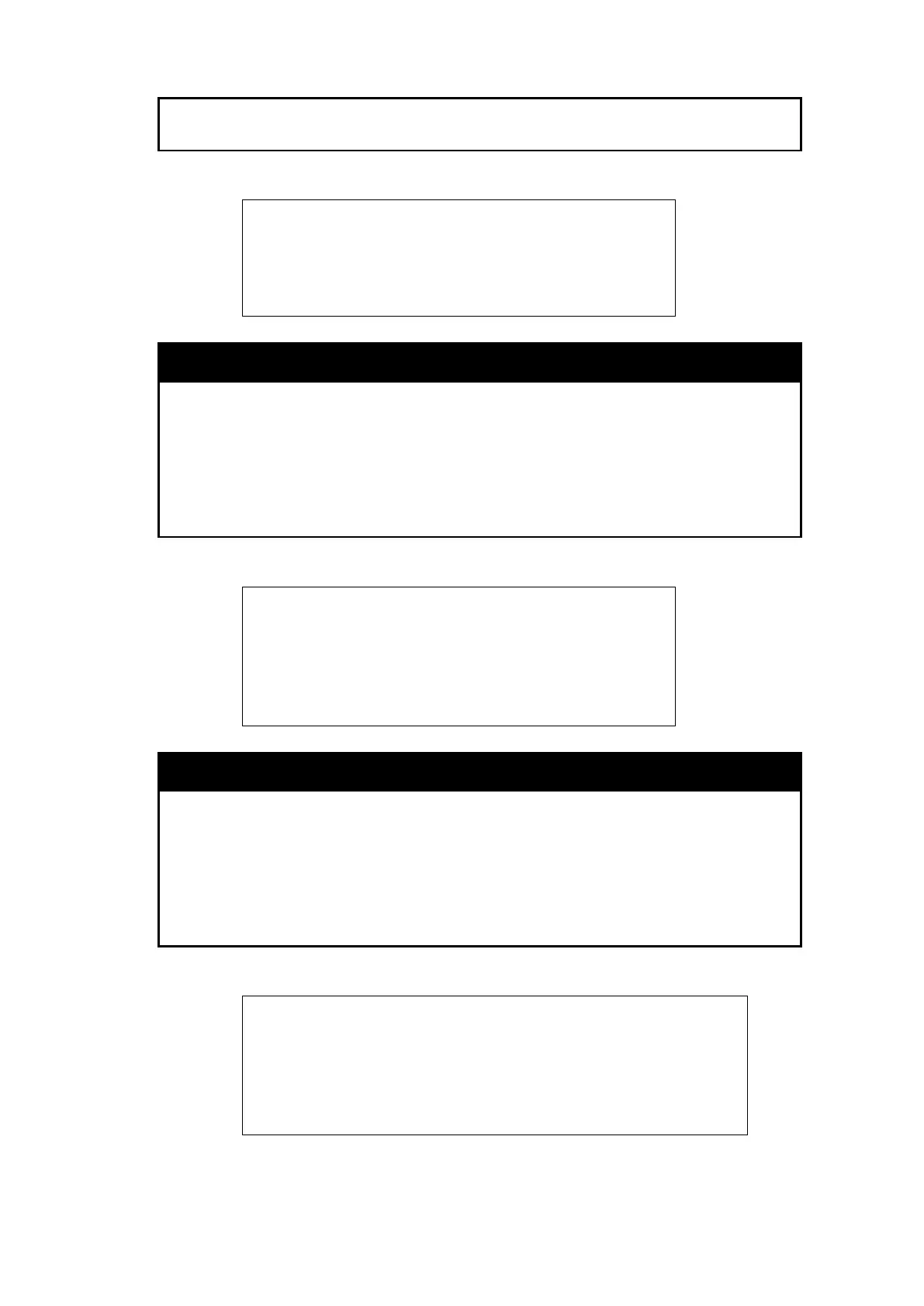DES-1210-52/ME L2 Metro Ethernet Switch CLI Reference Guide
15
Only Administrator or operate-level users can issue this command.
Jumbo frames will be disabled after save and restart.
Example usage:
To disable jumbo_frames:
DES-1210-52/ME:5# disable jumbo_frame
Command: disable jumbo_frame
Success.
DES-1210-52/ME:5#
To display the jumbo frame configuration.
The show jumbo_frame command displays the jumbo frame
configuration.
Example usage:
To show the jumbo_frames configuration status on the device:
DES-1210-52/ME:5# show jumbo_frame
Command: show jumbo_frame
Jumbo Frame is Enabled.
DES-1210-52/ME:5#
Used to configure the password when booting ROM.
config bootrom password <string20>
The config bootrom password command is used to configure the
password when booting ROM.
<string 20> - Specifies the password.
Only Administrator or operator-level users can issue this command.
Example usage:
To configure the boot ROM password:
DES-1210-52/ME:5# config bootrom password 1234
Command: config bootrom password 1234
Success.
DES-1210-52/ME:5#
