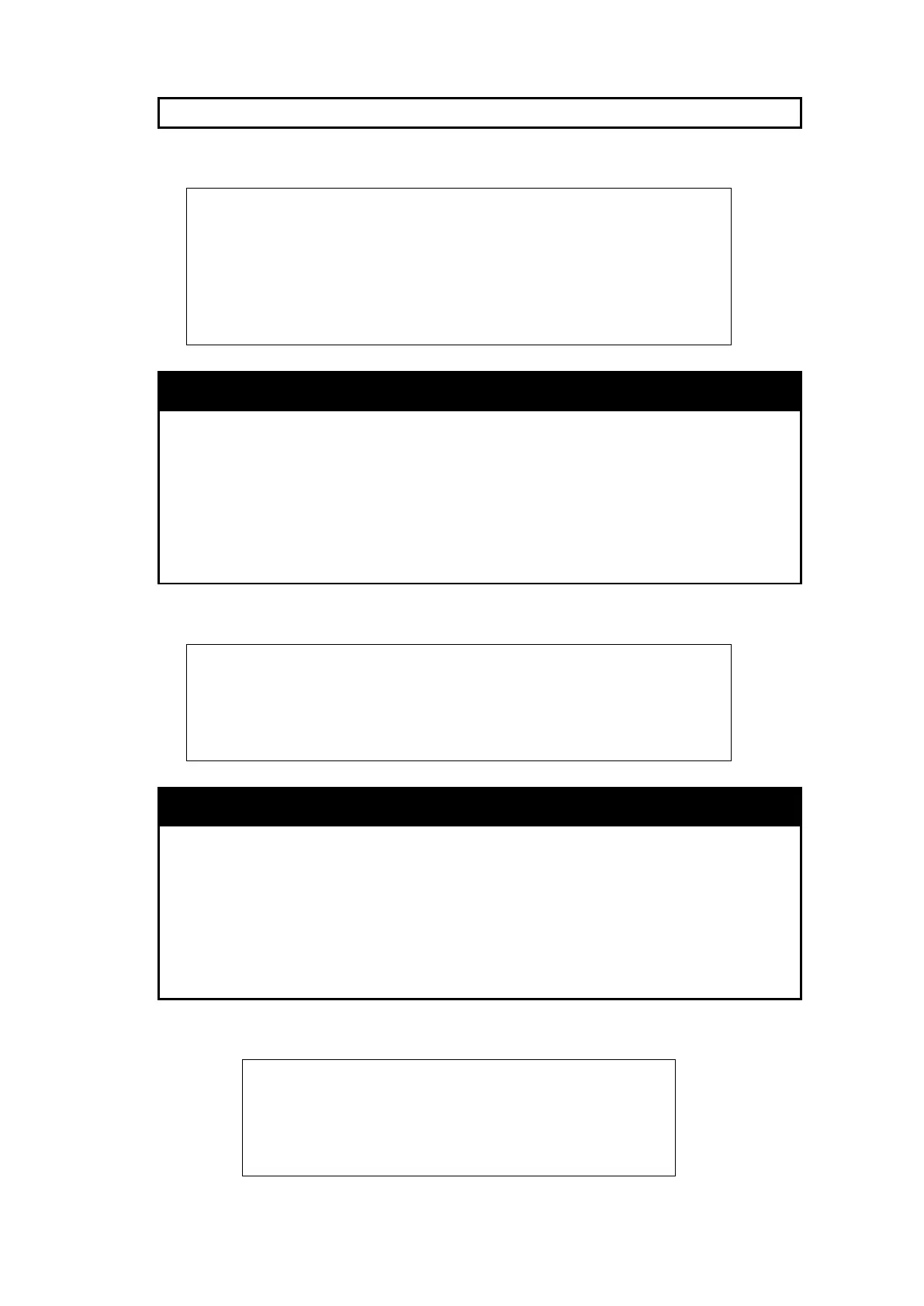DES-1210-52/ME L2 Metro Ethernet Switch CLI Reference Guide
208
Only Administrator or operator-level users can issue this command.
Example usage:
To create a RMON collection history on the Switch:
DES-1210-52/ME:5# create rmon event 125 description linkrmon owner
dlink
Command: create rmon event 125 description linkrmon owner dlink
Success.
DES-1210-52/ME:5#
To remove the network event.
delete rmon event <event_index 1-65535>
The delete rmon event command removes the network event on
the Switch.
<event_index 1-65535> − Specifies the event number to be
removed.
Only Administrator or operator-level users can issue this command.
Example usage:
To delete a RMON event on the Switch:
DES-1210-52/ME:5# delete rmon event 2
Command: delete rmon event 2
Success.
DES-1210-52/ME:5#
To display remote monitoring (RMON) status for the SNMP function.
show rmon {alarms | events | history | statistics}
The show rmon command displays remote monitoring (RMON)
status for the SNMP function on the Switch.
{alarms | events | history | statistics} – Specify to show the specified
information.
Example usage:
To display the RMON feature on the Switch:
DES-1210-52/ME:5# show rmon alarms events
Command: show rmon alarms events
RMON is enabled
